Vehicle multimedia entertainment APP Autolink
Category : Auto & Vehicles

Reviews (29)
If I could not leave a star and only my review it would be to much. The app does not work at all and the developers are not answering our pleads for the problems that the app is having. How is it possible that to many people confronting maybe the same problems and still no answer or resolve from the developers. The app cannot even connect. And if miracle occur and you get the chance to connect it only last a few seconds YES SECONDS. 🤬😡🤬😡
I have a TMobile Samsung S21 and the Soundstream VR-620HB i downloaded this app and Instantly plug and play with the regular Type C USB cable whatever is on my phone is on my Double Din Screen! No update no USB flash drive no adapter just phone plus app plus regular USB cable connect audio through Bluetooth and I got Gangsta Rap Videos live in my Truck Thank You! 5 stars Thank you!!!
This app doesn't work on my S21 Plus, I'll connect it to the car stereo and it'll loop and state "there are no apps that work with the connected phone". And judging from the reviews it doesn't look like there's much developer help and or support whatsoever. It also doesn't scale properly to my car screen u unfortunately. Would be nice if the developer fixed the bugs with this app.
Good, but room for improvement. I use this with a Samsung Note 20 Ultra. It mirrors the screen well with great definition, but the frame rate seemed to a max of 30fps. Netflix and Hulu don't work with it, Hulu going as far as to tell you the display isn't supported. YouTube works fine but again only at 30fps. This app isn't recognized by "SmartView" so you can't change the aspect ratio or resolution to fit your car display. Can't use with display off. There's a constant "connecting" notification
Started working from front usb port. I will try to disconnect the rear wire harness and reconnect it to see if the rear usb will work. I tried connecting first from front usb, then wait for confirmation from phone to link. Then when it links, I turn on the Bluetooth. Seems to work fine this way. App works good when you can get it to work. Also allows you to turn phone to get a full screen of map or certain apps that allow like media apps.
Will not work very well with my galaxy s20. When i use Google maps or Waze the map doesn't even fill the entire screen. When I use my galaxy s7 it works great, the screen is clear and bright but my s20 it's like shadows are everywhere and the top half the screen is empty. Google you have to fix this problem with newer Android phones running Android 10 and up. Just saying..
You get what you pay for... Not really surprising that the Chinese app for my cheap Chinese radio doesn't work... The radio seems to work fairly well though
It's literally as easy as plugging in the USB to your phone and installing the app there you go that's how easy it is.
Connected once to my Note 20 now never connects. The one time it did connect. My Google maps did not fill the screen
Always disconect.it better if can be set as auto plug in and the screen is auto landscape.please improve this app.coz i need to see gps while driving.thanks
How to downgrade this version. I need previous version since this updated version bring an error. My sansui just go out suddenly everytime connected in a period time.
Awsome app, This app is working perfectly. Those who are facing "no audio" in stereo when contacted with auto link needs to pair Bluetooth first and keeping that ON needs to connect stereo with phone for autolink. Trust me it works like charm. Also people expeting to open the app and see some menu..thats useless because there is no software UI for this. Only pop up will come when contacted properly, just select "Start" and it will start mirroring the screen.
Won't stay connected and tried multiple USB cords. Even when not using Bluetooth it's disconnecting.
Crashes each time, its launched within 5-10 minutes max. Phone morroring stops, with regularity.. Do fix, at the earliest.. I use Vivo IQOO7 5G, with android 11..
I purchased a NAKAMICHI nam1700N car stereo with Autolink capable and my Samsung A70 Android ver.10 was able to connect via this app. However, after 3mins. connected to play a YouTube, the unit disconnected my phone and I reconnect again then after few min. it disconnected again. I believed this is an 'autolink app' issue that needs to be upgraded by the Developer. So kindly fix this app and upgrade accordingly so that this issue will be mitigated. Thank you to the Developer who develop this app
It keeps disconnecting from my Samsung S21 Ultra. It will connect but then drop the connection almost immediately.
Last year version is good but not anymore. Last year when i hooked up my phone after a few minutes the screen of my phone goes in black.... That's good for the phones screen and im just using my head units screen... BUT YOUR LATEST VERSION IS REALLY BAD... MY PHONES SCREEN STAYS ON.. I CANNOT TURN OFF MY PHONES SCREEN.. AND IT'S END UP OF HAVING MY PHONES SCREEN VERY HOT.... THIS APPS IS GARBAGE.. BETTER TO ROLLBACK ON THE PREVIOUS VERSION ITS MUCH BETTER
App does not want to launch on my Samsung Note 9. I have tried to redownload and install and uninstall numerous times, same result everytime. Was really looking forward to be able to use this function on my car stereo. Edit: Upgraded to a Samsung S20 Ultra. Same result. Still very disappointed in this app.
App does not work with my galaxy A21s. Android version is 11. I tried version 7 .. it was working..so please fix this...
Using this with a new 2020 Haval H6. Sound and video work beautifully. Only complaint is the "cursor".navigation. You cannot "press" anything with it. Have to use your phone still which kind of defeats the purpose a little. Can you make it just touch rather than a cursor?
Didn't connect to my galaxy a52. More badly, the developer doesn't look to pay any attention to users' complaints.
This app was really disappointing because there was no sound from the car speakers, only from the phone! Which is obviously not very useful because when driving a vehicle, the road noise makes it extremely hard to hear a person's phone, even at full volume!
For many it is not working, the work around is, kindly on bluetooth in ur infotainment system and mobile. Then ensure you connect the right compatible usb cable( this is must). Mirror link automatically detects. However please note, you cannot open app in ur mobile, it is just there to support mirror link.
Moto Z Play- app works, audio only runs through Bluetooth, I noticed once this app was installed and i started to use it (only works when phone is hooked up to the radio via the cable) I had a huge battery drain. Uninstalled and the battery drain went away. I doubt it will be reinstalled on my phone.
Your recent update has been able to fix the sound issue and audio now comes from the car rather than phone but there are still a number of bugs to fix, the video most times hang on my car screen and other times it goes totally blank on the car screen while still playing. Kindly fix this pls
Everything is working good. The only thing I don't like is that it works like a mouse with a cursor when you try to manage the cellphone from the stereo device. I prefer to manage it just like I'm touching the phone from the car stereo device.
It actually mirrors as expected, at least on a Soundstream car stereo with an Oreo device. But the SOUND comes from the mobile, not the car stereo. I tried Bluetooth sound but it does not work either. I emailed Support but received no response. Dear Support, could you please suggest how can I bring up sound?
This app is not for the newbie. Working just fine for me. Audio and video working flawlessly on my china car stereo. Need to set up both phone and the stereo to work it up. Please put on yout title app for advanced user only.

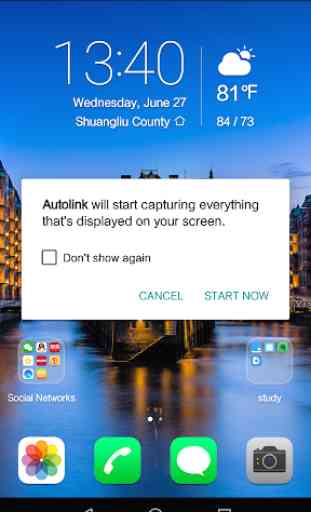

Horrible to watch. Screen size is wrong, apps listed are not all compatible, enen when apps are listed. Lost of connection is continuous. Wish bugs would be addressed & support. I would pay for better versio, this app has/had potential.