Velis Auto Brightness
Note: Notification is mandatory for this app because without it Android will stop the service too often for too long. There's no use in auto brightness if it doesn't work half the time. So before you give a one star review, consider this fact and my assurance that I'm trying to find a more user-friendly way. I will no longer respond to "it has an ugly notification" type of ratings.Also please see homepage about language support. Any translation help most welcome!
Velis auto brightness aims to provide the best possible brightness experience by using your devices sensors to determine the environment you're in. You have complete control over how much brightness will be applied for any given light condition, from selecting the sensors used to fully customizable brightness graph. This is a replacement for system provided auto-brightness functionality usually found in Settings / Display / Brightness
Features:
- Initial configuration wizard for an easy start
- User-selectable sensors: light, proximity, cameras
- Supports custom sensors on phones such as Sony Xperia, SGS 2
- Brightness presets for every taste and screen
- Profiles (save the brightness graph under your own name)
- Fully customizable brightness graph to fit your needs or cover your sensor’s faults
- Extensive sensitivity adjustments (light change threshold, smoothing times up / down, boost threshold)
- Superdimming to make those shades really dark
- Excluded apps (will disable Velis Auto Brightness when they are in use)
- Launcher widget with on/off button, profile select button and a brightness graph
- Tasker / Locale support for many sensor readings and app settings
- Convenient in-app store for premium content (some tasker and widget functionality) and developer support
- Custom app language
- Additional brightness when charging
- Only uses sensors when screen is on conserving battery
Tasker plug-in / Locale plug-in: Provides conditions for screen on, calculated light reading, proximity sensor reading, calculated brightness. Exposes many settings to locale / tasker for detailed adjustment from these managers. Some of this functionality is premium content available through in-app purchase.
App homepage: http://velisthoughts.blogspot.com/2012/09/velis-auto-brightness.htmlXDA thread (best for support): http://forum.xda-developers.com/showthread.php?p=32142069
Activating multiple auto-brightness applications will not produce expected results so make sure only Velis auto brightness is active while you test it. This file is provided AS IS
- without any warranty. The autor will not be liable for any (un)imaginable inconveniences, including, but not limited to your phone frying or your screen starting to shoot launcher widgets at you. :)
This app is available in following languages: Chinese, Czech, Dutch, English, French, Italian, German, Greek, Hungarian, Japanese, Lithuanian, Norwegian, Persian, Polish, Portuguese, Romanian, Russian, Slovak, Spanish, Slovene, VietnameseThanks to all the translators for their hard work. Please see homepage if you want to help with translations.
REQUIRED PERMISSIONS
WRITE_SETTINGS: Required to turn off system auto-brightnessRECEIVE_BOOT_COMPLETED: Required for starting the service at boot-up so that auto brightness works without manual program startSYSTEM_ALERT_WINDOW: Required for auto brightness to operateGET_TASKS: Needed to detect current top activity for app exclusion list and proper screen filter operationCAMERA: Determine environment brightness through cameras.BILLING: Required for in-app store
Category : Tools

Reviews (29)
It is indeed an advance auto screen brightness controller. It takes a while to understand how it works, but all you have to do is really just use the widget to teach it the brightness you preferred. Would've given it five stars if it isn't for the steep learning curve. Thank God I like to read and there is this extensive manual comes with it.
Just bought a new LG phone that has auto brightness built in, but it would always go down way too dark at the low end. So, I trialled this app and even though I am pretty tech savvy, I initially found it to be very difficult to learn, however with a bit of patience I was able to set up a new brightness profile that works as normal at the high end, but maintains a decent brightness when moving into a pitch black room. In terms of "doing what it says on the tin" I would have given it 5 stars, but due the cumbersome interface and some non-intuitive steps I can only give it 4. Anyhow, once I figured out how to set it up, it seems to work very well so I bought the premium version just to allow some additional profiles.
THIS IS IT. What you want: an app that will automatically dim your screen more than Android's retina-searing auto brightness. This does that. You'll want to enable "superdim" under advanced settings, which allows even lower brightness levels. The only way an app can fix this is by drawing over the screen, and recent versions of Android make it harder to do this instead of fixing auto-brightness. I hope this app continues to work or we can get the dev to open source it. No updates since 2017.
Edit: I figured out a fix Broke my phone. I uninstalled the app, and now I can't control the brightness on my phone(through settings, quicksettings, or even tasker). I reinstalled the app and found the "disable system handler". I still can't control my brightness manually, even after uninstalling. Edit: I turned off the persistent notification and the system handler disable then uninstalled, and it's working right again. You should have an uninstall menu option that does this for you
This is the only app I can currently find that still works and will map arbitratry sensor input to brightness values. Without it, I can't achieve maximum brightness outside or minimum brightness at night. It integrates well with system brightness, with tons of customization. It does need some configuration, persevere and you'll be rewarded. All this is free but please support the developer!
The idea is good: I can set my own screen brightness for each level of ambient brigtness sensor reading. At this point everything good ends and starts the ugly. It forgets what I have just configured, it behaves differently in different apps, it behaves differently after reboot (i.e. with the same set brightess level I have different actual brightness at a margin of 10%), it does not react to settings sometimes until reboot, and finally beeing disabled reenables itself.
No reliable. I need to several times apply the same screen brightness to particular ambient light to get the setting saved. Lack of documentation how to edit profiles. Should I click first on profile or adjust the brightness. When I click apply I dont know which profile has been updated if it will update any profile. Most of the times it doesent update any profile. Wasted money. I rwcommend checking alternative app.
Very nice and very useful app, especially since most phones have rubbish auto brightness behaviour. But honestly, what is it with the ancient icons, fonts and design? Especially since it always shows in notifications, it is so ugly, please update to match modern android system icons and fonts. The whole app needs a modern gui refresh, it is hideous!
Hard to use but work like i want it to. Cant drag graph easily, it wont go. When i try to drag vertical graph, menu screen appears. I dont understand why graph has to down, it should go only up.? For example, who would want a U shape graph. Who would want screen brighter at low light? There should be a more intuitive way to control graph After a lot of f word, finally it works
Works well in pixel 6 pro. Reduce and control brightness in a more effective way which will not affect the daily usage. It provides a solution to the battery drainage problem of my phone. Before installation, the time for fully operation with the screen on was measured to be about 8 hours 15 minutes. After using this app for a few days, the time is gradually increased to a bit more than 9 hours under the similar usage pattern. Good job!
Works extremely well and love the customization, but for extreme low end devices like mine without a sensor, could you add a feature where the front camera periodically checks the brightness? Maybe at an extremely low resolution, to conserve power and have less of a performance hit. Please reply, I hate samsung's auto brightness and yours doesn't work as the phone can't detect brightness
Using on a HTC 10 which has seemingly slow auto brightness. The HTC unlocks bright and smoothly dims accordingly. Unfortunately, this has a adverse effect on battery. Velis Auto Brightness has fixed a lot of the factory functions and despite looking complex was easy to use and very effective out of the box. My battery issues have been improved. Thanks devs.
Lots of fine controls but awkward interface, unintuitive scales and non linear behavior w/ my S9+. If I plot a graph I want the brightness to closely follow it not just tie to it with very scaled resolution and coarse steps. Also it didn't up the max brightness the phone is only programmed to delivered in sunny weather and auto brightness. I needed the phone at absolute max b. while hood shaded.
In its basic functionality this app is great. But I have a few problems. 1. I paid for Tasker support and have the receipt from Google, but the app does not seem to recognise this; it says "Tasker is bought. State 0" / "Tasker is NOT bought", and the light level state does not trigger; nor do I have access to level values. 2. Periodically the phone slows down to a grind and I have to stop and restart the app to cure this. This is the most serious problem that will lead me to uninstall if I can't find a cure. 3. The 4x1 widget could be improved; would like a separate 1x1 widget for loading a specified profile (not "choose profile"). Also there's no link to "developer support" in the In-app Store section. UPDATE: Having cancelled the Tasker support option and reinstalled I find that the slowing down problem has gone. It seems there could be a bug in the Tasker support. SECOND UPDATE: the slowing down problem is back.
Darn this is a very good reactive app.many options and seems to work better than lux that I have become to rely on. Many options. Shame it's no longer updated. Only gripe is realtime graph changing does not show the percentage your adjusting to. This is great for the totally borked op7p sensor.
This app used to be good before the 2021 update. The main issue I'm having is that I can't add certain user apps to the exclusion list. Total Commander and VLC don't show up on the list. I just want to know why. My device is Galaxy Tab S7+ running stock Android 11.
The auto brightness works great while the phone is unlocked. There are lots of useful settings. However, the app UI is very outdated and hard to use. Also, it doesn't seem to work for the lock screen.
Great amount of options for the user interface. I love the ability to manually edit the points on the graph as I could create any curve I wanted in excel and then just copy over the coordinates. The brightness adjusts really well with changes of available light and the app functions without any glitches. It is better than my phone's auto brightness (Nokia 8, Android 8 Oreo).
Permanent negative additional percent is not possible in the new version. However additional percent when charging allows negative values. Also issuing the paste function on that box crashed the application. The new version maybe fixes some old, outstanding problems but I feel that the developer is about to leave this app alone. The new aestethics of the app also suggests that. Sad.
i had a problem with Galaxy note 4 related to automatic brightness. Default brightness tool was good for outdoor lighting condition but not for indoor light environment, specially for reading at night. It doesn't go to minimum level automatically. This application is really smart to handle all ambient light environments👍
I would love it, if it worked properly. It seems not to start at phone reboot. When I used the system slider, it stopped working. Not all apps can be found in the list for disabling apps. Looks like an unfinished product.
The app did not affect the brightness on my phone - it just stayed constant, even when I had the interface open and could see that the measured light level and the brightness the screen was meant to have were changing. (This is on a Xiaomi Mi 9T Pro running Android 9 with OS MIUI 10.3.1.)
Great app for advanced users. Two things - I ended up adjusting the graph manually point by point. And reaction can be faster, sometimes it takes 10 secs to adjust after the phone is turned on.
This app is very good if your smartphone has bad auto brightness. But I found out a problem when the app is running, it's notifications in lock screen shows that the notification is 51 years ago(51y). Please fix this problem. Thanks.
Not the most intuitive of apps but it doesn't take more than 30 minutes to fully understand how to use the majority of its content and god damn it is a very functional and featureful app. 10/10 would recommend.
The default adaptive brightness on my 2019 Tab A is pretty slow to respond. This app fixes the issue and I love how you can save profiles. The reason I knocked 1 star off is because it doesn't stop-start upon reboot, and when creating a new profile sometimes the app crashes.
Plain and simple.. It just works.. Other apps dont but this one works and has a million settings to really tweak it the way you want if you want to spend the time getting really detailed. Best of all, no obnoxious ads.
I think this is the app that everyone need if you have no light sensor! I phone (samsung j5 2016) has no sensor, but I can now have auto brightness. Your screen is going brighter and darker all the time. It's a bit annoying, but better than without this app.
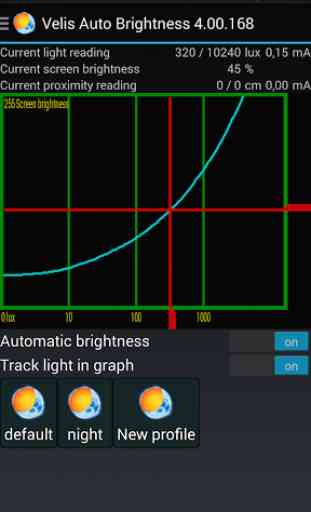
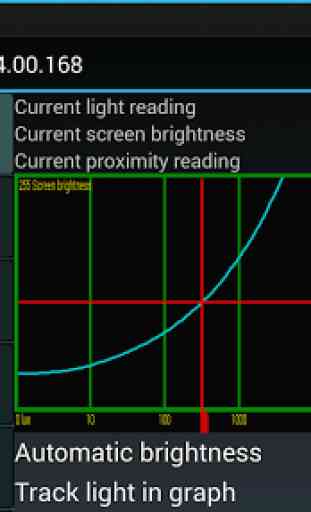

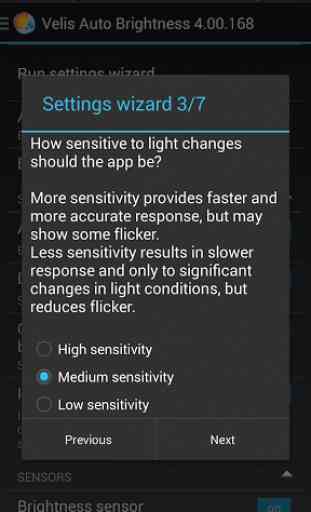

Best one I've used. I'm yet to have an Android where the default Auto brightness works. I've had a number of apps to do it and they required constant fiddling. This one I install, next next next and the defaults are good. Only problem I have is remembering which app it was when I get a new phone because it's so low maintenance. Ok if I had to say something negative, is that there's a few too many questions on install, I accept them all as the defaults are fine.