VEO Navigator
With the VEO Navigator App, you can now navigate around VEOLO 4K's Android ecosystem as you would on a smartphone or tablet. Interact with your Android device's touch screen and the command will be sent over to VEOLO 4K. Type text or passwords easily with the keyboard within the VEO Navigator App.NOTE: It needs to work with VEOLO 4K v1.8.5, get the firmware here: http://www.acryan.com/forums/showthread.php?tid=15367
Category : Entertainment

Related searches
Reviews (6)
Ste. T.
Dec 14, 2015
Much better than the provided remote. Would be 5 stars if remote can be used like wiimote instead air mouse. Can be difficult to pin point cursor at times. Not sure if possible with phone. Thanks
Jal. T.
Oct 15, 2016
Please put audio share feature also, via Bluetooth or wifi.. would be great. Will give full fivestar, twice 😉😉
Pao. V.
Sep 13, 2015
Extremely useful app. Thanks!
Jon. L.
May 21, 2017
Can't connect with Veolo 4k plus. Does not appear under Devices. Need some help here
vis. p.
Jan 9, 2018
veolo 4k device is not coming under connect device, how to pair it

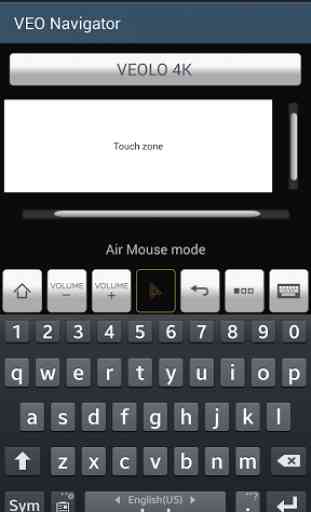
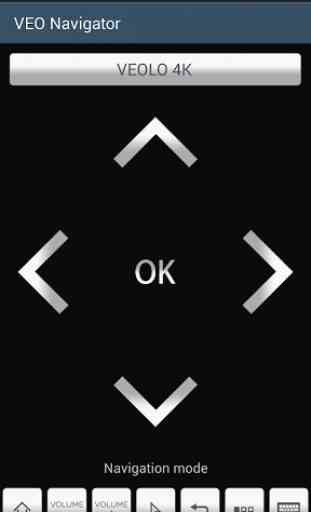


The app works as advertised and it's miles better than the included remote. Would be better if the 'better' VEO navigator remote was included, but the app does a good enough job. UI could be improve and it could be more intuitive. Overall a very handy tool, especially for typing! It's a life-saver when you need to type.