Vera Type Free
The next time you send someone an email, copy the contents of your email and paste it into this program. Next choose a shape or a picture. The email will be reformatted into the image or shape of your choosing. Email that instead.
If you are part of any web forums, convert your favorite image into text and use it as your forum signature.
Do you write code? Copy it into the source code.
Writing a book report? Copy it into the program and reformat it into an image.
Full Featured Pro version
- http://goo.gl/3bXbVDesktop PC or Mac version
- http://www.velara3.com/wp/?p=270Tutorial
- http://www.velara3.com/wp/?p=221
Features
* Adjust image levels for best picture quality
* Control density of image (characters per pixel)
* Adjust font size
* Set resolution scale
* Copy to clipboard
* Open any image from the image gallery
* Preview and switch between original image and text
* Save (available in pro version)
* Email (available in pro version)
* Convert text into an image (available in pro version)
- for this feature select and image, type or paste in text and then enable the custom text option.
Requirements
- An ARM6 or better CPU preferred.
KeywordsAscii Art Maker, text art, image editing, VeraType, Vera Type, typography, cool, email, comments, code, fixed width font, variable width font, documentation headers,
Category : Entertainment

Reviews (9)
Do you know why developers make free versions that don't have all the options? They need to make sure the apps work on your device to avoid ignorant reviews, like yours, on the pro versions. It's easier to identify bugs on a test app & give people a glimpse of full functionality. You're the greedy one to expect a fully functional app, like this one, for free! Grow up, Alex!
Limited functionality is one thing for a demo app, but to block out almost all functions? Really? Looks like the app can be cool, but out of pure principle I'll not support this dev. Everywhere on the Play Store there are apps with greater use that are completely free. Post a YouTube clip on how this works and remove the "free" version from the Store!
Its a good app, but need to be able to rotate the image. Will give 5 stars when that happens.
Every pic i use when i convert it you cant tell what it is...and u cant even save it unless u pay for pro
Qualitly is not as shown in the pictures above
Can't even load a image un install!!
Sluggish adobe air interface. Can't save or send generated ascii art.
We cant even save the images without buying.5 stars for everything else.Its a shame my friends cant see the dragon now
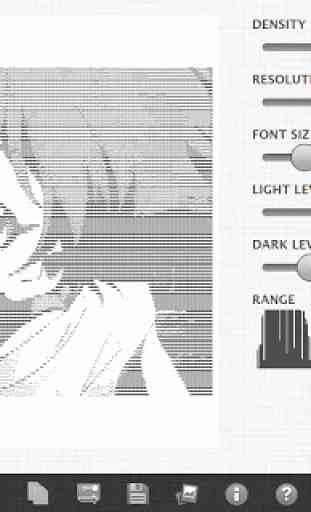
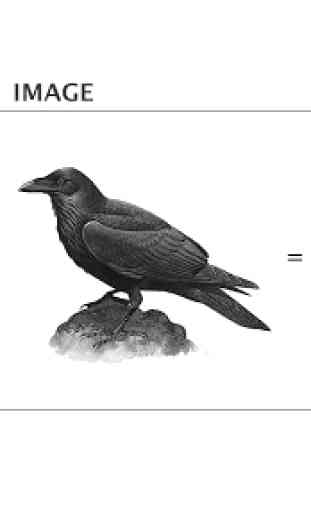

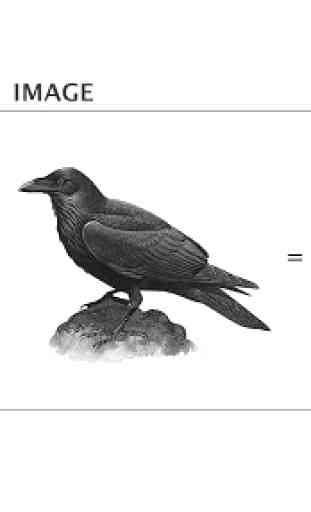

There's no option for even sharing it or saving it, without getting the pro version. At least give us a limited trial.