VerbTeX Pro LaTeX Editor
* Encrypted transmission (TLS) of your content
* Unlimited number of documents (Local Mode)
* Support development of free Apps
VerbTeX is a collaborative LaTeX Editor for your Android device. It allows you to create and manage LaTeX projects directly on your Android device and generate a PDF by using Verbosus (Online LaTeX and Octave Editor).
"The Best Way to Type LaTeX on the Go"
- androidappsreview.com
"If you’re in need of a solid LaTeX editor that can travel with you in your pocket, you cannot beat VerbTeX. It will provide everything you need, plus cloud syncing"
- androidappsreview.com
This software is provided "as is" without warranties or conditions of any kind, either expressed or implied.
Features:
* Use PdfTeX or XeTeX to generate a PDF
* Dropbox integration (Local Mode: Options -> Link to Dropbox)
* Box integration (Local Mode: Options -> Link to Box)
* 2 Modes: Local Mode (stores .tex documents on your device) and Cloud Mode (synchronizes your projects with Verbosus)
* Full LaTeX distribution (TeXLive)
* Syntax highlighting
* Hotkeys (see below)
* Web-Interface (Cloud Mode)
* Collaboration (Cloud Mode)
* Autosave (Local Mode: Options -> Autosave Interval)
* Custom template for new .tex files (Local Mode)
* Copy project from Local Mode to Cloud Mode
* Copy project from Cloud Mode to Local Mode
Limitations in Cloud Mode (please visit Verbosus for additional details):
* Max. number of projects: 4
* Max. number of documents per project: 4
Import existing projects in Local Mode:
* Link to Dropbox or Box (Options -> Link to Dropbox / Link to Box) and let VerbTeX automatically synchronize your projectsOR
* Put all your files in the VerbTeX folder on your SD card: /sdcard/VerbTeX/Local/[project]/Please note: At least one .tex file must exist. The name of the project is the [project] folder name.
Change the default template for new .tex files: Add a file called 'template.tex' in your local root project folder (/sdcard/VerbTeX/Local/template.tex). The next time you add a new document to a project the new .tex file will be filled with the text of your template.tex file.
Dropbox support: On the start screen press Options -> Link to Dropbox (Please unlink any third party tools that access your VerbTeX folder).
Use any .ttf font:Put your font file (e.g. BukyVede.ttf) inside your /VerbteX/Local/name-of-project folder and reference it in your document (russian in this example):
\documentclass{article}\usepackage{fontspec}\usepackage{polyglossia}\setmainlanguage{russian}\newfontfamily\russianfont{BukyVede.ttf}\begin{document}\section{Main Heading}Это тест\end{document}
If you experience any performance issues while using the editor please try
* to disable syntax highlighting and line numbers by choosing Menu -> Syntax Highlighting: ON and Line Numbers: ON
* to split up your project into multiple .tex files by using the include{...} command of LaTeX
Hotkeys in editor:ctrl+s: savectrl+g: generate PDFctrl+n: new documentctrl+d: delete documentctrl+.: next documentctrl+,: previous document
Category : Productivity

Reviews (29)
It is the only android latex package worthy of being called an editor. It doesn't yet compare well with texworks or texstudio, but then again, those aren't available. Maybe this will get there. We can hope.
It works fine and is easy to handle, but the reason it won't get 5 stars, is because I bought the payed version mainly because of the code completion - but it is only the words that are completed and not the brackets or end commands - I write alot of mathematical expressions and I would like for it to complete the whole thing, rather than just begin... The second thing that could be improved is to have a split view of the editor and the pdf file, to make it easier to correct your document.
No doubt a excellent LaTeX editor, does it's job as well as any on desktop, surprisingly. If i do have to point out some faults it's in its presentation. Documents are on a list, the list itself not very eye pleasing, no way to organize our files, no folders etc. As a workspace - i work quite a lot in it - not very welcoming or comfortable. And guys find a better solution, a spinning circle is not cool while writing, Anyway, congratulations, competent, fair, buy instead of rent. Admirable
I have a problem with the log file. I have 7 projects. Yesterday they all were fine and could compile. But now, it seems that just some of them compile and no one shows me the log file to see if there is something wrong. When I try to open the logfile there is just a black screen with no text on it. It occured to me a week ago but was fixed right away closing and opening the app. I would really appreciate some help with this trouble. It is very annoying.
I use this app when travelling and have found it very useful. I don't want to maintain a tex distribution myself so having the typesetting in the cloud is a good solution that works well for me. You can edit the source file offline and then typeset when back online. Just two grumbles about the implemetation: not only does the syntax highlighting slow the app down (as the documentation hints) but the line numbering is even worse. These features are unusable on a larger document. The other grumble is that there is no easy way to toggle between pdf and source without generating a new pdf. Could we have a "display pdf" button?
Good basic editor but missing many useful features such as spell checking, saving to OneDrive and expanding/collapsing sections.
Great application. One problem that when I linked it to Dropbox, it does not update frequently and what I did here I did not find on my Dropbox files! Another suggession is to update the liberaries so whe I use one, it can directly suggest its commands. Finally, I recommed to have a Latex that complete and correct things not waiting to write the whole commands letter by letter.
Bought pro version mainly for code completion. But felt bit disappointed as the aid is available only in first level. for example in the following script \begin{itemize} %begin appears. but itemize doesnt \item % this line and \end{itemize} % this line doesnt automatically appear after entering first line. So we have to type all. Hopefully the future updates will get a better code completion experience!
Hello I first downloaded the tex file and couldn't even open it. Then I started a project called Quiz and didn't know how to locate the Local folder. . Adding to the difficulty is Android's file manager itself is not very user friendly. The distinction between copy and move is not clear. And then lastly my resource file was a .png file and I was calling it by .PNG and that didn't cause a problem on Windows but did on Android. Now sorted it all out and happy
Excellent initially but now facing problem in including images. It shows following error ! Latex error: file 'Fig1' not found. I have stored figure Fig1.jpeg in the folder in which i have stored my document.tex. even .png is also not working. Earlier the same file got compiled successfully.
A great productivity tool no doubt. The editor is good. LaTex libraries are up to date, and runs smoothly without any hassle. However allowing further directory structures within its "Projects" (in its files/local) would really be helpful. Otherwise it's a 5 star product.
Like the free version, VerbTeX Pro does its job nicely, however the additional features are a bit meagre for the price (personally I only needed access to more local files).
Great LaTeX app for tablet, full functionality, with the ability to save to could for access on other devices.
Excellent app! With the new subfolder feature it makes a perfect companion for Overleaf.
I'm no expert when it comes to LaTex; however, for typing up my mathematics homework, this app is wonderful, and I feel safe saying that I highly recommend it. Cheers!
Seems to be a nice application for making LaTeX notes directly. Is it possible to link the project to Dropbox? Good job, otherwise.
This definitely is the mobile solution I was looking for! Looking forward to improvements to come.
Good/Great This app does update the Dropbox copy. Needs internet for compile.
this app is pathetic, keeps complaining about packages, you resolve them then complain about more and once all sorted, the log file informs several errors without identifying them, waste of money and time
Excellent, exactly what I wanted, I've installed PrimeOS on my laptop and wanted a latex editor. Just right.
Good app, but lacks ability to import existing files
Very good App,the issue I feedback has been fixed.
I buy pro version after using free version. It is good.
It's been great! Glad I paid for it
Saving PROJECT does not work on PixelBook. Makes the app useless. For me, working on a ChromeBook should be flawless.
The only best latex app for android. However, my template (template.tex) placed in the recommended folder (Android/data/verbosus.verbtexpro/files/Local/) did not work. I use Android version 10.
As someone who likes to see my formulae neatly type-set as I develop my ideas, I'm glad to have this app wherever I have my tablet. This app is not advertised for use as one's principal word-processing software, and I wouldn't recommend it as such; but, in a pinch, one could use this app to do the bulk of manuscript preparation of a technical document.
The app doesn't synchronize very well with dropbox. When I work with my phone, and afterwards switch to the tablet, there is a problem with the synchronization.
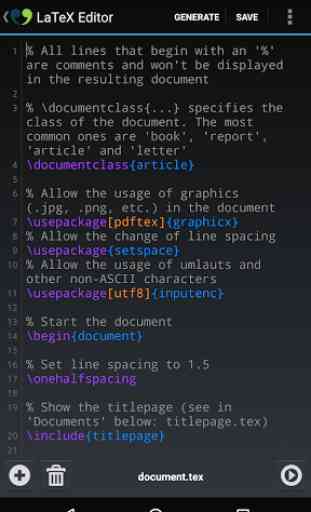
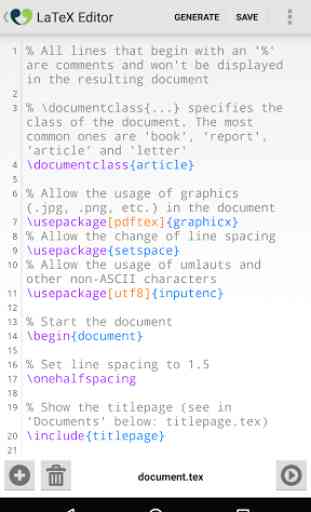
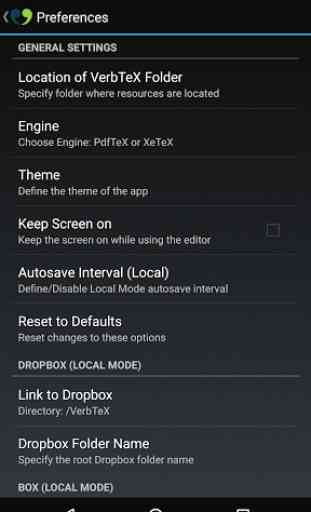
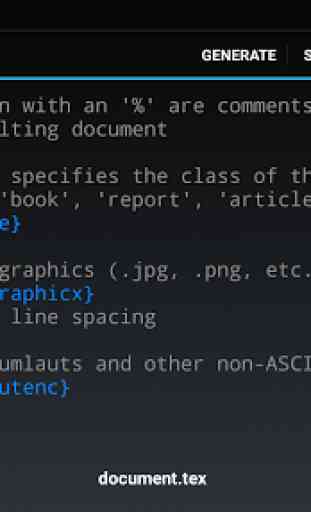

I'm generally very satisfied with this app. Normally, when an app is the only one for a certain use (in this case latex), it is quite bad. Not this one however. It is almost perfect. Two things: 1) Please complete my brackets! 2) I'm not sure if it is my system, but my synced dropbox projects take literally forever to load into the app. For the record: I do have 5+ rather large projects in there.