Verint WorkView
Employees can:
• View their daily and future schedules as well as their performance scorecard…
• Submit, edit, waitlist, withdraw, time off requests and other schedule changes
• Stay informed on changes as they happen
Contact your Verint system administrator to enable the mobile app features.
Category : Productivity

Reviews (24)
90% the app doesn't work. I've uninstall the app. Thankfully i don't change my shift or request overtime when I'm not on shift, so I've no need to rely on this app.
Can't login. Says username or password is incorrect. Had company IT dept helping me set this up and no one else could login either. Older employees had already warned me this app was not able to be used.
constantly getting messages saying unable to connect to server despite entering the correct URL given to me by my employer. When you can get into it it's very poorly designed and doesn't appear to be intended for anyone who's actually human. Given the catalogue of poor reviews for this and other Verint apps, it looks like they could do with seriously reviewing their IT section. If I had the choice I wouldn't use this at all.
Easy to schedule time off or check start times on my phone app! I'm thankful for this set up!
one time use. you download the app. enter in the website and then your credentials. then you can do what you want. but if you exit and then try to use it again, the screen gets stuck on loading on the website page. only fix is to uninstall and reinstall. even after that still same issue. very irritating! Edit: they got this issue fixed! very quick response.
About every other time you close the app you have to completely re-log on. As if that's not bad enough, every so often it completely locks you out. Like right now, I haven't been able to get on for over a week. The cursor is stuck/flashing on the beginning of the URL. It will not move to let me enter my credentials. Also, it would help (when the app is actually functioning) if we could see our group schedule (like on a computer) not just our own, so we can plan without having to be at home.
so based on previous posts, this "loading" problem on the url screen is a known issue for some time and the developers cant be bothered to fix it. I have to keep re-installing the app to get past the url screen and this only works on the initial log in after install.. if I minimize the app to do something else and then go back or if I close out and relaunch, I get stuck in "loading" hell on the url screen. On top of that, this app uses a lot of memory so its very easy to deplete your battery.
Awesome! No need to look into my laptop and go through countless log-ins just to scheck my schedule.
Constantly having issues. Always an error. Times out trying log in after just entering username
Not working at all. It only show a small triangle on the upper left side with the word All and there just see My Requests and All. If I select My Requests is not showing anything either. At the bottom of the page I only have 2 icons, a Bell with updates and the ℹ️ for information. I have been deleting and downloading the app to see if maybe something will change, but no luck for me.
Keep having to uninstall and reinstall on a daily basis. After reinstall it will work for the day, but the following day it's back to being stuck on the opening URL screen. Just keeps "clocking" and never gets to the creditials screen. Closing all apps and restarting phone doesn' work either. Only the unistall, reinstall, rinse, repeat seems to work. Very usefull app when it works, but a daily reinstall is a bit much.
An okay app, but it'll only work for a day or two before I have to uninstall and reinstall it
Recently we were told a work that we will now be getting text message notifications when we enter time off or make any kind of change to our schedule on the app. I have yet to receive a text message notifications. I have checked my phone notifications and everything is on the way it is supposed to be. I also check my app settings and everything is on too. I have tried uninstalling it and downloading it back to the phone, but I still don't get text notifications. Work can not figure it out.
Unable to use always kicked out of the app never accepting password. If I get in I will get kicked out once I back out error message 199?
This app is awful, the premise is great but more than 75% of the time when I open it I get no schedule info...shut down, reopen, shut down reopen, finally I get schedule info or sometimes I open it and I have to log in and it just spins for minutes then I shut down and boom it opens up with no problems. I have installed updates, unistalled reinstalled nothing fixes these issues 😑
I would give it less stars if I could. It wasn't great before, but ever since the last update it will let me on and then immediately boot me off saying it's been too long since my last login. Over and over and over. I initially turned it in toy IT team, but they couldn't replicate it, apparently it only happens to some people. PLEASE FIX THIS!
It's not bad. Sometimes Ill go check my schedule and it's blank so I have to clear my apps and go back. Also it has already happened that I couldn't login at all like if I had forgotten my password but did not so had to contact staff planning. I find that there is a few problems that happens from time to time but it's still an OKAY app. Now there is a new update when you go to sway request, it's really different. I am not to use to it and not a fan of it right now but we will see.
Can't get past typing in the URL to put in my username. Been trying for 4 days. I've uninstalled and reinstalled this app several times and it still doesn't work. Very disappointing. Update: I'm not able to find your latest version in the play store. I've looking weekly for the new version. I give up.
I wish I could rate this 0 stars. In order to get any functionality, I have to uninstall and reinstall every time! It will not accept the URL as saved on the app, even if I delete and retype it, it just sits on the login screen and spins like it's trying to load and never does. And don't bother with your generic response I see everyone else getting, this is all the detail I can give you, short of the fact that I'm on a Samsung Note 5 phone. Just a terrible app I wish I wasn't forced to use!
Update: this app WAS awesome.. Now it doesn't work, you will need to constantly uninstall and reinstall every single time you want to view your schedule! I close all the apps and open the verint app, the app still won't show the schedule at all, i would have to uninstall it and re-install it everytime i want to check my schedule, I don't have any problems with any other app in my phone
difficult to log in. I have deleted and reinstalled the app and now I am not able to type anything into the app to register myself as a user. Still seems to be an app issue and not my employers issue. Samsung S7 being used. Developer offered a reason for the difficulty but in the meantime, app is now running fine on my phone. Thanks
Hi. It says' you do not have permission to use this app. Contact your Administrator (108) ," Hi. I have been trying for weeks to get this App to work. It comes back with a pop up stating 'dont have Authorization contact Administrator. I have asked 2 Team Leads, several employees & i had no problem using it on my other Android phone.
It is a great app when it works, but sometimes when I try and sign in it just spins and never logs me in. I have uninstalled and reinstalled several times and that seems to keep that problem to a minimum but it still probably happens once a day or so.
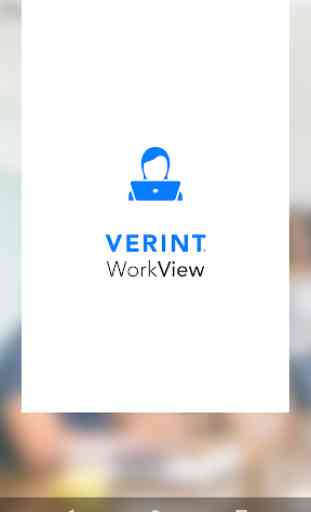
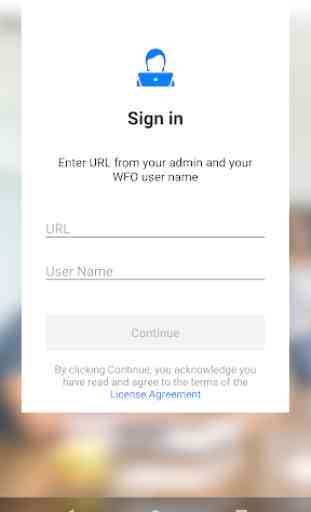
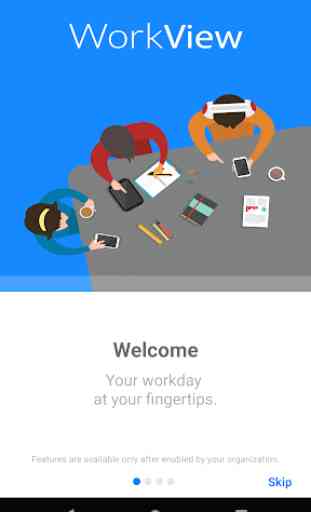
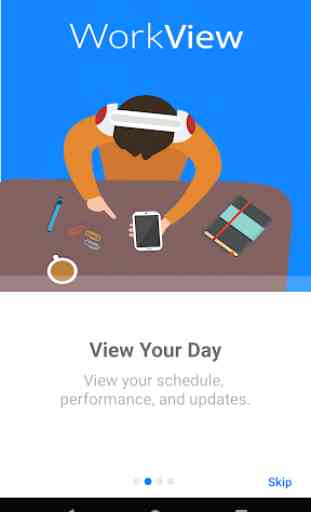

I need to let my company at qvc that this app is terrible. Almost every employee i know at my company say they have trouble with this app. Stay clear. And to reset password is inpossible i requested a password reset email and they never sent the email