Verizon Support & Protection
BASIC FEATURES – FREE (data charges may apply)
★ Mobile Security with Antivirus protects your personal data, photos and contacts by detecting viruses and malware that can hide within apps, files, and SD cards. Powered by McAfee
★ McAfee® SiteAdvisor® blocks risky sites when browsing the web so you can search, post, shop, and download securely
★ Spoofing Protection: Detects when an attacker has compromised your Wi-Fi network and is intercepting the information you are sending over that Wi-Fi network
★ Wi-Fi Protection alerts you when connecting to unsecure networks, allowing you to trust the ones you know, and block others
★ Lock helps secure your device and content if you lose it, available at vzw.com/vsp
★ Erase select data or revert to factory default settings available at vzw.com/vsp
AWARD WINNINGVSP powered by McAfee’s Security solutions have won the Global Excellence Award from Info Security, being named an Approved Mobile Product by AV Comparatives, and achieved a perfect score from AV-Test four times in a row.
PREMIUM FEATURES – available to Total Mobile Protection (TMP) customers, learn more (Please visit
- verizonwireless.com/tmp.)
★ Fast access to Verizon Tech Coach to help with connecting to Wi-Fi, syncing with Bluetooth, transferring content, and more
★ Recovery features can remotely locate a lost device, or sound an audible alarm if it’s nearby by logging into your Verizon account at vzw.com/vsp
★ Battery monitor estimates how much battery you have left, including time for specific activities like web browsing, games, and making a phone call
★ Privacy scan protects your privacy by reporting how much personal info apps access and allowing you to remove them from your device.Note: You may notice a subtle change in your battery life. This may be due to scanning files to ensure no new viruses have affected your device.
For additional information, and to learn more about features and access permissions, please visit Verizon Support &Protection FAQs
IMPORTANT NOTES Verizon Support & Protection is available only on compatible devices. Device must be on and be within the Verizon Wireless National Enhanced Services Coverage Area for some features to function. Data usage applies for download and some feature usage of Verizon Support & Protection. Devices running an unauthorized or modified version of Android’s operating systems are not supported. McAfee, the McAfee logo, SiteAdvisor, McAfee Active Protection and McAfee Global Threat Intelligence are registered trademarks or trademarks of McAfee, Inc. or its subsidiaries in the United States and other countries.
Category : Tools

Reviews (26)
User is unable to readily determine how well Digital Secure actually works. User must contact through the AI chat line (which is unreachable) to find out why you received a "red icon" notice. I have tried to find out what the issue is when I receive Digital Secure's red icon notifications, but have been unable to easily do so. I have an IT savvy friend that tried to run Norton on his Verizon Samsung smartphone and he has told me his attempt was a disaster. Digital Secure use is not transparent.
Finally completed a scan (without any 'technical support' from Verizon) after it ran for over 8 HOURS. which moved up the 'last scan completed date' by more than a YEAR, indicative of never finishing the scans it sez it's starting every day. So what good is it? Oh yeah, good at asking for money for 'upgrades.'
I don't like it when the digital security ask you to upgrade your digital security when you just want to be on the free plan and they kind of like trying to force you to be on their 5 or $10 plan we should have the option shouldn't press it and push us all the time with emails to change that's my opinion
Another "update" and more problems again!!! Contacted Verizon via the "Tech Coach" and was given instructions that created even more problems with this app and phone‼️ At twenty-five a month, one would expect more expertise and security. I simply cannot ✝️rus✝️ this app to protect my sh... s✝️uff. Worked fantastic for a minute... Tried to get help since I am paying dearly for the full functionality. NOPE. NO HELP. NO GOOD.
Everything was fine until this latest update. Since i updated on February 10, Digital Secure has been draining my battery...it takes up 43% of my battery usage!! 😡😡 My battery will be completely charged when i go to sleep at night and by the next morning, less than 8 hours later, it is down to 25-35%, and my phone isnt being used during that time. I want it fixed!!!
Seriously,man I'm so disappointed,I switched from boost to Verizon,Nice phone,but my bill is twice as much! Re-dick!!? Also my bill for 3 phones is 240.00 Paperless charge 40.00! I paid 120 at boost! Phone is about working and working well!( Signal is not the problem!!! Uh guy's charge for stuff I already use..Disney/Hulu! I already pay for it.now I pay twice.u don't give anything... We charged....my son apple phone service is cheaper!!!!! Insane!!!!!
After replying to my review with a copypaste response my 2nd earlier review has been deleted again. I finally got this to stop installing duplicates of itself. I just find it hilarious that my response gets a reply, then gets deleted a few hoours later. I shouldnt have to jump through cust service hoops to get you to stop installing bloatware.
Every few minutes keep getting a pop up saying my home Wi-Fi is not secure. I have it set as a trusted Network yet it still keeps saying it's not a secure Wi-Fi. I have also recently installed this app on my mom's tablet added her home Wi-Fi to the trusted and it keeps turning the VPN on automatically at her home messing up her ability to cast to her TV. I would have thought by now that they would have updated this app and fixed these issues
Not sure that it does anything other than take up space & memory. Forced on from Verizon - just adds a pointless icon permanently on top of screen, which is annoying as hell! Don't appear unless you have something to report RE: Unable to copy addr of response Went to addr, just pointlessly vague
I used to be able to click on the Safe wifi & it would activate & have a key icon appear in the top right. Now all it does when I click on it is spin & spin & spin...& SPIN!!!
It really doesnt deserve 2 Stars bc it leaves you unprotected without warning and thats the whole theory... And i dont like the fact that it slows everything down and isnt worth the inconvenience...
Just updated to say I did email the support address below on Jan 13th, but never heard back. Losing a star for that. Just noticed my mobile data usage was about double what it normally is on the My Verizon app. Over 2 gig was this app. Why? What can I do to limit it? Never had this problem before.
I can not run any updates, I keep getting a message that Digital Secure is waiting for WiFi connection. I don't have WiFi & don't want it. I just want to update my apps.
I love digital secure on my phone but i recently downloaded it onto my chromebook and it wont allow me to use the safe wifi feature on here even though from the app on my phone it allows me to "protect more devices." Any help with this would be greatly appreciated!
All this app seems to do is slow down my older phone. Seems more like Verizon is trying to force me to buy another phone. I am content with my current phone, not the app. I tried to disable, and it automatically comes up every time.
This app started interrupting my internet access with frequent popups saying my home wifi isn't secure. There is a checkbox to remember that the wifi is safe, but selecting it does nothing to stop this. The app appears to have been added by Verizon and I'm not exactly sure what it's for. Running the app directly there are no settings or anything, just a screen with the name of the app. Seems useless. So I'm going see if I can remove it and hopefully that works out.
the day after pertection was purchased...bank info stolen. services jeopardized. all verizon did was treat me like a criminal threatening to stop services. bill was not paid due to my concern of fraud,until problem addressed account in past due status. cant do anything g with a oast due account. though Verizon's incompetence. but...I can get a goid deal on upgrade.... lol
Don't install it. the annoying icon will stay on your screen even after you remove the app.
Zero stars! Avoid! This terrible app was put on my phone without my permission and totally trashed my battery. Dropped from 85% to emergency shutdown in minutes. Could barely keep the phone charged enough to disable this mess. It wasn't even showing up as an active app. I have no idea what it does or how to acess it. It does nothing but destroy my battery. Has uninstall option but keeps coming back. This was NOT preinstalled on my phone. Google play store shows it as disabled. I want to get rid of this mess permanently!
This app is a pain. If you're walking around, and there are different wifi areas you're going through, it keeps popping up a window to "connect securely". If you don't want to, it forces you to "forget" a saved network. It has stopped me in the middle of the games before just to pop up that stupid window, and has caused lag at times. SERIOUSLY ANNOYING!
App popped up informing me that the network I was connecting to was compromised. This is a network I connect to frequently. Offered me a "FREE" trial of Verizon Safe Wi-Fi but I couldn't find any explanation of what that does. Which means I'm not trying it! Now I find I'm not the only person being annoyed by this app. And apparently I can't uninstall it. Lovely! Looks like I'll be installing the updates and disabling the app until they fix this garbage. Thanks Verizon!
Not only does this app report it is using battery, there is a one click option to extend this app to other devices for 6.99 a month. Don't accidentally click that... One click and it adds to your bill. I didn't know till I had to call to dispute that charge it was even a Verizon app. Disabling it and force quitting it seems to have stopped it working.
The latest update drains battery and is constantly running in the background even though I have it set to scan once a week. Once it starts running in the background, it doesn't stop until you force stop it. It also displays this unnecessary notification about 24/7 protection, that you cannot dismiss. Seems more like bloatware then protection.
I get a pop up reminder every 10 seconds alerting me that the wifi i'm connected to is unprotected. I check the box to "remember my selection" for that network and push the button to connect anyway. But I continue to get the incessant pop up alerting me that network is unprotected which often interrupts what i'm doing or doing. I've also gone in to setting to turn off notifications for this and it doesn't change. I'm going to uninstall the app. I have no choice at this point.
Battery Consumption Problem Notifications- think i found a work around. Uninstall app. Do all phone saving tricks, clear battery, delete temp files etc. Reinstall app, do the initial setup, let it scan your device, make sure web security and everything is on, then back out and LEAVE IT ALONE. Seems like if you click on it again to check on it, the app becomes hypervigilant and starts tearing up your battery. Working for me so far, we'll see..


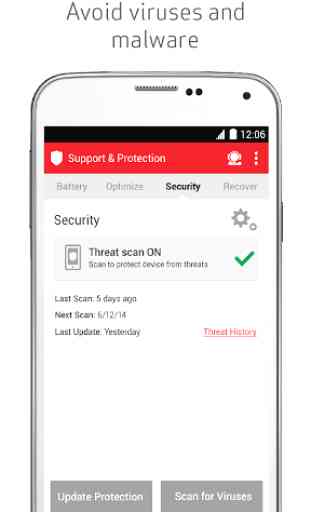


As of today, I am having doubts about the effectiveness of this app. Usually, I see a tiny icon on my screen . Not today. Then, I rec'd a text from 'myself' that I didn't send, which appeared with an old photo from my personal gallery. I find it very disturbing that this text msg comes from somewhere but I don't know how. Apparently this security app is not for a spoofing or whatever this text is. In fact, I am not sure the app is working at all today. Btw, no one has access to my phone.