VERSA CONTROL
- Control your alarm system remotely from anywhere in the world. VERSA CONTROL application is designed to provide the user with remote access to the most important functions of the alarm system based on VERSA control panel, such as:
• arming and disarming the alarm system
• checking the status of zones with the possibility of bypassing,
• control of outputs,
• checking the list of troubles,
• checking the event log. The way of connecting to the control panel is innovative in the case of VERSA CONTROL application. It is extremely simple, since it does not require knowledge of the IP address and port of the control panel, but only the MAC address of the integrated ETHM module (VERSA Plus control panel) or of the ETHM-1 Plus module, which is connected to the control panel (VERSA 5/10/15 control panels), and the panel ID, which can be quickly and easily read on the keypad at the user level.When you configure the application, you can set filters through which you can define in a simple way, what kind of events you want to be informed by PUSH message.
Category : Tools

Reviews (17)
Aftel a cell phone switch re registered the versa control and can't login always getting. "No connection. Password not found." What is the solution for this?
Push notifications are very slow, also the connection time is huge. Satel should invest in faster servers.
Registering and not having the password or QPR to scan prevents you from connecting your phone. Not happy with this product. What is the solution?
I have not been getting alarm notifications but still receiving when an alarm has been cleared. Please help.
Notifications is not shown for arming/disarming by another user, when used with group and both users are in the same group.
The app is very reliable with Versa 15 alarm, but I would like integration with Google Home too
Loving the Fitbit Versa 3, Fantastic For Answering Phone 📱 Calls Anytime.
Having the same problem as Lisa below trying to register & asks u to scan QPR Code thn promotes for password.......? I don't have a QPR CODE OR PASSWORD so can use my versa 3 to it's full compatibility with my phone pls help...
It won't connect via bar code or anything on my android iPad
Sound alarm is not working
Need to add more features to the app
Will be this app available for Huawei phones without google services?
From 10 tries to connect, 8 failed. Illogical for 21 century.
I cant get the stupid information I need.
Its ok generally. Sluggish when app starts and often doesn't connect at once. To many touches to get the alarm and outputs controlled. I Liked how fast push notifications come.( wish that could connect this fast.) Suggestions so far : I would like faster connection to the alarm. Seen buttons on the desired area for locked sleep and night (and not after you choose the area.) Seen buttons on off for every output. :)
Unfortunately the app is unresponsive most of the times even in a good WiFi setup, it just takes ages to load or does not load at all. Also it seems that if 2 persons try to access the system at the same time, the app just doesn't work. iOS app seems to be more efficient, why not also invest time and resources in Android pendant?
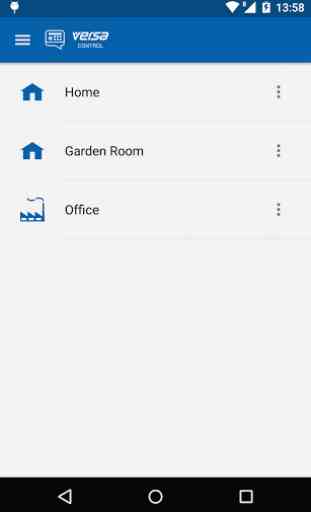

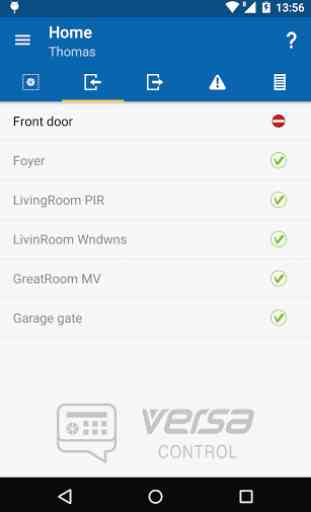


With a few tweaks this app would be perfect. After the first connection to the panel, it's reliable and connects every time. Getting your installer to setup some macros for quick arming helps a lot