VersaCheck Pay
VersaCheck Pay™ MobilePay and Get Paid on the Go
- Totally Free*!
With VersaCheck Pay™ Mobile, you can send and receive payments anywhere, anytime. *The system is linked to your bank account and Free for use with personal checking accounts. Free service is also available for Business users with Premium Accounts ($29.99 per year) for unlimited use.Get Paid by eCheckAccept payments from anyone with a Free gCard 1. Simply enter amount and scan or swipe customer’s gCard (Free for any account holder at gValidate.com) 2. Print your payment as a DNA Secure™ check for deposit 3. Done! Pay by eCheckSend payments to anyone with an email address 1. Simply submit amount and recipient email address or gCard# (Free for any holder at gValidate.com) 2. Recipients login to download and print their payment as a DNA Secure™ check for deposit 3. Done! Pay by CheckCreate and print check payments to anyone 1. Simply enter payee name and amount 2. Print the DNA Secure™ check right from your mobile device 3. Done! Print DNA Secure™ check and eCheck payments: Print from your mobile device, MAC or PCUse any inkjet or laser printerDNA Secure™ checks are secure, and 100% bank compliantTrack payments: Use your VersaCheck Pay™ Mobile app to track, approve, decline, and edit your transactions at any time. No more fraud, you are in control of your payments WHAT YOU NEED-VersaCheck Pay™ Online users
- this app is FREE for use with any Premium Account gCard (Free for personal bank account holders). Simple one-time entry of your gCard name, number and PIN enables you to Pay and Get Paid from your mobile device.
HOW TO GET STARTED1. Go to VersaCheckPay.com, enter your email and create a password, then sign in.2. Select “Add Bank Account” to securely link your bank account to a Free gCard (used to activate theapp).3. Open your app and when prompted, enter the name on your gCard, the gCard number, and the PIN.
NOTE: Your gCard name, number, and PIN can be found at versacheckpay.com by selecting 'MOBILE' after sign in.
- Totally Free*!
With VersaCheck Pay™ Mobile, you can send and receive payments anywhere, anytime. *The system is linked to your bank account and Free for use with personal checking accounts. Free service is also available for Business users with Premium Accounts ($29.99 per year) for unlimited use.Get Paid by eCheckAccept payments from anyone with a Free gCard 1. Simply enter amount and scan or swipe customer’s gCard (Free for any account holder at gValidate.com) 2. Print your payment as a DNA Secure™ check for deposit 3. Done! Pay by eCheckSend payments to anyone with an email address 1. Simply submit amount and recipient email address or gCard# (Free for any holder at gValidate.com) 2. Recipients login to download and print their payment as a DNA Secure™ check for deposit 3. Done! Pay by CheckCreate and print check payments to anyone 1. Simply enter payee name and amount 2. Print the DNA Secure™ check right from your mobile device 3. Done! Print DNA Secure™ check and eCheck payments: Print from your mobile device, MAC or PCUse any inkjet or laser printerDNA Secure™ checks are secure, and 100% bank compliantTrack payments: Use your VersaCheck Pay™ Mobile app to track, approve, decline, and edit your transactions at any time. No more fraud, you are in control of your payments WHAT YOU NEED-VersaCheck Pay™ Online users
- this app is FREE for use with any Premium Account gCard (Free for personal bank account holders). Simple one-time entry of your gCard name, number and PIN enables you to Pay and Get Paid from your mobile device.
HOW TO GET STARTED1. Go to VersaCheckPay.com, enter your email and create a password, then sign in.2. Select “Add Bank Account” to securely link your bank account to a Free gCard (used to activate theapp).3. Open your app and when prompted, enter the name on your gCard, the gCard number, and the PIN.
NOTE: Your gCard name, number, and PIN can be found at versacheckpay.com by selecting 'MOBILE' after sign in.
Category : Finance

Related searches
Reviews (7)
Jan. D.
Jul 21, 2017
It wouldny even start. Kept saying there was no internet connection
mic. g.
Jul 25, 2016
Keeps telling me I'm online I need a refund
A. G. u.
Aug 18, 2016
I Love it
And. C.
Apr 6, 2018
I'm totally confused I installed this app to do my payroll checks on the go. It continues to tell me "NO INTERNET CONNECTION" which isn't right I have mobile data turned it off and connected to WiFi and it continues to give me the same message help if anyone can please
Cha. F.
Dec 1, 2016
Whenever I want to activate the app it keeps saying no internet access. I deleted the app, it should be removed from the store.
Dew. M.
Jan 24, 2018
Best prog out there
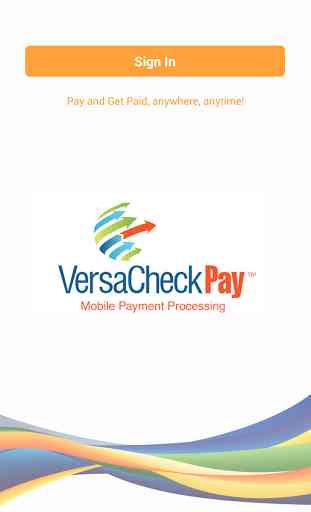
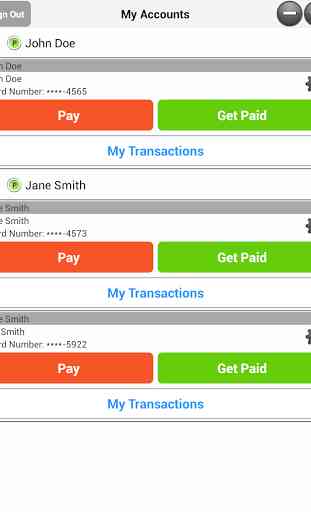
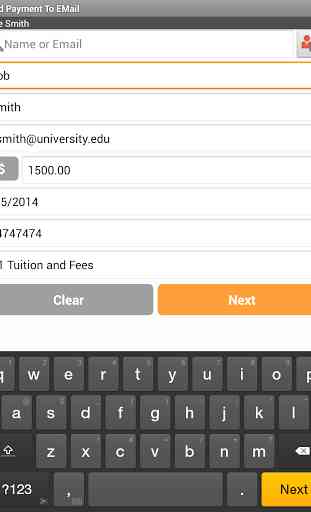
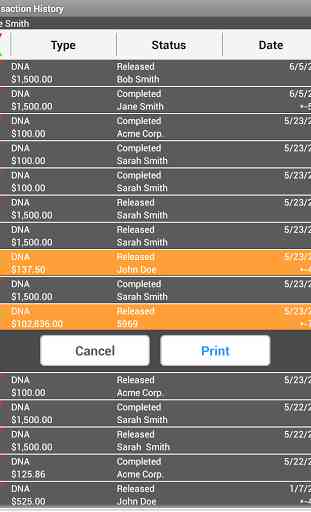

No option to print check, just send and receive payment w/gcard and e-check. Very disappointed.