VFC - Volume Fast Control Pro
You are searching for a very fast way to change media volume of your device?.
With VFC - Volume Fast Control you always have access to volume control on the right of your screen. (or on the left)
Just move up the cursor to increase volume, or down to reduce.
Fast & Easy change volume of your device.
Same version as free one but with contribute support
Features:
* Always accessible. Change volume in 0.1 second.
* Auto activate at startup
* Popup display
* Hide/Display directly from notification.
* Right or left side (just move it the other side)
With VFC - Volume Fast Control you always have access to volume control on the right of your screen. (or on the left)
Just move up the cursor to increase volume, or down to reduce.
Fast & Easy change volume of your device.
Same version as free one but with contribute support
Features:
* Always accessible. Change volume in 0.1 second.
* Auto activate at startup
* Popup display
* Hide/Display directly from notification.
* Right or left side (just move it the other side)
Category : Tools

Related searches
Reviews (3)
Hen. W.
Sep 14, 2019
Buy pro, satisfied with free one. Can you make an edge for wifi/mobile data switcher, depends on what I manually set the wifi and mobile data status. Ex : the status I make is wifi = On, Mobile data = Off, when I touch the edge, it will change to wifi = off, data = on, and when I touch the edge again, it back to the first status.
Jim. P.
Apr 11, 2020
No options for pay app



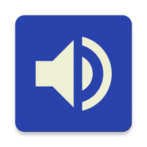
Very simple, unobtrusive and easy to use. Wish you could set the height. I'd personally like to have it placed just a little further down the side. Just a bit. Overall is not bad. It's nice to have volume control on the side of the screen you want. Makes a phone with bad placed volume keys, (I'm looking at you Samsung 👀) way more user friendly. Nice 😎👍