vFlat - Your mobile book scanner
No need to destroy your books anymore. Turn your bookshelf into an e-book library with vFlat.
Don't be too disappointed if the first version of vFlat didn't meet your expectations.
vFlat is improving fast and the following features could be added on your request!
Our todo list
- Better image enhancement
- Better page flattening
- Compiling scanned pages into a book
- Document scan mode
- Auto page number detection & sorting
Tips
- In case you are having problem scanning with vFlat, please try to follow the demo video. (https://youtu.be/rsaOgzo5z9Y)
Privacy
- vFlat does not collect your data, all your scanned pages/documents are yours, period.
Permission Overview
- Camera: vFlat needs permission to use camera to scan books.
- Storage: vFlat needs permission to store scanned pages in your phone.
Compatibility
vFlat is compatible with devices supporting OpenGL ES 3.1 and later.
We’d love to hear your feedback: [email protected]
Category : Productivity

Reviews (30)
It's an absolutely great app. But there's one bug when you import the file as image or pdf inside the folder you cannot choose " Color Enchancement" without "Auto Crop" enable. It's annoying as some of the pages doesn't require its auto crop but yet have to enable it for color enhancement. Please make color enhancement stand alone from Auto Crop
I read the user agreement. This app does not process the image on my phone. The image is sent into "the cloud" for processing. Mainly a concern if you want to keep your data private (regardless of 'encryption'). Thanks for the reply. I just want control when & where my data goes. This app does not appear to allow that. It appears to be integrated with an online service which I do not want, even if free or uses encryption. My data must never be moved out of my control.
Flattens near perfectly. Please make batch rotate possible. And if possible some way of organizing such that, if I am scanning a 100 page book, phone on a stand(tripod) I would scan all odd pages first, rotate the book and then scan all even pages. That is the fastest way. But later organizing pages becomes a big task. So, some way to shuffle a group os selected pages as 'make all these odd' or 'even'. I know this is too much to ask, but may be someday someone comes up with an idea. :)
One of THE BEST APP, that I have came across so far in pdf scanning. My personal rating for this app in Scanning accuracy(10/10), Text recognition(10/10), Colour enhancement (10/10). It shows in best in single page scan mode or two pages scan mode. One more best thing I have noticed is that it neglects my finger automatically while holding at the edge of the pages. It makes my work so easy and accurate. Really, I thank the creator for such a great creation. My Overall rating (100/100).
Hands down the BEST scanner app there is. Kudos to the developers who made such an amazing AI that automatically cuts double pages into 2, sets the rotation right and arranges everything according to page number. I scanned 250 pages in 40 mins using this app. That's like 25 pages per minute! If this isn't worth 5 stars then I don't know what is!!!
This is an incredible app. 100% intuitive OCR, and highly acurate, inclding good grammar translation. I've done German, French, and Japanese pages with difficult layout and plenty of small print, which vFlat easily picked up and translated into legible and correct English. The 100 page restriction per day is a bore, but then, it is totally free, which is great.
This is a great work..i worked with several books on flatbed scanner, without pc.. this is top most application. 1. Provide guide for better scan 2. Is it possible to get a snap by waving the hand on screen? 3. Increase shutter time upto 10 sec. Sometimes page flipping doesn't match time for snap.
The best pdf scanner and OCR in Play Store!! The best thing is that there's no ads at all and we need not to pay a penny for using all its features. PDF quality is actually good. I have some trouble in the text recognition as there are mistakes in regional languages, but it's okay. Thanks for making life easy 😃.
It has been easy to use, the app will auto align the document page making the scan easy to read. The only downside was my app froze every time i scaned up to 3 pages. I need to exit and reboot the app in order to continue to scan. Anyone experiencing the similar problem? Or it was just me =/
Exceptional app. This app has great potential for making big in the field of document scanner via hand held devices. It even surpass conventional means of scanning by several decades. With an easy method of point and shoot. Cherry on cake is the optical character recognition which is beyond doubt superb. Hope it helps other like me.
This is one of the easiest apps for scanning large amounts of sheets or pages. The folder view just needs a replace page function for the occasional out of focus image, and the android version change page order either doesn't work or I am missing something.
The Best scanner app .Scans Docs like as it were regular pics . Image type detection works too well .Just look for optimisations for the image processing (if possible) GREAT APP! BEEN USING IT SINCE EARLY ACCESS VERY SATISFIED!! PS: Its quick!
I rarely review apps, but I'm making an exception for vFlat. It's a great scanning tool that's easy to use, has no ads, and renders high resolution images of documents (better results, in fact, than many on-site copiers & scanners). My primary use has been for work and for historical research, photographing pages from delicate volumes and original records in local archives. VFlat has been a great solution to save records in the absence of other, costly duplication methods. Highly recommend.
Incredibly awesome app about which I was skeptical initially ! Only problem with it is, though not always, after certain updates, you will not be able to open the app, whatever you do, until next update which will be, almost always, within next 24 hours !! Last time when it happened, I reinstalled the app thinking that it will rectify the problem and lost all the images saved in it !!! Otherwise this app is a Diamond !!!! 🌹 (Samsung A9, Samsung S8, Nokia 7.2)
Great! It has the feature of converting the text in scanned image into readable form. This feature is really helpful when you need to convert the written text into typed format. Moreover, it can flatten the curved pages. It also makes best quality PDFs with auto crop and finger removal system. But I would love to see different modes like black and white, contrast, magic color etc in an update. So, this is something which could be worked out...
best scanner there is, better than camscanner. It helps me in my bank clerical work very much. especially seperate folder for each file, reordering pdf pages, removing finger and the best part is file compression in the same app.
The best "scan a document using your phone" app there is. The quality of the results is stunning, even with curved book pages. Simple to use as well which is a bonus.
Having a feature to retain the original image like CamScanner would be great. This would allow choosing different options in future if we do not like the result from our initial option. Other than that, this is an excellent app.
Android version 8.0.0 and this app doesn't work for my phone very well. The result picture looks exactly as same as a camera picture. It doesn't make flat.
Very good. I would like to be able to chose the output folder rather than the app automatically dumping everything into Documents/vflat/. Also, I sometimes need to crop outside the boundaries that the app has recognized automatically.
It has potential but text recognition is lacking accuracy. When switching between image and text, words are moved, some words are in an unknown language (but photographed in English), it also reads bullet points as "I". Hopefully these issues will be resolved soon
Amazing app, it's super fast and very easy to use, it's user friendly. It's just crops the document area automatically and removes all the paper creases, enhances the picture and removes all shadows. The formats like PDF, JPEG creat ZIP & save to GALLERY are very good and useful. Thank you for this application it's a life saver. Great job I highly appreciate your work.
Simple, flawless, and ad-free! Scans are very high resolution with the auto photo to document function, and you can choose your compression level too. This app makes me want to throw my money at it!
Vflat finally solves the problem we students have been facing since the lockdown and online classes era. The pages come out soo good and the words are very clear. The additional features are an amazing pro to the already wonderful app!
App so easy but can u some improvements in ur app like separate file creation because yet when I click the images bunch it's mixed with previous documents. Its was difficult to define. Otherwise ur App was very good and helpful. Thank you
Quick, useful and ad-free (for the few times I used it). I recommend the app. PS- I prefer to use the app for a atleast a few weeks before leaving a 5 star review. I shall do the same for vFlat Scan in a few weeks. All you developers have to do is keep improving quality, not ruin user experience and bombard us users with ads.
I couldn't have explained how nice the app was, perfect in every manner, but after the update it's worse, bugs have increased, pdf shows no pages after creating, It was the best scanner app, now it's disappointing. I don't want to join any telegram groups, reply if you are willing to correct it, I was about to recommend it to my friends, but let's see.
Great! It can scan two pages at once, so 2x faster than competing software. It also flattens curved pages. Although the result isn't perfect (because cameras distort straight lines noticeably), it is certainly better than nothing. It also removes fingers (depending on the margins), so one can straighten pages without having to worry about cleaning the scan later. Speaking of cleaning, it doesn't have features to clean, redact or annotate images (scans). So this is something which could be added.
1 suggestion: Remove the huge white panel that shows folder storage when taking picture. It takes up 1/3 of the screen. Have it be a hideable/disappearing box. I want to see my full screen when taking a photo❤ Other than that, this app is 100x better than Adobe Scan. It actually does what it says it will - aka remove book spine and page curvature and straighten out photos. It even removes my hand perfectly 90% of the time. This app is GOLD
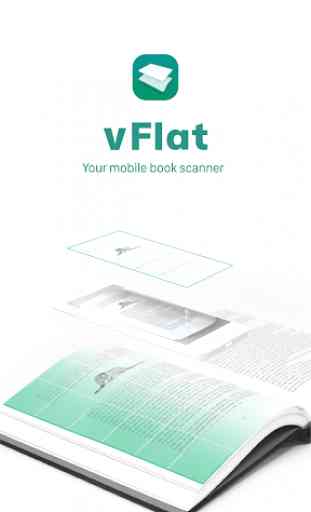
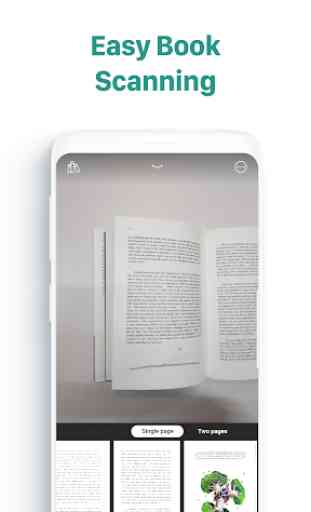
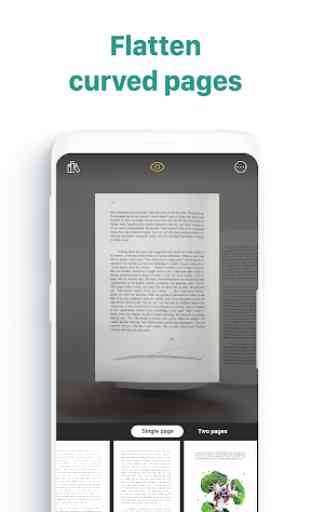
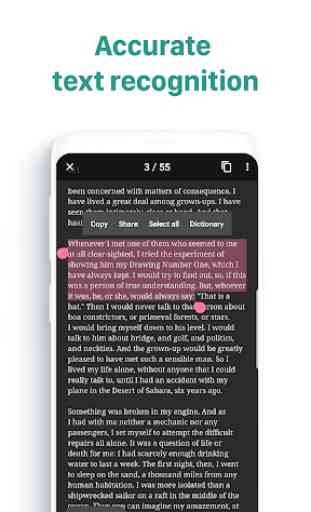

Great app. Effortlessly scanned a 400p book at first try. Very impressed with how snappy it figured where each page was. I had no idea a book can be scanned that fast! Will scan a lot more after this. That said, the result was rather bulky ~400mb (maybe because I disabled the "enhanced" mode, thus preserving the original color of the pages)