Vibrance HDR
High-dynamic-range imaging is a technique used in photography to reproduce a greater dynamic range of luminosity. This works best in conjuction with a camera app that supports taking photos at multiple different exposures. However Vibrance HDR also supports creating a "Fake HDR" effect from a single photo.
[*] Some devices support up to 7 images; others up to 3 images.
Note that Vibrance HDR is not intended to be a general purpose photo editor - there are already plenty of free apps for that.
Features:
* Create HDR effect from either single photo, or multiple input photos at different exposures.
* Editor allows you to modify contrast enhancement strength, brightness, contrast, saturation, white balance temperature.
* Quick display of original image for comparison.
* Pan and pinch to zoom.
* HDR tonemapping options include Reinhard, Exponential, Filmic, ACES.
* Auto-alignment and ghost removal for processing multiple input photos.
* On-screen histogram.
See the pictures for examples of what Vibrance HDR can do. The before/after images show the results on a single input image (some are with default settings, some are with using the post-processing sliders).
Note that creating HDR images from multiple inputs is memory intensive, and even though Android devices may have GBs of RAM, only a fraction of that may be available for a single application to use.
Vibrance HDR includes ads served via the Google Mobile Ads SDK (Admob). An In-application-purchase (IAP) is available to remove adverts.
You can view or edit your ad settings, or opt out of personalized advertising, via
Google's Ads Settings ( https://www.google.co.uk/settings/ads ). Also see "How Google uses information from sites or apps that use our services".
This application is not intended to be used by children, as you might see an advert that is not deemed child friendly.
Category : Photography

Reviews (27)
Congratulations on what few apps achieve: A focused task done well; not trying to do everything. There are other apps to add text, vignette, etc. As a graphic designer with 20+ years experience, I find your app straight-forward and quick to use with great output for my personal smartphone photography. Thankyou.
Today I installed more than 10 major application, but failed what I wanted. It is this apply, which provides perfect retro feeling and it's hassle free. Use this application to make your any photos stunning... This application is doesn't ask about your experiences. I have written after more than 15 photos just in 5 minutes....Thanksveloper team...
Does not seem to align images before doing hdr merge of multiple exposures. An attempt to merge 2 images resulted in blurred output. Might need to use images taken with a tripod. I was after something like the windows app hugin that performs alignment and combining multiple exposures. Hence, this app is not useful for my purposes = uninstalled.
Probably the best free multiple image HDR app without restriction on output resolution. Many algorithms to choose from, enough options to enhance the final image. There is only one ad that can be closed immediately after saving an image.
Very impressive results from a limited interface, would like to see either more customisation or the ability to save in DNG to process further externally? Sounds like overkill but I'd go next from VibHDR output to Capture1 for final output if there was a RAW save option. Otherwise, good, quick HDR especially when used with OpenCamera source images. I'm a pro photographer using an LG G7 as my pocket go-to camera
Great app, I suggest adding an option to take 3 photos quickly with different EVs. This way it would be a perfect 5/5 app for HDR photography. I'm aware that adding a camera option is very hard (adding manual focus, manual ISO, etc. ) but that would worth it IMO.
works well for combining multiple exposures, but image alignment seems a little lacking in some situations. i would consider buying it if the image alignment was better, or it provided a way to manually align images
Like it a lot. I think it may be the 'only' app on playstore that allows merging of 3 or more exposures, and therefore enable us to make real HDR images! Not those found on other apps, where they just tune it from one image.
Need to be able to grab pictures from cloud storage other than drive. Need Google photos access. I do like the feature of selecting multiple pictures and sharing them directly to Vibrance HDR. That's slick.
Very impressed with this app.Works equally as well as a top,paid app,on my PC. Was supprised how fast it ran. Unfortunitly I didn,t have enough RAM to combine 7 shots,but that is no fault of this great app.
absolutely amazing. im merging between 3 & 7 RAW images directly from my nikon dslr camera and importing to lightroom for editing. @northwest_urbex_photography - check out my Instagram to see the amazing work i get from merging raws using this app. well done guys nothing like this around. outstanding 😍😍😍 10/10. id recommend photoshop to edit as this is clearly not built for editing images to a professional standard. But for merging i'm glad i paid!
Really want to like this app but having the sliders and reset box in the middle of the photo, so you cant see the photo properly while trying to edit is unbelievable and ruins it.
Finally, a no BS HDR app, that actually combines pictures. UI has the design of a De-Build, but it does its job. I'm here for a tool not a full blown editor. Cheers! :)
This is the best HDR software I can find. It's allowed multiple multiple pictures up to 7. the results are very good. Works well with camera FV-5 app with bracketing.
There is no way to adjust if you have a frame that is slightly shifted. It would be a really good app if it would allow you to zoom in on the individual layers in order to precisely align frames.
Unfortunately, the app force closes when I try to add photos. Version 1.7 works just fine. Fix it, please, and I will fix the rating to 5 stars :)
Fantastic app! EXACTLY what I needed. An app allowing me to exposure merge multiple photos. Sadly Lightroom didn't deliver on their HDR merge 🤔 so this did the trick
Nice to have an HDR app that can use more than 3 exposures & allows a moderate amount of tweaking. Works well with Open Camera's exposure bracketing mode.
Brilliant app, easy to use and has some good tools to help adjust the image. Very useful for a range of Mavic mini photos of sunset or similar
Great app. Just a heads up, I recently got a new phone & had to send myself a share link via email just to find this app. Searching Vibrance HDR and even adding the creators name wouldn't bring it up in a search.
Does it's job perfectly most of the time! However, I've got some issues, the image gets distorted with weird colour speckles and patterns sometimes... Please help
Wow! I am very surprised by this app, because most HDR editing apps distort the colour of your photos. This one doesn't. 👍😎
Brilliant app I make my all high quality HDR through this and it has multiple images merging option which also exports at highest quality....also it has auto adjust stable system..Best!!!!
It's wonderful and powerful ! I liked the creation of HDR images from a single image. This app is highly recommended to everyone. 😃
Works perfectly, I'm very happy with this app. As far as I can tell it's the only HDR editor that merges images and can be downloaded for free. Thank you for making this app available!
Works great with drone photos - awesome using AEB mode. Quick and easy HDR pictures. Definitely had no issues paying for this app.

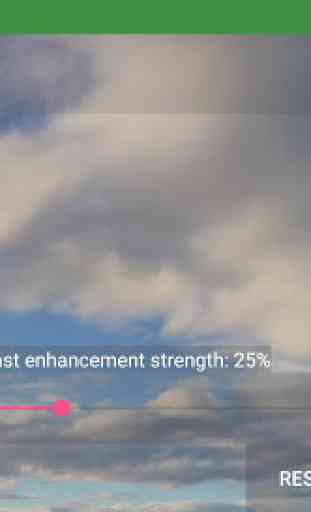



This is an excellent app. Just few things to be changed. When I was editing images, the sliders on the image disturbing and while sliding those, the image hide behind fingers. The placement of should not be in middle of the image. Those can be placed somewhere other than image area. Another one is lack of text input. It'll be great to add copywrite mark on image. The text window should be flexible to select fonts, size, color and placement. I like the app. Hoping next with these changes. Thanks.