VICE
You may download Commodore 64 games at http://C64.com/ , if you cannot download files use Opera web browser.
Category : Arcade

Reviews (28)
The fact that disk swapping is possible gives this emu a plus over the Frodo C64 emu, but they don't seem to stay in the drive. Love this emu on PC (WinVICE), but the UI and disk drives need work for the Android version.
Interface seems very buggy on my Samsung Galaxy S4, joystick keeps disappearing, app seems to have no hardware joystick compatibility.
As a very long-time user of Vice on PC, I was very disappointed in this. It booted fine, but went downhill thereafter... Had to restart phone to get out as it ignored all key presses.
PC version gets 5 stars, this version is terrible. Terrible settings menu, You cannot press any key while you are pressing the shift or Commodore keys, unlike the PC version.
After recent update I am unable to access menu. I press the back key and app force closes. Happens on both my phone and tablet. Wish I hadn't updated now.
Still trying to figure out how to get rid of those red buttons on the screen. Not a problem with Windows Vice
Joy pad keeps moving' very frustrating. As a result I can't even navigate the settings menu to select another input method. The previous version worked very well, but this is now totally unusable..
still crashes. official vice is 3.0. this one is very outdated
Was okay before, now I can't even load a game.
I finally figured out the UI a little but that hasn't made it any more usable. I find it very annoying that as soon as I really need to enter text (like entering a filename when creating a disk image) that is exactly the time that the keyboard will not appear. This happens every time so I can safely assume it wasn't tested. Embarrassing release for the developer.
Little hard to get it setup, there needs to he a Readme link or something. Start by hitting the back key on your phone to bring up the device menu wile in the app. Hit down to go to Machine Settings then hit right. Go down to select Joystick Settings then hit right. Go to Joystick Device in Port 1&2, select Keyset 1. Hit left to go back, then down to Define Keysets. Follow prompts to set keyset 1 to default UI. Can find some useful videos on YouTube about vice on pc, that helped me setting it up.
Took a while to work out how to manipulate the settings menus so a help file of some kind would have been useful. For those who are struggling: From the C64 screen use the phone / tablet back key to enable the menu, then use the touch-screen joystick carefully to step left and right through the menus. The rightmost star-shaped touch-screen serves as the enter button and is used to enable to disable some options (typically those that have an asterisk next to them when selected). For games and operations th
It loads fine,runs fine but in title screen ( with the lovely Looney toones style music and flashing letters mayhem in monster land) I can't start the game I press fire swap ports press fire again , press return, press space , whatever I do nothing happens!! Can anybody help me?!! PS I have tried like 10 different Roms of mayhem and all fail
I managed to open the menu two times, however I still have no idea how I did that. I managed to start a game. Emulation speed was set to wickedly fast instead of 100%. Having no idea how to open the insanely complicated menu, I rather deleted the app. You know, for my sanity.
The advantages of this emu are many - accurate timing, perfect colours, very good sound. The emulator offers a lot of configuration options. I spent an hour to configure it, using the on-screen joystick it was very hard. I quickly found how to disable the terrible screen blur "effect", how to set a custom resolution for my device, to disable stretching to 16:9. Ok, but how to type numbers when the virtual keyboard does not work in this menu option? I opened a game, most games requires Space key to skip intros etc. It takes too much time to use the full keyboard. All games start precisely, but the joystick does not work in games at all! If you disable diagonals while navigating the menu, preserve the aspect and disable blurring by default - I'll add one star. If you pre-define the on-screen joystick to be ready to play both as joy 1 and 2, add on-screen keys, at least Space and 2-3 more user-definable keys (they could be pre-defined as F1, Return, Run/Stop) I will add another star and call it the true Vice Emulator. One more nightmare - when I selected "Scale 2x" on Sony Xperia everything on the screen began to duplicate, then it turned black. I had to uninstall and try again.
After connecting to c64(dot)com, it says "Error downloading (....)" and just stops there. Please implement some throttling feature to prevent them from blocking users downloading whole bunch of scenes and games, and also make it give some feedback other than just saying "Error". Overall, it's great, but slightly confusing. (If you've used MilkyTracker Android, it'll be easy to adapt to)
The emulator engine probably does its job well, but using the menus (to load games etc.) and on-screen controls is just terrible. Maybe it could work better on larger screen touch device.
Don't let the interface put you off, it doesn't take long to work out, and this is the TRUE C64 emulator, and in includes a games download section, so you don't have to go looking for games!! This is the BEST, I say again, the others can't even open up tape images! How can you give poor feedback if you even get access to all the games from the emulator??? Works well with bluetooth keyboard. 6 out of 5 stars for effort and amazingness! Coming from an oldschool C64 gamer, this app is one of the best on the market imo. Shame on the negative reviews!
Absolutely awful. Games that require any keyboard support are completely unusable. Over-complicated UI.
To emulate a C64, you need the C64 keyboard. This emulator was built for the PC and then they slapped a wrapper over it to make it run on android. They beauty of the touchscreen is the opportunity to make the interface look like the original. They do have one that kind of looks right, but it uses a mouse emulator to move the cursor around and click on the keys. By the time you manage to give two commands, the Russians have already sunk you. (Red Storm Rising.) How about making an emulator designed to work with a touchscreen?
For the first time ever I was actually afraid to use my phone. This app is horrendous please fix the interface.
Good emulator after figuring out how to use interface , but horrible for input and could get joystick control to work. Now uninstalling because occasionally it messes up my android back, home and menu buttons I.e. they are no longer on the screen so I can't exit the app. Power button on phone brings up power off screen button but shifted input won't let me select the off button..so phone gets locked. Took me forever to power off my phone to get the emulator off my screen.
The emulator works well enough, but how do you play games if you can't give user input? edit:I just found the perfect way to give user input! It's called MOGA pocket, and it's a bluetooth controller for Android. It took some fiddling to set up, but there are good instruction-videos on youtube. With that, Vice is now my favourite C64 emulator for Android :D
No one in 2013 will waste his time on an alien user interface like that. God MSDOS was art compared to this. Rubbish
The interface is really nasty. I didn't believe the reviews until I tried it myself. Not recommended until major change. Download Frodo to see how to do it.
Running VICE on the desktop is great already, but now on the road as well makes it awesome. The HMI in general is tricky to get used to, as others have said, but that doesn't outweight the great functionality of the emulator.
I figured out how to run games but when it says "press play on tape", I go to tape and press play and nothing happens no matter how long I wait.


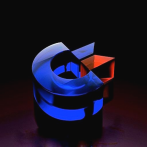
Thumbs up Gerhard for your work and making it free and ad free. It is pretty good, works very well on android tv (mad catz mojo console)im not sure why people gave bad reviews but many people dont realise you need to bring up the settings menu on vice by pressing the back button on android device or back button on android joypad controller and select settings . You need to have c64 game .dsk files in internal memory or on sd card and load them when you click backbutton on android device and select drive and load a game. i gave four stars as i wanted 2nd player in two player games to work with bluetooth controller. 1 player works well with bluetooth controller. Issue with second controller not recognised in 2 player games. Only with a keyboard 2nd player works. To set up bletooth controller, you need to click in vices settings , then under machine and then joystick settings then select keyset joystick for each Bluetooth joypad and map keyset buttons for each controller.