VictronConnect
LIVE DATA:Get instant data from your solar charger or battery monitor.
READ HISTORY RECORDS**:Makes it easy to diagnose your installation.With BlueSolar MPPT chargers you’ll get thirty days history records at one glance.
UPDATE FIRMWARE:Be always up to date. VictronConnect includes the latest firmware versions, when outdated firmware is detected you'll be prompted to update. It is also possible to update firmware manually.
* Only products with history support.
Supported Victron products:
* Battery Monitors:
- BMV-700
- BMV-702
- BMV-700H
* BlueSolar Chargers:
- MPPT 75/10
- MPPT 75/15
- MPPT 75/50
- MPPT 100/15
- MPPT 100/30
- MPPT 100/50
- MPPT 150/35
- MPPT 150/45 Tr and MC4
- MPPT 150/60 Tr and MC4
- MPPT 150/70 Tr and MC4
- MPPT 150/85 Tr and MC4
- MPPT 150/100 Tr and MC4
* Phoenix Inverters
- Phoenix Inverter 12/24/48V 250VA
- Phoenix Inverter 12/24/48V 375VA
* Blue Smart IP65 Chargers
- Blue Smart IP65 Charger 12/7
- Blue Smart IP65 Charger 12/10
- Blue Smart IP65 Charger 12/15
- Blue Smart IP65 Charger 24/8
* The phone or tablet has to support USB OTG, check the list with tested devices here: http://www.victronenergy.com/live/victronconnect:start*
* Only on products with history support
Category : Tools

Reviews (21)
What an absolute pathetic nightmare of an app. Constant crashes, total hit and miss when it comes to attempting to connect to devices and then when it does, it just randomly crashes again! Congratulations Victron, you're about to have $5k of apparent 'smart' devices returned back to you so I can spend with Renogy!!!
I have been using the app for the last 6 months and suddenly started an error "an app is need to use this device". I have unpaired and reinstalled with same problem. Sofar it appears that this app can't connect to the device.
Update, now back to working as it should, worst thing is, I've no idea what corrected the issue. The product was great, fitted, connected, tested, working. Have replaced my phone and transferred my original version of the software after a week of being able to connect via Bluetooth 1st attempt every time, have had new updates, since latest software is now useless. Part of this product choice was down to Bluetooth option.
Fitted MPPT 75|15 and Bluetooth dongle to our new motorhome. MPPT Visible immediately but app kept defaulting to firmware update required and alternately crashing. Reloaded app a few times, reset PIN and after several attempts firmware updated. Still unable to receive any data to either Android device mated. One of the worst Bluetooth apps experienced.
I have now unistalled and reinstalled, and it is working. All permissions the same. I did reset the battery charger unit prior to uninstalling the app, but that also did not help! Your Victron goodies are really LEKKER! Thanks. My Victron stuff worked fine until the update! Now it doesn't find my battery charger. I can see it in the Android Bluetooth settings, but the App doesn't see it!
Shunt stopped working randomly, it no longer connects to the app. Tried reset and restarting both devices with no luck, too much hassle, not for me. I am returning the device on amazon and removing this app.
This is a seriously useful app. It manages multiple victron devices but it is very annoying that it asks you to choose which device to connect to every time you open or switch focus to the app. And this is especially the case when you only have one device to manage. Why not make it remember the last viewed device and attempt to reconnect to it? And only if that fails, then ask the user which in-range device to connect to? The level of annoyance is the reason for only four stars!
Installed the application, it connected to my smart charger with no issue, but then a mandatory firmware update. Took 90 mins of failed attempts before, I tried on my tablet. About another 15 mins of failed updates before it went through. That's ridiculous and given the faqs basically say keep trying it will succeed means they know about it being and but can't be bothered to fix it. "move your phone closer"... Its right on top of the thing!!
Paid extra to read via Bluetooth doesn't work whatever you do and all victron say is toggle airplane mod or switch off power..what's the point of paying for this...pointless only worked for less than a year..spreading the news... waiting for them to come back and ask for more details....mppt not accessible via Bluetooth...
Used to work just fine for years, but recently it stopped connecting and I can't get it to pair. Tried and the debugging techniques from Victron and other users, nothing fixes it.
Everything is working really well except cant we have an overview screen with some selected parameters. Have to keep drilling down into each device seperatly. Anyway around this ?
"Phone can't connect, Bluetooth busy" over and over and over again, when there isn't a single device connected to it, either through the phone's settings or through the Victron App. Charge Controller is greyed out and refuses to allow me to connect via the app. Airplane mode, restarting, and all troubleshooting steps have failed. No Victron Customer Support number to call. Whoever designed this trash is completely incompetent. Do not buy Victron products. Invest your money elsewhere.
Most definitely not enough information. It's really frustrating trying to analyze real time data over long periods of time (more than 5 minutes!) If you close the app for any reason all trend data is lost... My thermometer has a better app than this...
The fact that the device will only stay connected when the app is on screen makes this shunt almost completely useless to me. Every time I reopen the app and reconnect to the shunt I lose all previous information on Ah used and battery percentage.
App works great and firmware updates have all worked fine and quickly. My only wish is that the historical data was stored locally so it could be reviewed when not close to the van.
This app simply does not work as all the newer reviews are stating. It will not detect my Smart Bluetooth Victron IP65 no matter what. I'm next the the smart charger; I've restarted my phone; I'm attempting to connect from within the app; I've requested help on the Victron forum. Nothing.
Great app for my 12V dc-12V dc & mppt 100/50, expensive but satisfied, totally worth it, never had issues, planning to buy more victron products like victron shunt. I recommend it
Only sees my smart solar charger about half the time on Bluetooth. Dunno if it's the charger that's at fault or the app. Still. Annoying. *Update - Thanks for the reply. It says that's it's connected to another device. But I've only ever connected it to one device. I have tried several times to reinstall the app and to re-pair it with my Bluetooth. I've got bored of having to do this now and have given up with it. I've taken it down to 1 star. *Update - when's the software update?
One issue I have with this app: it doesn't warn you if Bluetooth is turned off when searching for local devices. Otherwise seems good.
After trying and failing to reset the zero current, I hooked things back up (disconnected both sides of shunt but now I understand). Now I thought I could use that button to manually set the SOC...but the button in the app is not responding to my smashing it repeatedly, as if it is completely inaccessible.
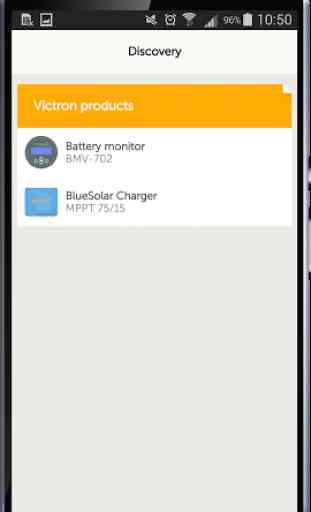
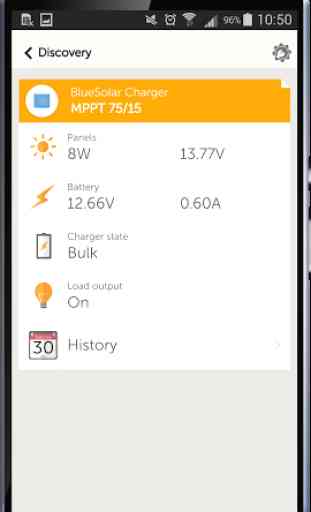



Happy with both the hardware and software. I have a 75/15 charge controller and 500a smart shunt. My only gripe would be that you have to constantly switch between the devices connected to your network. I was excited to have all of the information displayed at the same time, but unfortunately the software hasn't changed much since I purchased the charge controller years ago.