VidCreator - Video Editor & Slideshow Maker
Features:
★ Video Edit ★
Trim Videos: Trim and cut the video to the length you need and remove the middle part of the video.
Crop Videos: Crop the video to any ratio you want, and crop to a fixed ratio with a shortcut, including 1:1, 9:16, 16:9, etc.
Merge Videos: Merge multiple video or image clips into one video, and smoothly swap the clip position.
Video Filter: Various filter effects are available for your videos, choose your own filter style: cool, cute, sweet...
Add music: Add music to the videos and adjust music volume and music length.
Video Speed: Speed up your videos in a fun way and add slow motion to your videos for special moments.
Add subtitles: Add subtitles for your videos and apply different font styles to subtitles.
Video Split: Split video into two parts and operate each clip independently.
Video Mosaic: Use mosaics to cover your privacy. Just slide your finger to draw any patterns with different textures you want.
Add pictures: Add stickers and pictures to any part of the videos.
Video Ratio & Video Background: Fit your videos to any ratio and adjust background and blur background.
Rotate Videos: Rotate videos by 90 degrees. Easy to modify videos vertically and horizontally.
High-quality videos: Export videos in HD quality.
★ Video to GIF ★
With VidCreator, you can easily convert video to GIF. Use VidCreator to make more GIF stickers and memes!
★ Video compression ★
VidCreator provides video compression feature. You can compress your videos without losing quality.
★ Easy to Share ★
Share your edited videos to social apps like YouTube, Instagram, Facebook, Messenger, Musically, TikTok, Twitter, etc.
Use VidCreator and start your video-making journey now!
Category : Video Players & Editors

Reviews (25)
VidCreator, sorry if I need to rate you with only 2 stars coz im really disappointed, it says that it was a professional editor yet i have seen or installed several of editor apps that was more professional to look or had more features and tools available to use. Its not that i was degrading this app but can i suggest that for the update of this app, add a transition effect each end of a clip thats all
Cool, easy to use and simple. (Edited)It was my fav video editor but nowadays the videos got bugs, the song I put into the video can't be played untill the video ends. Can you fix this problem?
The duration change to a photo is only 0.1 second. I would love it if the duration change is 0.01 second so I can edit better and more precisely. Also, it lags a lot when the duration of each picture is below 0.3.
Good 👍and very easy to use. The only thing I could add and needed was transitions to connect the clips in-between. Other than that, it's perfect!
Whilst editing and creating my glmm it was amazing but when I went to save it got stuck of 87% so I left it for a while went back on it and it DIDN'T SAVE ANY OF MY WORK! What a waste of time!😠
it's not bad but now it doesn't let me use the app as when i go and use the app i use one of the selections and afterwards it crashes. i hope you can fix this soon.
Hi, I'm using this app. It would nice to be able to zoom in the edit video section. If you could add this feature it would be great! Thx.
Its a bit stuck at first when you edit the video but after the video is completed...its worth it...thankyou😊👍
This app is really cool ! The best thing is there is no watermark ! I have never experienced such a wonderful app for free before ! VidCreator is the best !
Amazing app! Can't believe it's free, I'd definitely support for some added bonus of some sort. 😁 A+ App!
Ad free! No watermarks. Does more than a normal video editor. Is fast.
Exceptional... Powerful Basic Video Editing App and Ad-Free. Thanks Developer.
It is a good app,but some time after editing a videos not save , please give me solution's.
There is no transitions... You can't silent or mute a particular trimmed video but rather all willbe silenced
Very easy to use and no need bige size of memory.. axcept someone buy me a new one sophisticated android😂😂😎
The best app i had seen ever....very nice...i loved it so much..i tried so many apps..but this app is available in less mb..and a awesome app....
There's no video transition. Give 3-5 transition type make this appl better and I give 5 star
Its okay. It works, but sometimes it wont lemme type a text. I dunno if anyone else had this proplem but yeah
The video doesn't save! I worked so hard on it!!
The Best App.. But, Please provide 2160p video resolution, too.
It's very bad!It doesn't even save any videos you do!Don't download it!
To little things to edit and it is not COOL DO NOT WASTE YOUR TIME AND DATA ON IT
Thanks to this app i started uploading video on my youtube channel and the viewers like my video. Thank you nice app
Great app ,user friendly with very small size👍👍
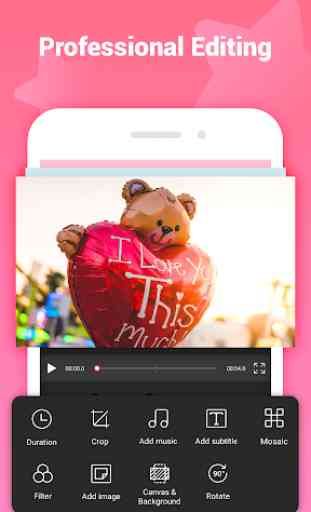
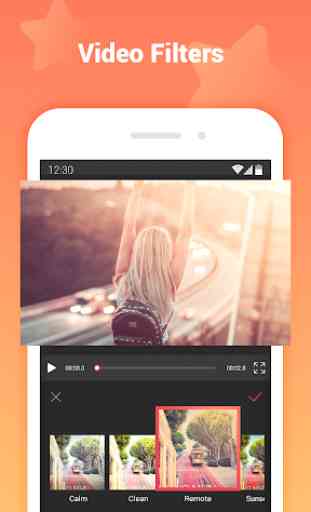
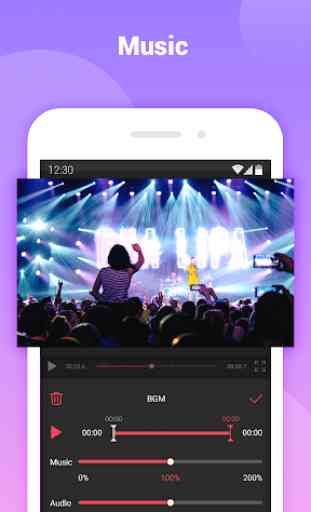
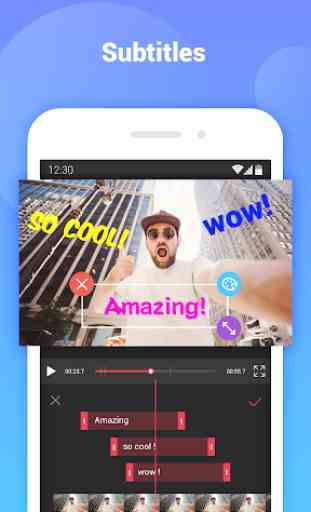

The reason I give this app a 3 star rating is because of 2 reasons. One is that when you click Edit Video and after choosing the photos you want to use and then adding music, the music gets cut off and it sounds like a weird gasp in between each section. The second reason is because the duration on each photo goes to the limit of 10 seconds, It would be much easier to use if the person who downloaded the app could choose how long they want to keep the duration. I recomend you fix these problems.