Video Call Recorder - Automatic Call Recorder Free
Video Call Recorder support HD video recorder, a call recorder and phone automatic call recorder.
Note :
Video Call Recorder uses Accessibility services.
High Quality sound recording.
Record your calls and conversations with high quality.
It's simple and easy to use:
- Video call recorder, you can easily record every video call when it starts,
- Automatic video call recorder.
- HD quality recording.
- Play recorded video calls anytime.
- Video Editing, delete, rename, share you name it.
- Video Effect
Set a recording delay timer.
- you can easily manage and set your own time delay you choose before start a video call recording or call recording.
- Share recording video calls anytime you want.
- Delete & Rename voip call recording.
You will see many Video Call Recorder Apps in Play Store but video automatic call recorder has state of the art solutions, this may be the #1 Call Recorder for android.
Note :
Some third-party apps such as Clean Master, App Manager, Task Manager, Battery Optimizer, Privacy Guard prevent Call Recorder working, as a result some of your calls will not be recorded. Usually you need to add Call Recorder into their “White List”. Please close or delete all other recording apps.
This voip call recording supports Samsung models recently updated to 7.0/Nougat including the Note4, Note5, Note8, S5, S6 & S7, S8 variants.
Legal notice
The legislation regarding voip call recording varies in different countries and states. Please, make sure that you're not breaking the legislation of your or your callee/caller country. Always notify the callee/caller that your conversation will be recorded and ask for their permission.
Contact us
If you have any questions or issues, please, send us a message at [email protected].
Disclaimer :
This app (Video Call Recorder) is independent and no way affiliated with any third-party app.
Category : Productivity

Reviews (19)
Full of bugs always!! Still bugs not resolved and I have to uninstall. So if you really want to appreciate your efforts and time never download this app. last reviewed on 17th June Stopped working Worst experience when you start relying and face such 'non working' status suddenly from nowhere.
Very bad app. don't download it. It doesn't work every time. Also adds are working beside its working.it seems that the app has been made for the adds.
Records video just fine. But does not record the other side of my video call. Just me. I can't read lips, so what's the point? I give it two stars because at least it recorded something.
Does not seem to work. Says it records, but when I stop it, it just shows a black screen. In and uninstall in 2 minutes. Life is too short for apps that does not work out of the box
3 stars are enough for this app, unless if u make it able to record video call only. Also an ability to record authomatically once video call starts and end authomatically when video call end.
I recorded a video call but it didn't get saved in the gallery. The video is missing I have no clue what went wrong and I didn't find the video in the files also
Awful. Tested it on a call on messenger- it worked fine. I then recorded the important call I really needed and there is NO SOUND!! Absolutely gutted and really upset!!!!
I was recorded some video cls, but, after the recoding I can't found them... No data in this app.... Major issue for me!!! Plz suggest me, how can I see my recorded video cl in this app??? There are shown as empty.. Plz reply.
Please help! I am not able to record video calls from Instagram. My device is oneplus 3T running on Android 9.0. I request you to please assist.
I was searching for this kind of app from a long time. Tried many but this Is the best one I found. It's just the best of all and the stars for it frm my side are countless
Haven't had tge chance it to see the full potential, but it's already asking to be rated. Seems good so far. Lots of pop up ads.
AWFUL. I've recorded a super important conversation using it and it DIDNT record the audio. Please can anyone help me? Is there a way to get the audio?
I have no problem with this video call recorder app. It runs smoothly and done its job well. Recommended!
it was so nice and useful but can't record the voice from the other side . otherwise it. is awsome. Creator plzz find a solution soon for this
recorded a video chat with my family, I went to watch it back and it did not record sound. So I will be deleting this app it's pointless
Good bt.. no audio recorded when headphones are using... Solve the problem as soon as possible..
works but can't access video other than through the app? help? how do i access the video i recorded? i need to send video to authorities.
whenever i on this to record video call or video conversation it doesn't record the voice... video gets record but its without audio
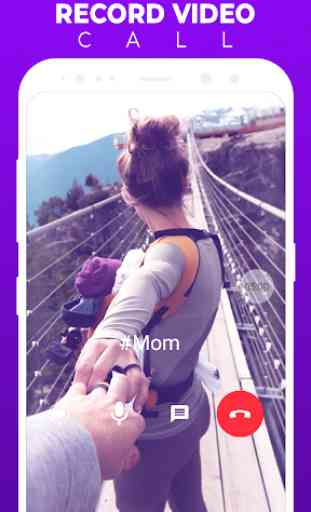
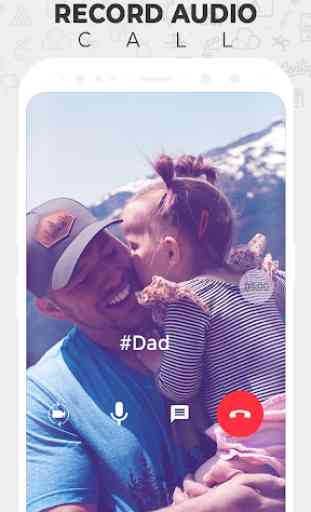



July 2019 It won't even record sound, so I didn't try it for video... I've wasted WAY enough time with this crappy app! I just downloaded this, and I read that there was a no-sound issue in April 2019... Anyone know if it's been fixed? Thanks!