Video Compressor: Reduce Video Size - Shrink Size
With this app you can compress video files and even convert to MP4, 3GP, GIF, AVI, WMV, MOV formats. Or you can even convert the video to GIF.
This app is designed for you to easily reduce the size of video files by compressing the video.
It is also possible to change the dimensions of the video to the desired dimensions.
Video Compressor App Features:
* Compress videos
* Changed video dimensions
* Convert video to gif
* Output formats MP4, 3GP, GIF, AVI, WMV, MOV
* Shared video compressed
* Simple and easy to work
Compress Video
This app helps you compress your video and reduce their file size.
This is the solution when you want to send a large video by e-mail, with this app you can compress the bulky video to get less space. As a result, sending and receiving videos will be faster.
Video Resizer
Changing the dimensions of the video is easy to do.
This tool is also for changing the dimensions of a video.
How To Compress Videos:
1 - First, add your video to app
2 - In the "Compression Power" section, determine the compression rate.
3 - If you want in the "Dimensions" section, you can change the height and width of the video.
4 - Touch the "Start Compressing" button to save.
After you compress and save the video, you can share it with others or on social networks like Facebook, Instagram, Twitter.
Can video quality change after compression?
The answer is yes, but it's not much, it's actually related to compression strength. In general, the quality of the video should be reduced to reduce the size of the video file.
Can the dimensions of the video be changed after compression?
No, the quality of the video is decreasing by default.
You need this app to have low-volume videos. So download the video compressor app and always have it on your mobile.
This app can greatly compress or resize your video.
Working with this app is very simple. Try it yourself.
When you enter your video to app, the only thing you need to do is determine the power of compression. Then you can save your video.
As you can see, it's easy to resize videos. Compress your videos to reduce their size and save the video at the end.
Download and enjoy the Video Compressor app right now.
Possibility to Adjust Video Output Quality:
This app allows you to adjust the quality of the output video file, if you want the video file size to be low, then you need to lower the video quality.
Convert Video to Gif
With this app you can convert video files to animated image files in GIF format.
For example, you can convert mp4 video to gif.
Convert mp4 video to 3GP
With Video Compressor you can compress both video files as well as convert video formats to other formats.
For example, convert MP4 video to 3GP.
Set framerate
Another option you can do in this app is to change the output video frame. You can do this easily.
Supported output video formats
It supports MP4, 3GP, GIF, AVI, WMV, and MOV formats for output files.
Facebook: https://www.facebook.com/mehrganapps-308396635359/
Twitter: https://twitter.com/mehrganapps?lang=en
Instagram: https://instagram.com/mehrganapps/
Category : Video Players & Editors

Reviews (28)
it's ok. The quality is good. It compress fast. And it retain the original audio quality.
When I change the width, it changed the height. When i change the height, it changed the width. It also results in a 1:1 aspect ratio.
it does jot show progress on the percentage bar so it can even make u to discontinue the progress
Doesn't work, it crashed when tapping Compressed.
Great tool for video reduction. I like and highly recommend.
Video doesn't save when it say it does and i cant resize to the size i wanna
The app keeps crashing everytime I pick a file>:(
good but not very good... every one dont know what means the dimension, so plz show before compress how much MB of video will be prepare after compressing
crashes as soon as it starts
Not work properly every time stupid big fugs . Unfortunately stoped
Really it is fantasting software....👍
Worst app with lots of errors
love it.. easy to comp
thanks for the developers of this app. it's good
this is useless app have ever seen. don't download
is not goo app becouse it is no work
It's very slow
It's great & useful app.
What the hell is going on. worst app.
It crahes all the time
awesome better than thought
Thank you for your good app
that's good app..
Not work vest of time
It is toooo bad to work.😩😩
This app done my work.
who ever made this app is a troll. No lie.
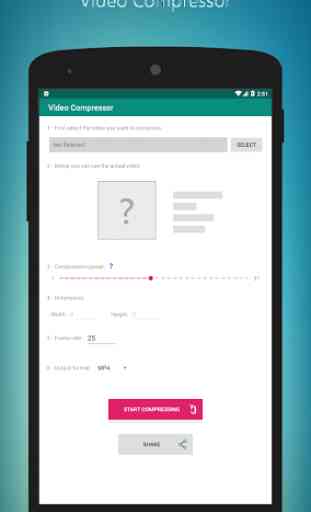
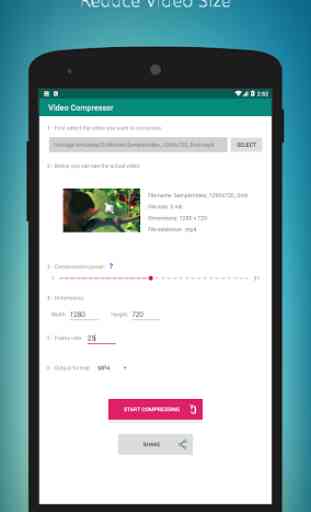
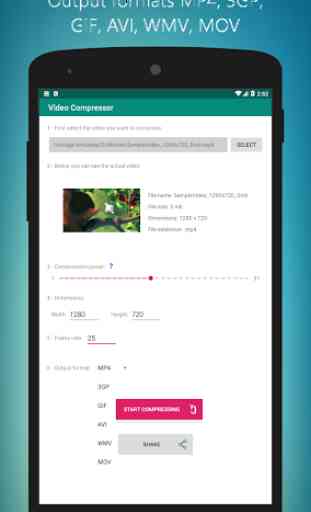
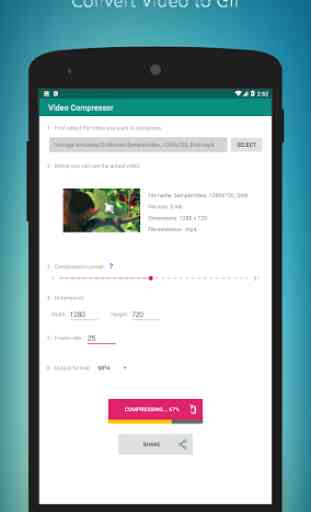
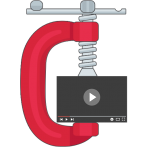
It does not save my video in my gallery after compressing it. Annoying!!! I've tried a lot but didn't get it back.p