Video Compressor - Video to MP3 Converter
Using Video Compressor, you can convert videos to mp4 and compress big videos to save a lot of space in your android device.
With Video Cutter you can extract favorite clips from your videos.
Main Features of Video Compressor:
1- Compress Video
● Compress video files of any size including 4K, 2K, Full HD videos, etc. without any limitations or fees.
● Support various video size including 720p, 640p, 576p, 480p, 360p, 240p and 144p.
● Compress big video files without lose quality (almost as original).
● Free up a lots of space in your sdcard.
● You can select the interval (start time and end time) in video which you need to compress.
2- Convert Video to mp4
● Support various video formats including webm, mkv, wmv, avi, asf, flv, avi, mov. etc. without any limitations or fees.
● Support various video size including 1080p, 720p, 640p, 576p, 480p, 360p, 240p and 144p.
● You can change the frame rate to *60 fps, 30 fps, 25 fps and 23.97 fps.*
● You can select the interval (start time and end time) in video which you need to convert.
● With this feature, you can convert any unsupported videos like wmv, mov,flv and others to mp4 which is totally supported by android with save the original quality.
3- Cut Video
● Simple and easy video cutter.
● Support various video formats including mp4, webm, mkv, wmv, avi, asf, flv, avi, mov. etc. without any limitations or fees.
● Support various video formats as output including mp4, mkv.
● With this feature you can make your own video clips with different lengths and share them with your friends.
● You can extract your favorite clips using fast mode or slow mode (high compatible and more accurate) trim..
● You can remove audio from your favorite clips.
The good news is we don't create any watermark in videos.
We think you will love our application because you can create favorite clips with different lengths and size in your android device, then share them to social media like YouTube, Facebook, WhatsApp, Twitter, etc.
Feel free to share with us any suggestions or questions which make our app great more and more.
Any suggestions or questions, please contact us through [email protected].
Category : Video Players & Editors

Reviews (26)
I tried various video compressing apps, although they did their job, the video quality was very poor. Then I came across this app. And it has replaced all my existing softwares. The results are extremely good! The resized videos almost match with the original quality, and reduce the size drastically. Highly recommended!
One of the best video compressor app available on Play Store. This app deserve more than 5 stars.
I cannot select multiple videos simultaneously and have to open, select option, and click compress separately for each video. Cumbersome if you want to convert like twenty videos or more. Also, although the app allows batch processing / adding the task to a queue, I did not find any way to see how far the app is with the queue. In other words, there is no immediate way to see whether the app is idle or currently processing a batch of videos.
I've used so many video compressor and converter apps before, but this one is the best so far! The compression output is very good; no blurry background, clear view of the whole scene etc. You can also choose various resolutions for both compressor and converter without loosing its original quality. 5 stars! ⭐⭐⭐⭐⭐
Fantastically easy to use I don't know why every developer can't create clean Beautiful interfaces like this one Love it. Works perfectly .
This is by far the very best app I have used for turning large video clips over 200mbs into10 MBS in only 3 or 4 minutes. It will reduce a 230 MB to only 5 mb. None of the many other video compressors I've downloaded can do that. This one is great. It is easy to share or send through email.
All is very good But if you put selected files to concert mp4 that is very help full to me and others Now every time we have to go that file to be converting, this is too risk. If the app recognize more than 10 videos to convert everything will be fine. Thank you.
its a copy of 'Smart vid comp' in deferent package, but less effective, unstable app. cut/trim not working. ext memory chip not supporting well. 1st & 2nd Cue/status bar showing program running progress, are for eye washing, actual is 3rd one. like as 90000 frame rate isn't real rate, its a random value. not supporting all formats claimed. some time output video is unstitched colletion of frames. & finally, full page nasty add decreased its total valuation. still it free, so ok, not bad?!
The best video compressor so far. I'm so fascinated with its fast delivery of tasks and other functions embedded in it. Well done to the developer! I would like if its output storage function could be easily done extend to external SD card.
It just works and its free. That all you need. Right? It's a very good app. Since it's free, the developer had to add apps. So, very good app. The compressed video also retains enough quality.
Simple and works very well! Compressed a 104mb video down to 2mb and quality isn't that bad. My previous "go to" app didn't even offer an option that small. Just wish I could pay a few bucks for no ads.
Excellent app, I am really enjoying, using it. It is so easy, compressing videos & it is user friendly. Keep it up... I recently found a problem, in which big files, such as 38mb & above, cannot be compressed..throws up an error...therefore I will reducing my stars..
This is a great app very helpfull to me in reducing the size of my videos but it takes some time example 5-15 min to reduce the size of the file.Secondly it convert only one file on the time so these are needed to improved. Otherwise it is very helpful app.
It would be great if the app gives some options and selections of Mbps rather than only selections of pixels, simply because i noticed that the blurry(grayish) style given to the compressed videos are a bit annoying.
My all search end on this app. This is really working and no need for purchasing premium type folish offers. Its all about our need. Simply use compression to convert high data videos into simple one and can save upto 95% space. Solute it
To much adds. Very bad.
Just tested this out on a video of my aunt's cat. It works really well, but the pop up ads between screens are loud and bothersome. I'd happily pay for an ad free version.
This app is wow! Thanks to the developers. Fast compression/conversion, no internet connection, works in background, very simple to use! Above all, video quality is retained!
Works great for MP4 files. Request: Add support for MKV files as well.
Well it does reduce the video quality but not too much. I converted 62mb to 14mb, it is a great app and it saved my work. Keep it up.
Nice experience. Excellent and powerful video compressor app💪😘 but with high ads 😭
I'm impressed. It tells me how big the compressed file will be. Quality seems better others that give same compression. I'd like buy to get rid of adverts. I'd also like a Windoze version.
Resizing the video is okay without affecting the quality. However, it does not work as mp4 converter.Cannot support mkv format.Kindly upgrade your app for better performance!
When I want to cut a video, hardly I cut exact what I need, either less or more seconds. There's need for this app to have like a timer that when you put starting and stoping time.
it works well than the others '1M Downloaded App' that I have tried, but this app could only doing compress with small size videos. I want to compress my 98 MB .mp4 Videos but it say, File error cant be read. :( the question is, why i need to compress my 10 mb videos? sad.
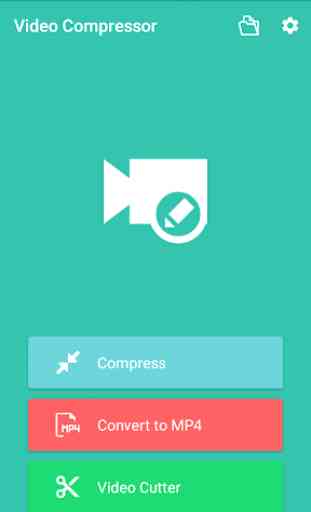
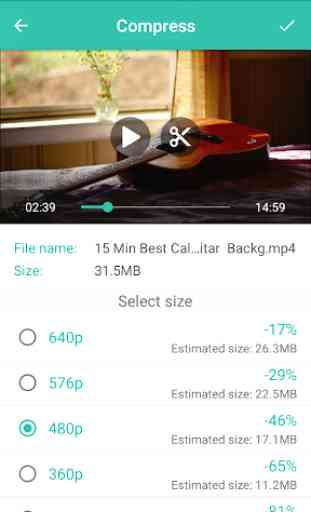
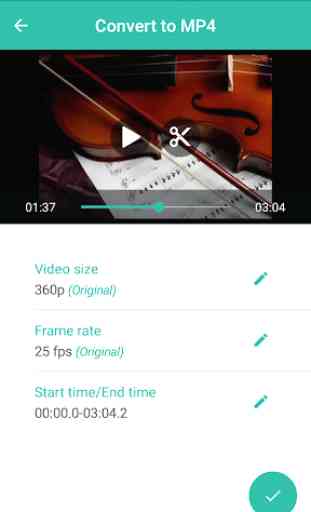
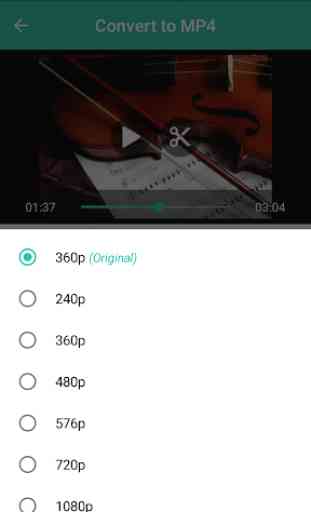

This app is the best I ever met. But recently I came across a problem that's it will suddenly stop while compressing halfway.