Video Converter Android
* Please download the new converter app if your device support it: https://play.google.com/store/apps/details?id=roman10.media.converterv2I've transferred the next generation of this app to another group for better support and development because I don't have time for new features. It has better interface and more features. ***
***New Feature***video and audio information displayScan entire devices for video files for conversionExtract part of a video by specifying the start time and end timeExtract mp3 from video, extract aac from video, convert to mp3 or aac from mp4 and other video formats
Key features: -convert to mp4 or h.264 or mpg from most commonly seen video formats (video to video converter)-extract audio from videos, in mp3 or aac format (audio profile, video to audio)-reduce video file size to send out through SMS etc. (Reduce size profile)-convert video while keep original video quality (Keep quality profile)-advanced mode to specify video bitrate, arbitrary resolution, audio bitrate, codec etc. (Manual profile)
***video converter android pro key is available. menu->help->GetPro to get the pro version key. It gets rid of the ads and enables more features***
***If Video Converter Android always fails to convert videos, please press menu=>help=>feedback=>conversion to send out a detailed log. We’ve been making the app work on more and more devices.***
Video Converter Android (VidCon) is the best (and free!) video converters on Android for Android. With the background ffmpeg library support, Video converter for Android can convert almost any video formats to mpeg4 and h264 videos, including asf, avi, divx, flv, m2v, m4v, mjpeg, mkv, mov, mpg, ogg, ogv, rm, rmvb, webm, wmv, dv4 etc. If you want a specific video format to be supported, please leave the details in comments or email us. We’ll try to add the support in future release.
Instead of using video players to play the video in various formats, you can use Video Converter for Android to convert the video to formats Android support, and play the video using system player with hardware acceleration. It gives you better video experience.
With the new audio only profile, we can now convert mp4 to mp3 or other video formats to mp3 or aac.
PERMISSIONS:android.permission.INTERNET: for ads display if pro key is not installedandroid.permission.ACCESS_NETWORK_STATE: for deciding if we can send out feedbackandroid.permission.WRITE_EXTERNAL_STORAGE: for store the output video files and logsandroid.permission.WAKE_LOCK: for video conversion when phone screen is switched offandroid.permission.READ_LOGS: for collecting logs in case a conversion fails. Users will be asked if logs should be sent back every time.
Category : Video Players & Editors

Reviews (26)
They made me purchase it's key which is now not working new key available, they say when that used audio not there in conversation. New app also available, they say it's better and improved but gets hanged so, I'm uninstalling everything which belongs to them.
I tested 20 different video converters today. Most of them are obviously just copies of each other. This one is not designed for Android 10. Also requires a separate codec download.
Hey thanks for making this app. It helped me in converting .dat file to mp4. Latest app also failed to properly convert that file.
Literally the WORST app ive tried. As soon as you open it youre forced to download a second app and as soon as you open that one youre forced to pay for premium. Dumbest app dont even waste your time. If i could rate -5 stars, i would.
very bad, When I compress video sometimes bit range not changed,And I edited a video and choosed keep original option but when I saved video, It's size changed into 640*480,
Hi i used this app it is so great but their a probleme i can't convert Hevc version to mp4 because your app doesn't support it please fixe it to be able to convert Hevc version
I don't normally take the time to rate apps.. But i felt the need to come back and give this one 5 stars.. Works like it is supposed to, and is extremely fast
it works great but sometimes it's very slow, 1 frame per secound slow, but whatever I'm not trying to make money doing it :)
best convertor app..helped me to covert video for my tv...why so low rating for this nice app....very helpful..loved it....yes but can only convert videos of internal memory...works perfectly on my red mi 3s prime
Helped with online lectures I couldn't access due to internet connection/.mov file format. Quick and easy to use. Highly recommend.
it's a very nice converter and it converts a 2hrs film in just 5 min or less than that and it's the only app that I found working on android
Not able to convert any video keep showing no files after press the start button. Useless app
It's pretty darn good and has h264 conversion. That is much slower though. The faster mode is still h263 though.
Un installed as soon as download. Cannot give Zero stars. It keeps on asking to download other codes and doesn't work without them.
Can't figure out where it saved the converted video, can't find the folder in internal to move into my thumbdrive
worst app ever created in whole universe! never converts video just keep saying skipped video without content! Grosss trash app ever installed
Useless, keep crashing. Do nothing but suggesting other converter or getpro. Uninstall, sorry.
Forces you to download another app which wants u to pay to get anything done. Am happy to pay for good apps but this is sneaky time wasting garbage. avoid!
it requires you to download additional codec or download another app which doesn't work. dont waste your time.
i like this app but the problem is only one when u convert a video there is no sound for mkv formet.
They sold out to other developers who recharged for the premium version. Very shady.
very impressive. I plan on buying after I get paid , 3 day pro trial proved this app is the real deal
Excellent app! It helped me to convert an old important DAT file to MP4..
This is the best video converter on Android for size reduction and format changing
Dont download it. They will refer u to more than 3 other apps. U are either a fraudster playing fast or an idiot who doesnt understand that he/she is wasting people's time,data,money. Pls dont download. Its a criminal app

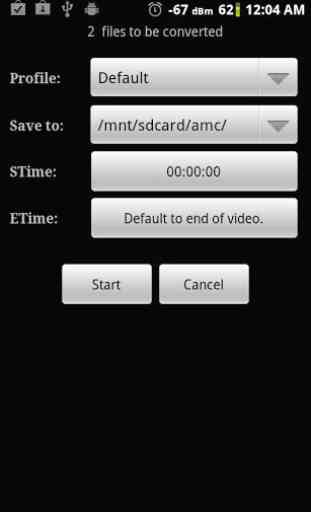
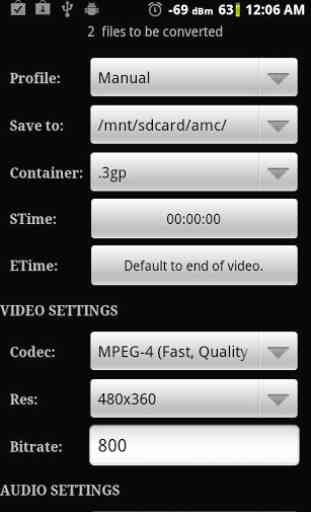
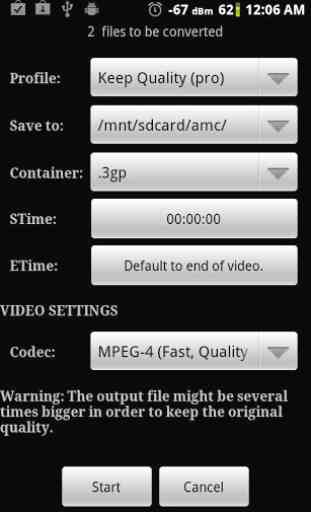

After searching and research of so many days I could find only this application to convert my old Video format files like DAT etc ,. Even very popular converter apps are not converting such files. Converting process is slow, But quality is Good, if not excellent. I am very much satisfied and happy with my purchase. Thanks .