Video Converter(Editor)
Key features:
• Very smooth and User friendy UI/UX experience.
• Convert Any Video files from one format to other format.
• Convert Video to audio files and save as ringtone.
• Cut/trim Video file and save a portion for upload in to social networking.
• Compress Video file to save space on mobile.
• Merge/Join multiple video into single video.
• Slow motion Video editing effect up to the level of 2x,3x and 4x
• Reverse Video editing effect
• Rotate video in any agnle or degree.
• Supports MP4, FLV, MPEG-1,2, MOV, MKV, WMV, AVI, VOB, 3GP, MP3, AAC, WAV, and more.
• Change Audio Frequency in 2x,3x etc speed up and slow down.
• Multiple language support, including English, German, Japanese, Russian and Spanish and more.
Digital video tools get more powerful and easier to use every year, and that's especially true when it comes to the video editing software.There are always new formats, new techniques, and new capabilities that trickle down from professional-level software, thanks to phones that record in 4K, DSLRs, mirrorless cameras, drones, and action cams that can capture motion-picture quality video. And, given how cheap storage media is, the only limit on how much you can shoot is how tolerant your subjects are and how much time you have.
We are not perfect, but we are working hard on the app every single day to make it better,please leave the details in comments or email us.Thanks for your support to Vidsoftech video editor!
Category : Video Players & Editors

Reviews (29)
Yet another app made to just show the ads instead of actually do something useful. Uninstalling Withing a minute of downloading because it failed to convert a simple mkv to mp4
What have you done! This app was fine the way it was. Now you've gone and over complicated it to the point that the average user can't understand the settings. You had a straight forward interface before. Now it's just a row of settings that have no explanation. Completely stupid un necessary update. Uninstalling.
It converts some files but it takes a lot of time and some type of files are un convertible.
This app fills a voi that i run into when importing some video formats into other video editing apps that i use. It is very versatile in converting many video forms to a slew of other video and audio formats. If you have space issues, save to expandable storage, you'll have to change the output directories accordingly via app settongs. Ensure that you name the low level directories like the ones originally configured in the app and then make sure that the app has permissions to them.
useless app, any one cannot convert any Video, very bed app
The update took it from best app doing it to complete garbage. No search feature. No access to SD card. Vid quality garbage. Deleted.
Worst, it is always fail to convert some video :/
Doesn't support subtitles in free version
This app was working perfectly until now.I get a error message every time I try to convert a video.You totally screwed this up🙄
Using this app for few weeks to convert some vob files. However since recent update app crashes when selecting file to convert. Tried testing different types of file to convert but app crashes seconds after selecting the file. Previously worth a better rating but as it stands can only use it for joining as opposed to converting. Using Samsung Note 3 and hoping this problem can be fixed.
I like the video converter app for converting videos into 30 frame per second & 60 frame per second, but this app doesn't have Video Graphics in Video Settings. When you update Video Converter app, please add Video Graphics immediately so that I can convert a video into 2d or 3d version and can convert a video into any frame per second.
Simple, yet powerful. Easily extract video and sound files, convert to files with old codec type, especially when my player is an old device with limited capacity to play video files.
merging two vertical videos creates an horizontal one. I filmed vertically to share on mobile, I need vertical format. playing a preview crashes the app. sharing part doesn't work, app crashes or fails when selecting installed apps like WhatsApp.
Very good app for video converting
An excellent application. I got the videos converted effortlessly. Earlier, the videos were accupying a lot of space in my mobile.Now I've got it converted into another format without compromising their quality. Thanks a lot!
nice. an all editing tool👍👍👍
The video converter does not work, it goes up yo step 3, and then it says you can convert, but when I try to press the tick at the bottom for it to start converting, nothing happens
1st one of about 8 that actually works!! So good...Just have to put up with a few ads which I'm happy to do for the free version....no logos on your video or anything!
Does not convert gives error to all videos
It can only successfully complete the conversion of small videos. Bigger (lengthier) videos will stop conversion at some point.
This is the best app for rendering your videos. You can change resolution, fps, and audio bitrate, and file type. Definitely recommending this app!
It did what 8 apps I tried couldn't do. Convert a mk something file to a mp4. It was also easy to use. I couldn't be more happier with this app.
The app works well I have updated the app but the lifetime subscription did not renew. So I paid again. After another update the lifetime subscription did not renew again I have contacted the developer and no response. Down to one star still no response
It did what it was supposed to do, but the time it took was annoying. It won't even let you convert multiple files at once. If you have all the time in the world this is perfect for you, but otherwise it isn't reccomended.
App runs very slow and while converting a file, half way through, the phone began to vibrate and wouldn't stop.
Seems quite good on initial use. However, no video app without landscape mode will ever get 5 stars. Landscape mode is essential for video.
Easy to use with a great converter! Ads are minimal, but I'd happily invest in the app since it works so beautiful. Thanks guys!
It doesn't work. You select the video and nothing happens. Annoying. It's also a duplicate of another app that has the same problem.
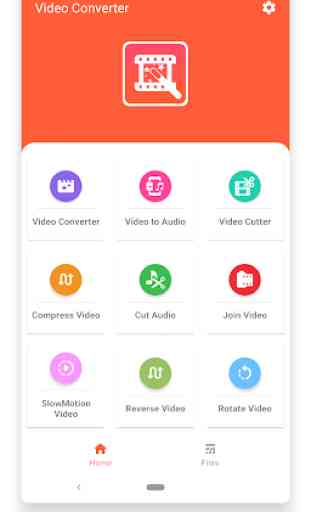
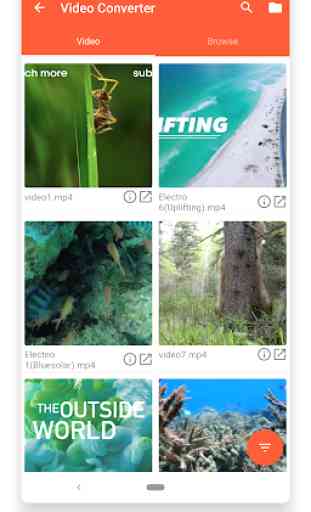



This free app works great for me! The conversion time is close to "real time", and I will never be upset about watching a few commercials to use a free app that works great.