Video Converter Pro
Video Converter Pro is a powerful video converter, video compressor for android, video trimmer, mp3 converter, video size reducer video merger etc. It’s growing fast and having more and more useful functions. It can be used to convert AVI, MP4, MKV, MOV, FLV, 3GP, and more. We also provide video editing function like merge, trim, cut, reverse, stabilize, slow motion, crop, rotation and more.
Main Features of Video Converter Pro(Video converter, video compressor, video trimmer, video cutter ,video merger, Reverse video, audio cutter, and Video to mp3 converter):
* Convert videos to any format in simple steps.
* Free MP4 converter: Convert video to MP4 or convert MP4 to any other format.
* Free MP3 converter: Convert video to MP3 or convert audio files to MP3 easily.
* Free DVD converter: Convert video to DVD, or convert DVD to MP4, MP3 and more.
* Compress video clips of any size with high quality.
* Cut & trim video clips right on your device.
* Reverse video & Rotate video in any angle.
* Slowmotion video effect & Speedup video by 2x,3x,4x etc.
* Play video clips, rename videos, delete videos.
* Change Audio Frequency easily: speed up and slow down.
* Reduce video file size for free.
* Dark mode support for manual and automatic based on location.
* Support 4k/8k video conversion.
* Support HVAC H265 video codec
Video to MP3 Converter:
* MP3 Converter
* Audio converter
* mp3 Video Converter
* Video to mp3 Convert.
* Audio Cutter
* Mp3 Cutter
About video conversion:
* Converts videos to HD quality MP4 files.
* Supports converting almost all file formats, including HD, MP4, FLV, MPEG-1,2, MOV, MKV, WMV, AVI, VOB, 3GP, SWF, MP3, AAC, WAV, and more. You can also choose other formats from browse option.
* Simple to use, SuperSpeed conversion..
* Select & Convert multiple media files.
* Extract part of a video by choosing the specific start time and end time..
* Multiple Theme Option for Colorful Experience.
* Android.We support for 200+ devices from Apple, Samsung, Nokia, Google, HTC, LG, Sony, Xbox, Sony PlayStation and almost all other popular brands.
Other great points of Video Converter Pro- Video Merger, compressor & trimmer:
* Material Design UI experience.
* The interface is simple and easy to use.
* This audio converter, video to mp3 converter supports more than 50 languages and more than 200 Android devices.
* Includes basic editing functions: Slow-Motion,trim,Join OR Merge, Reverse,crop, rotate, stabilize and more
* You can Join/Merge Video by drag&drop arrangement for time line orderly.
* You can Reverse Video in simple Steps
* Change Audio Frequency in 2x,3x speed up and slow down.
* Advanced mode to specify video bitrate, arbitrary resolution, ration, audio bitrate, etc.
* Change convert video and audio output destination folder whenever you want
Why Vidsoftlab Video Converter Pro is a professional video converter, video compressor, video trimmer, video cutter and video Merger:
* Video Converter has a number of basic editing settings. With these you can customize the video size and aspect ratio and extract audio and video from files. Overall, Video Converter's basic conversion function is quick and easy, but the suite does have less than stellar editing abilities.
* Super speed video conversion and compression, ultra fast.
* Convert, merge, trim and cut videos of high quality without losing video quality.
* Compress videos to very small size, freeing up a lot of memory space on your device. No duration limit.
* Share videos by uploading clips to social medias.
* If you want a specific video format to be supported, please leave the details in comments or email us. We’ll try to add the support in future release.
Any suggestion or question, please contact us: [email protected]
Category : Video Players & Editors

Reviews (26)
Let me thank you for the instant fulfilment of all my request. I don't want to be Oliver Twist. I would have asked you one problem that may unique to me. Whenever I convert Mp4 videos to Mp3 videos there will be no sound but video only. Please help. Your application is Excellent for me. Please count me one you happy customer. God bless your talent in developing this great application. Thank you
I have been using this for full length movies for 3 years now , and it works perfectly for me . Best one i have found 😎. Samsung s20 android 12.
Yes. You can convert videos but it is very slow and if you lock the phone the conversion stops so you have to stay checking you phone and don't let it get locked by itself. And also the audio sometimes doesn't match with the video after the conversion finish. I would like to have my money back but I spent to much time waiting for the app to finish that I couldn't get the refund option.
Excellent and fast!...the Best!...I've tried many similar Apps!!
Its good. I honestly don't know what I'd do without it. My video editing app won't accept many types of videos (ironically, kinemaster) and so I use this app to convert and/or merge my videos to prepare them for editing. Loses no quality. So from a professional editor, who likes to play on my phone for fun...this one passes the tests. You should get this one, if you are torn between a few. :)
Please fix audio cut function, it fails some time
Great takes a bit of time but it does what the name suggests
App doesn't output to custom path it only saves output to DCIM. I've cleared data reinstalled and it still won't. You need to fix the +/- buttons they are so close together I cant see the numbers moving b/c my thumb is in the way. Why would you make them so close? Also when cutting audio files over 100mb apps crashes reading the file, had to use ringpod app to cut file on same device.
Paid for the pro version and it crashes constantly. If they ever get it to work with a note 8 it will be a great app. But for now I will have to wait for updates that will hopefully fix the problems. I really hope I can change my review later after the app works as intended
Not just video audio. Add audio converter. E.g. WMA to M4A etc. By the way, though I mainly do these editing or conversion job on my computer, but it's a pretty nice mobile app to do the same on the go. Also was quite astonishing to find it supporting 265 videos. Cheers! 😊
I bought the full version and love it, it has just about every option you could need and then some I mainly use it to convert video to play on my playstation 3 mkv won't play so I use this app to convert to mp4 and works perfectly everytime! Only problem is it takes pretty long to convert videos but that's no big problem. 5 stars highly recommended for all video converting needs!!!
I have a Ricoh GR3 which shoots gorgeous video. Problem is that instagram doesn't accept the Ricoh GR3 video format - instagram emits an error message "unsupported video format" but will upload anyway - WITHOUT SOUND ! This app worked while the free ones failed. The free apps would convert the video but leave out the sound ! This app performed the conversion while retaining the sound and video quality of Ricoh s original.
would be better if you had an option to delete the original file once converted. otherwise this works well. one thing seems to be an issue is read/write on sd card. throws up a couldn't convert error so directory has to be good or you might think the app is no good
The trimmer is harder to use then the basic one installed on my phone, but I just got the pro app so I could convert videos, and it works awesome for that. Doing 10 at a time, 30 min episodes, took about 5 minutes to complete.
Even though in the app's description it advertises multiple simultaneous file conversions there is no function to support that. The inability to convert multiple files simultaneously really takes away from the app's overall functionality.
Works pretty well for what I initially wanted to do. However, I also wanted to merge two videos and it told me to choose a video with sound. Please add the ability to merge silent videos.
I purchased the pro version of this app today because family members are iPhone (8 and 9) users and I am an Android (Galaxy S10) user, and I wished to share videos with them. It advertised it would be able to make these conversions, and opening the app it looks easy to do that. Unfortunately while it says it converts to the popularly recognized file types for Apple products, the resulting files still will not play on iPhones. I would like a refund and will pursue it through PayPal.
App works well but you all need to add some editing features like text water marks the ability to add symbols pictures and to blur objects like number plates. I dont mind paying for the features.
Several crucial PROBLEMS question the effectiveness: (1) when vid is converted to 4k, scattered portions of the resolution appear smeared; (2) will only "merge" 2 videos, and sometimes the merger feature doesn't work at all! Try VIVA VIDEO for excellent 4k quality; try YouCut for merger feature that actually works!
Works great for converting to mp4 for a usb for a roku tv. only problem is the only way to stop the app is force close and that isn't a good practice.
easy to use all formats available definitly well worth the price. Its a must have for anyone wanting to have something for the kids or to share a movie with a friend. Thank you!
The app does the job. However, it used over 40Gb of mobile data in less than a month running apparently nonstop in the background. That's not a good, especially for the PAID app.
This is a great app! Nice and stable and does what it says. Two things I would like to see in the future ... batch processing, and maybe a few "pro" options regarding codec quality/bitrate.
This app has converted every file meticulously. mkv. No problem. Random video that is unheard of? No problem. It does take some time and cpu, but it is totally worth it.
l had purchased the regular version. l purchased professional version resently for £2.99. But lt's a scam! they are absolutely the same. just the outfit colour is defferent. Can l have my money back?
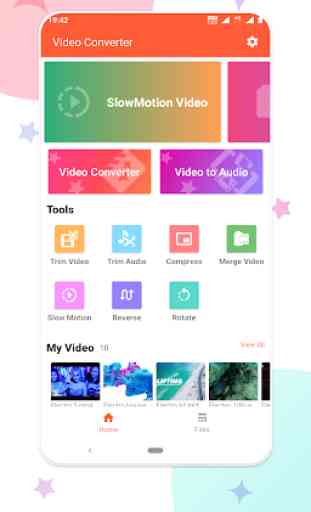
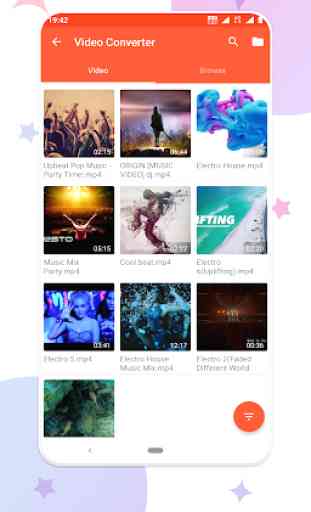
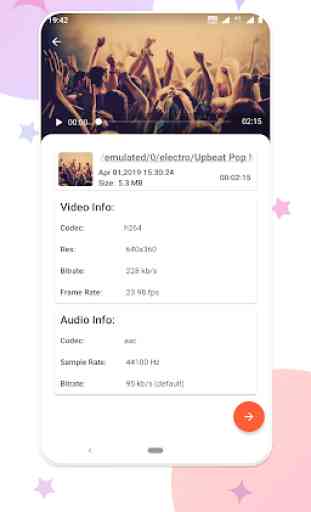
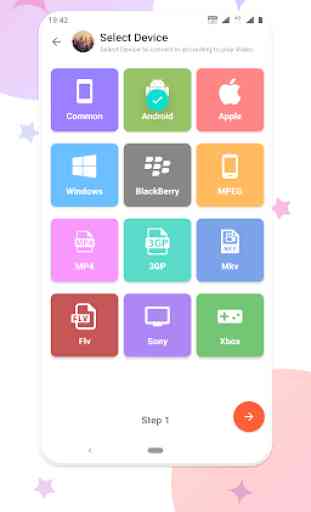

Was a great app until recent update. The +/- in the video cutter have been removed leaving no way to fine tune times for videos. Also, added equal parts, but no help on how to use.