Video Dieter 2 - trim & edit
Video Dieter lets you store all your videos at a smaller file size and share your full-length video via WhatsApp, Facebook, Telegram and any messenger app.
Why you should use Video Dieter:
• You can set the video quality and resolution of the output video in a simple way.
• Video Dieter compresses your video files without sacrificing video quality.
• Video Dieter helps to enlarge your device’s disk space.
• You can share long-play videos from your phone with your family and friends.
• You can add your favorite songs to your videos.
• It’s beautifully designed. You’ll love it!
Features
- Easily obtain information about your video’s playtime, file size, and resolution
- Trim unwanted portions of the video
- Add background music
- Set result video resolution and quality
- Fast transcoding
- Share your video via SMS, E-mail, Facebook, YouTube and any apps you want to share with.
- Save encoded videos to albums
- You can capture the moments of video.
- Time lapse & Slow motion mode (0.25 ~ 4 speed)
* You can save your encoded video to your camera roll without losing the original file.
* You’ll be amazed by the results of the encoded file size.
* Using a time lapse option, videos can be downsized more.
*
* We're sure that Video Dieter is the fastest video trimmer & compressor application! **
If you have any questions, feedback, or ideas of your own, feel free to e-mail [email protected]
Category : Video Players & Editors

Reviews (24)
Best offline video compressor app. I love it ❤. Don't play with its settings to change aspect ratio and resolution of a video otherwise it will not automatically detect your other videos' aspect ratios and it is quite problematic. Else it's video compression speed is very high and appreciable. And also video quality is maintained in high resolution compression. So it is a very good app.
It does exactly what it says: shrinking video size by sacrificing quality. Exactly what I need for work. You can choose how much quality you want to trade off for space, which is a great feature. Interface is extremely straightforward. I use it for documenting activities with children and child development at the preschool, so I am not as much interest in quality as in saving space and bandwidth on the preschool app and tablets. If this is what you need, it is the best out there.
Somehow this prioblem is back... The file nanes are getting turned into random numbers again. Will restore 5 stars once I get a response. A year ago I said it... "Would be great if it didn't muck up the file name.. it should save the new file with an appended name in the same folder by default. It's really hard to hunt the new file down when you don't know what name it was given. It the original when the new file is saved somewhere else."
Excellent. A simple app to reduce the size of a video to make it smaller for easy Internet transfer or storage. Brilliant at doing just that. The reduction in size is nothing less than miraculous and I have been using nothing else for years. I am in the UK and my family is in Australia so having such an efficient video file size reducer has allowed me to send videos from anywhere, even on mobile data - not just WiFi. My very sincere thanks to the developers for this incredible piece of work.
I used this app for a long time with no issues and loved it but ever since I got the Android Q update, the app won't open, just crashes on startup. If it turns out to be a Q issue, I will gladly change rating to 5 stars Edit: Rolled back to Pie and everything works perfect again, had so many issues with "Stable" Q. Back to 5 stars
OK, app is good but. This but and 2 stars is because when you want to shrink resize your gameplay video and I choose 1270x720 16:9 all went fine but end result was that my new video was cropped not scaled, so this app doesn't do scaling to the correct size it's just crop trim your video so my nev video lost boarders and board screen so I can't see my energy or other players etc, so pls fix this issue and I will give 5 stars, for now it's 2 for good idea.
SUGGESTION: OCD people do not like the app icon. that red 2 bubble is INCREDIBLY OFF-PUTTING! I spent time, serious time trying to find something needing my attn. not very funny. 😘 Otherwise... Just got it, seems legit. It was certainly easy to use and fast. good options, in my. limited experience this far.
The best way to reduce the size of a video without losing quality. Modern phones record in very high resolutions which makes streaming or sending only possible through social media apps that do the compression. But they are not as good as VD2 & most often the video can only be watch on their platform. Great Job Dev Team 🖖
Converts video well. You will watch a short ad before downloading the converted file, which isn't bad for a free app.
It takes the video, it gives you a few levels of compression (and final size) as well as aspect ratio, it compresses it, shows you a (short) ad, then you can download the vid. Clean, short, simple. Happy. 5 stars.
It's hard to 💯 thank the Dieter 2 team because I never expected such compressor from the app .... I may not be the only one using this app but hope my colleague also experience the great deal of Dieter 2 with an offline compression as the quality of the videos are maintenaned ..... #Words mean nothing without actions# Try your self and give a feedback .
ABSOLUTLEY THE BEST APP EVER. I'm a youtuber and I post pvp videos (which needs a lot of transitions and effects) but the only problem I have a bad internet connection and it takes forever to load. The file usually is about 200-300 mb. But this app made it about 15-25 mb! And the quality still looks fine! I can't even believe it. Thank you so much to the devs! I'm not religious but I do hope God blesses you
Simple to use and and an incredibly useful app to have. Since I downloaded it, I think I may have used it almost every day to shrink the size of anything that I film, but also anything others send that I want to keep
I use my phone to video quite often in business. This is a simple and easy app to use and it helps me to be more productive. I can now share video with clients and the files are 1/3 the original size. Definitely recommend!
Video Dieter does what it is meant to do. It helps me to share video footages as compressed by it. The slider provided helps the user to choose the segment to be edited. Clever stuff! Highly Recommended.
Is great but a bit annoying that it doesn't use the input file name when generating the output. If you do a few videos at a time you have to sort out the names afterwards
Great app. Very fast. Just add the ability to select multiple files for compression and also let us disable ads by paying for them. Thanks
Spent 3 hours looking for an app that can slow my HQ video to 0.25x, rotate it and trim it and then save it without losing quality and without watermark. Finally found this thing. Thank you!
Worked fine for ages, but since the last update it won't let me save an edited video, just crashes back to video selection when clicking save. Hope you fix this bug cause I loved this app before
Good small size video trimmer but add an option to enter the start and end time manually rather than swiping on slider, it is really inefficient. Otherwise good
Just believe..this app is the best vid compressor have seen. Damn Good fast and lite in size and very easy to operate and understand. Nice work to the team, you did a great work!
It would be great if we would be able to select music from online streaming apps like Spotify/SoundCloud. Cause it's a headache to download music and then select to edit my workout videos
Great little app! Does exactly what I need it to do! Comes with ads, but not obtrusively so. Ads show after each conversion.


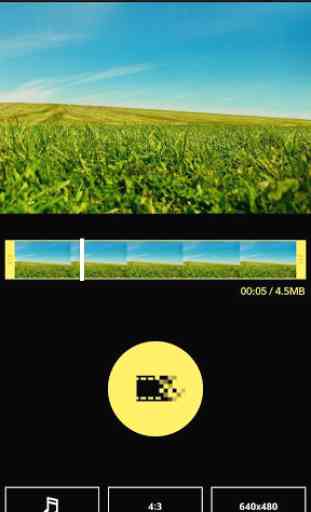
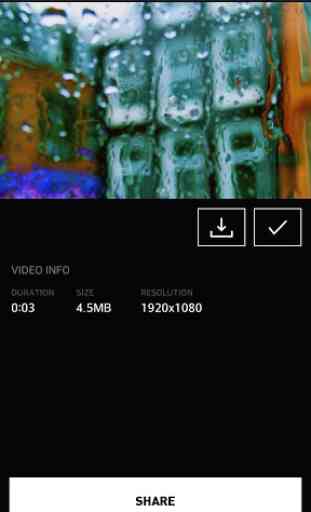

Video dieter has great compression and does a good job. However, when I try to rotate vertically shot videos, it always outputs upside-down videos, no matter my settings. Also, for aspect ratios that do not match your 16:9 phone videos, there is no option to shrink the video into a black border; you will always crop a lot of important information out of your video instead. Good foundation, lacks some important output options.