Video Downloader
Did you watch the video and don't know how to save the video to SDCard?
Now! We will help you save your time to download any video files with high-peed download.
It's easy! Just only try and feel our internet download manager with the Video Downloader Application.
Functions:
- Download with multi-threads per file.
- Download multi-files at time.
- Download setting.
- Quickly management download files, filter download file.
- Notification download processing.
- Download all video file types
- Auto capture URL link from web page.
- Download video from All website URL
- Customize your download folder.
- Automatic resume download when network or WIFI is turned on.
- QA Code Scanner to get link by QA Code or Bar-code.
* How to use Video Downloader to download your files?
Step 1. Tap the link on your browser and choose Video Downloader application.
Step 2. Tab to Start button to begin download a file.
Step 3. After your files are finished, you can see your file in the Finished tab.
* How to download the video from URL?
Step 1: Copy the any URL from your browser.
Step 2: Open the Video Downloader application and click the Add(+) button to copy link to download a file.
Step 3: Paste the URL into the link and modify your download filename.
Step 4: Click the Start button to download a file.
* How to download video from in-app browser?
Step1: Search your video from in-app browser icon.
Step2: After click play button on the video view and waiting for video ready.
Step3: Click the download icon to start download.
* How to download and install Application?
Just easy, you can go to the PlayStore and search with one of keyword bellow: Video Downloader, Internet Download Manager, Video Download, Fast Download Manager, Music Downloader, or Downloader then you can see my app to install.
*Note: Some time site have advertising video so you should choose the right video that you need to download.
Don't forget give me any ideas or feedback to improve the Video Downloader application to better in the future.
Thank you very much!
Now! We will help you save your time to download any video files with high-peed download.
It's easy! Just only try and feel our internet download manager with the Video Downloader Application.
Functions:
- Download with multi-threads per file.
- Download multi-files at time.
- Download setting.
- Quickly management download files, filter download file.
- Notification download processing.
- Download all video file types
- Auto capture URL link from web page.
- Download video from All website URL
- Customize your download folder.
- Automatic resume download when network or WIFI is turned on.
- QA Code Scanner to get link by QA Code or Bar-code.
* How to use Video Downloader to download your files?
Step 1. Tap the link on your browser and choose Video Downloader application.
Step 2. Tab to Start button to begin download a file.
Step 3. After your files are finished, you can see your file in the Finished tab.
* How to download the video from URL?
Step 1: Copy the any URL from your browser.
Step 2: Open the Video Downloader application and click the Add(+) button to copy link to download a file.
Step 3: Paste the URL into the link and modify your download filename.
Step 4: Click the Start button to download a file.
* How to download video from in-app browser?
Step1: Search your video from in-app browser icon.
Step2: After click play button on the video view and waiting for video ready.
Step3: Click the download icon to start download.
* How to download and install Application?
Just easy, you can go to the PlayStore and search with one of keyword bellow: Video Downloader, Internet Download Manager, Video Download, Fast Download Manager, Music Downloader, or Downloader then you can see my app to install.
*Note: Some time site have advertising video so you should choose the right video that you need to download.
Don't forget give me any ideas or feedback to improve the Video Downloader application to better in the future.
Thank you very much!
Category : Tools

Related searches
Reviews (7)
A. G. u.
Apr 16, 2018
download speed is OK, but not downloading full clip
A. G. u.
Apr 20, 2018
very bad app
A. G. u.
Apr 15, 2017
It actually works which is nice but it has a lot of problems. You cannot change the homepage on the browser. You have to wait for the download to finish. You cannot download more than one video at a time. UI is not user friendly
A. G. u.
Apr 21, 2017
Never completed one download
A. G. u.
Feb 4, 2018
It's fast and easy to use. ..
A. G. u.
Jan 4, 2018
It's a good app

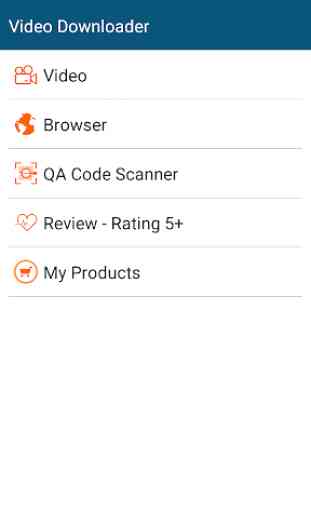
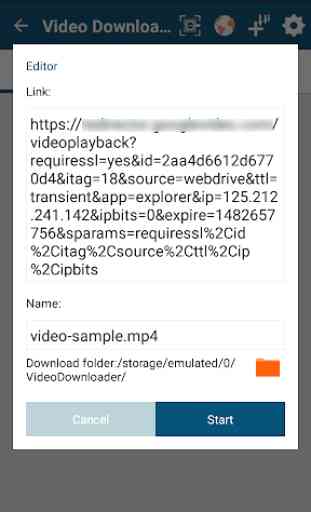
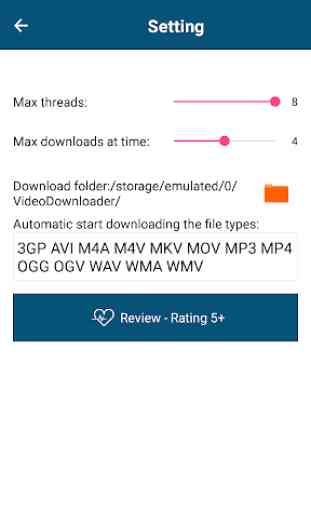
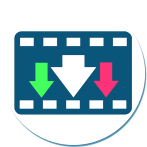
Download speed are very good.but my lenvo vibe p1 atuomatick off.at that same time phone is hanging also.please pix sir