Video Editor for GoPro Users
Download Action Studio Video Editor and cut, trim, combine, and create slow-motion sequences of your skateboarding, snowboarding, or other sports adventures. Then, publish your videos to YouTube via your mobile phone or tablet. All of this can be yours for FREE, along with the ability to do all editing easily on your device.
FREE FEATURESAlmost everything you could want or need to do with your videos is FREE with Action Studio Video Editor. The basic FREE app includes the following features:
• Ability to create videos automatically with one Free Style (the “Action Studio” Style)• Editing capability with one Transition, Filter, and Overlay (unlock loads more with the in-app purchase)• Ability to share the love of muvee at the end of each video (removed with paid version)• Edit Go Pro (Hero, Hero 3, Hero 4, and Hero 5) and Action Cam video
PRO VERSION (IN-APP SINGLE UNLOCK)
A single, in-app purchase unlocks all other Action Studio Video Editor features like Slow Motion, Zoom, and Crop, and additional Transitions, Overlays, and Filters.
With the Pro Version, you can:
• Crop each video clip and reframe your shots like a Pro• Make slow-motion sequences instantly using our Compressed Domain Technology• Get the FAST MODE to make highlight reels in FULL HD• Edit your video with all Transitions, Filters, and Overlays (more than 30 of them!)• Get our 2 most popular styles: CLASSIC and PUMP IT UP
WHY ACTION STUDIO VIDEO EDITOR?
Action Studio Video Editor lets you immediately edit videos after skateboarding, snowboarding, and other sports action. Simply take your video with your phone or tablet camera, create a project in Action Studio Editor, add video clips and add titles, import music, and customize your video as you like.
With Action Studio Video Editor, you’re able to split video clips, rearrange clips, delete clips, add color, and transition between clips like a professional. Action Studio Editor allows anyone with the FREE app to adjust audio balance, play with filters to splice up clips, and enjoy many other benefits of a production studio while editing Go Pro (Hero, Hero 3, Hero 4, and Hero 5) clips.
HIGHLIGHTS
Action Studio Video Editor comes with 3 Full Modes of FREE video editing. Transition from action shots to awesome YouTube stardom with:
1) Auto-Mode: (tutorial: https://www.youtube.com/watch?v=OzwfzRqTI1Q)
Auto-Mode uses our patented automatic video editing technology. Simply choose a Style and hit the Play button. It’s that easy! Action Studio will use all the video on the timeline and automatically apply the Style’s repertoire of effects and transitions.
2) Fast Mode: (tutorial: https://www.youtube.com/watch?v=MzLryIzuOzI)
Fast Mode is the quickest way to trim and combine your clips together as well as add music. You can make slow-motion sequences in some Fast Mode clips too. You experience wicked-fast video with zero quality loss.
3) Pro Mode: (tutorial: https://www.youtube.com/watch?v=dKlYC9-jDyU)
In Pro Mode, you get the full timeline and all the controls needed to add transitions, filters, and overlays. Add captions, titles, and credits to complete your story. You can also crop your videos to reframe your shots.
Action Studio Video Editor is a mini Final Cut Pro in your pocket. We’ve made this powerful app super easy to use, but we offer full email support should you need it.
Category : Video Players & Editors

Reviews (28)
Absolute waste.. they just want to increase their number of downloads..be it download install no use and uninstall..! Try it fool yoself people.
Very bad program it's not work
PLEASE DONT INSTALL THIS APP PLEASE MY HUMBLE REQUEST TO ALL THIS APP IS A WASTE OF TIME
Not working the app . Useless
irs to hrd to use it doesnt explainhow to use properly
If this app has been discontinued
Poor,I want a refund please
Not to much good but good
Furious just paid for this app and can't even add videos get it sorted or refund my money now
I hope it works👍 Nope now its 2 stared it could not even get a photo or video on it
As reviewers say cannot ad video import nor export etc may i also add i have purchased 5 gopro cameras 4 session and 1 .hero3+ this app should be free to purcherser's of the go pro camera in order of appreciation to owners for editing its all about greed dissapointed gopro really dissapointed
After save to memory card it will be automatically lower quality. No settings possible. Not recomended.
I paid 10 bucks for this junk app that won't let me export my videos it worked before I paid for the full version need to be fixed
Does not work not worth the ten bucks i spent on the full version. I want a refund
It's not an app, literally every function is locked. Tried to buy but they couldn't even make that work right, frozen button.
Wanted to make a time lapse and I needed it to go faster but app said I had to purchase pro version, but now it's not available on pro. Waste of $15
Can't even load a video to start editing. Also, it would appear that most functions have to be paid for - rubbish.
I don't know why I didn't read the reviews first. Doesn't work at all
I made the mistake of buying before reading reviews. Can't upload video. I want a refund.
I've made and edited and uploaded a bunch of videos to YouTube using this app...and am satisfied
It used to work fine I don't know if they're not updating with phones software but it won't read any video anymore
Wow paid $10 and can't even save the clip
Paid for pro version and won't let me update videos
This is the worst I can't believe I rated this thing a 4 it's a 1
I couldnt even import a video to edit! It only allows photos but not videos! Not a single video including GoPro captured videos. Please fix the issue. Thank you!
Is not working. I want to be refunded. Thank you.
Useless, cannot add video, everything's inapp purch. worthless app...

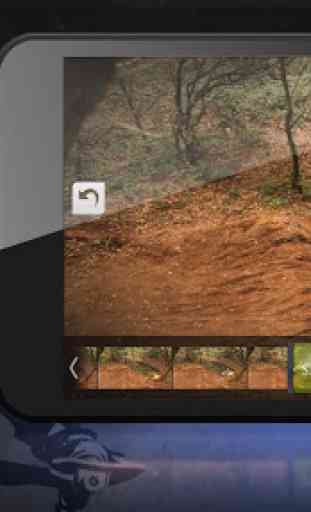
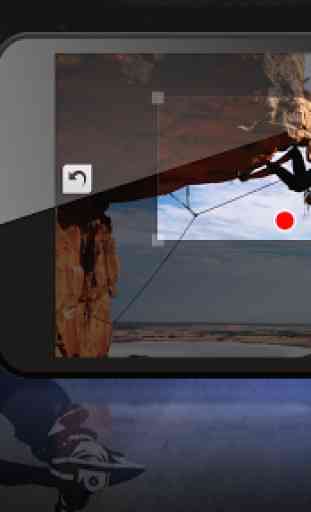


Be nice if it worked but $20 later its just stalls wont call up any video files and i need to reset my P20Pro every time I open the app.