Video Editor Music,Cut,No Crop
InstaShot
- Featured by Google Play, Best Instagram video editor pro and photo editor with adding music, text on video, blur border on video, best for vine videos, dubsmash videos, lip sync videos and Don’t Judge Challenge videos!
GOOGLE PLAY AWARD: TOP DEVELOPER
Features:
- Blur border for both photos and video, free video maker.
- Make your dubsmash musically video and upload.
- Text on video and photo, video maker, vine video editor with music and effects.
- Make musical ly photos/videos square ready
- musically photo editor , video editor pro.
- Photo crop tool
- instagram photo fit, also video trim and video cut and video compress.
- Musically video editor pro and video maker
- Add music to your videos, like dubsmash videos, lip sync videos, #DontJudgeChallenge videos, musical ly videos.
- Support GoPro videos perfectly. It is a GoPro video editor, video maker and vine video editor.
- Support instagram tag hashtags, like lip sync videos, #DontJudgeChallenge videos, musical ly videos, vine video editor, free video maker.
FAQQ:Where are videos and photos saved?A:Saved in \sdcard\InstaShot.
Q:What is instagram tag hashtags, like #DontJudgeChallenge?A:Hashtags makes finding photos/videos much easier, like dubsmash videos, lip sync videos, Don’t Judge Challenge videos.
InShot uses Facebook as ads provider. Facebook wants to show ads that are relevant to you. For more information, please check https://m.facebook.com/ads/ad_choices.
Feel free to contact us: [email protected]
Category : Photography

Reviews (28)
I've been using inshot since forever as it's really easy and simple. But the latest update is just messing around me. I can't undo more than 2-3 times or something, the text disappears if I delete the video and drafts don't work? Idk it's just whatever is in draft ain't there the next time. Can I just go back to the previous version?? Please fix this issues as soon as possible.
The new Photo Cutout is 95% perfect, and will help immensely, but it's not 100%. That would make it perfect is, if you could edit it yourself after it does its thing. Just to clean up the odd mistakes that the program made. For instance: sometimes If something in the photo has a hole, it doesn't cut it out, so the original background is still in it.
Almost perfect, is possible that when you add special fx/sounds etc to a clip that they stick to that clip? Because ive added new clips before said clip and the sounds didn't move along the time line with that clip and then everything was out of synch without me realising after publishing thanks. EDIT: THANK YOU FOR MAKING THE CHANGE!! wow!! 😁 now I changed it to a 5 star review.
I've been searching for video editor/creator for my TikTok videos for awhile now. My phone is slower than average so I've been dealing with a lot of lag and things not loading. Not with InShot! Plus all the features I needed, like editing duration and applying to all frames, cropping each individual frame in the app instead of having to do prior and dragging to reorder frames were all there and incredibly intuitive and easy to use and find. I'm super impressed, really. Thank you.
I've been using this app for over 5 years now and not once have I ever really felt the need to leave a review. The reverse option has been out for a long time now but I'm just now coming around to use it. While using it I've noticed the video quality drop. Why is that? I love this app as it's always been easy to navigate and understand. Sadly I've ebcountered this issue, inconveniencing my progress. Otherwise this app is still amazing, hope to buy the pro version soon!😻
Look I love the app but I have a problem with the editing. It lags when I preview it. In the middle of editing I'd like to see if the video matches with the song but the video is slowed down to 10000 and it lags like crazy. I need help! But it's an amazing app for sure. Plus I'm on a s21 ultra so my phone shouldn't be a problem I hope? Thank you!
I had 3 videos that I was planning to edit and upload but because the app keeps freezing, glitching and crashing, I can't finish those videos. It's gotten so bad to the point where I can't even edit one second of my video without it freezing. I don't know if its because of my storage or something else but its still aggravating nonetheless
It was good but it seems that uploading images is no longer an option as they upload really blurry. I reached out to the inshot team with no response so I'm disappointed. I paid for inshot pro to see if it fixes things and it didn't work. I've tried on my Android and iPhone with no luck so I'm forced to use another app now. I hope this gets fixed as I've been struggling with it for about a month now- Looking forward to the day I return to inshot because I loved it however it no longer works
This app is great. You. Have the paid version too. Quick and easy way to edit photos and videos. The editing can be done on a very fine scale that I am happy with it. However these days, 1:1 ratio photos became less detailed after the editing. It used to never happen before but seems to be a recent issue? If you can tackle this problem, it would be great.
Friendly user interface, good for both novice editors and experienced editors who want to edit on the go. There are also a lot of exporting options and flexibility when it comes to editing tools and such. Been using InShot consistently for the past 3 years and it's never failed me. The free version also offers a wide selection of tools for both photo and video editing.
Inshot is a very good app. Unlike other apps it gives u quite good features for free. I have few suggestions and complaints tho. Why isn't this a Desktop app? It's so good! When I use the slow zoom effect, it always zooms into the center but sometimes you might want to zoom into the edge or somewhere else. Whenever I add text and I have to delete the clips before the text, the text gets stuck at the point and it is very annoying When u have to keep on moving the texts again and again. Good app
This is an awesome app. Allows me to do the video slide shows that I love to do. My only drawback is somehow my pictures got deleted from my phone so then my whole slideshow was blank. If there's a way that you can fix that and also if there's a way that you can make this available on the laptop it would be much better.
There's just no other video editor like Inshot, I've never seen. It is so loaded, efficient and effective. The PIP, voice effects, FX, and other amazing functions are just so amazing that people always get so surprised when I show them so videos and tell them that I edited them with my phone. Even without the pro version, you could do amazing things if you're good at editing videos.
Using Inshot app has been an ineffably exhilarating experience. I have also used a quite number of other video editing apps but Inshot remains my favourite because of its easy- to -use numerous features. The question sign option where one can click to learn more about the feature is a game changer. If you are looking for a one- stop app for creating and editing video, inshot is just that appropriate tool!
This app has plenty of use and features, but i would like to mention that the video frame is not changing at all. For example when we set the crop to 9:16 as in Tik Tok, it does crops the video, but it automatically fills the empty space so it's basicly stays at 1:1 when we upload the video. Please fix this! It is very annoying to experience it! Don't ignore us!
Amazing editor, I've been using it for so many years and it's so easy to use. And the app doesn't stop adding new things to spice up videos. No ads until you process the video, and, it can even be fun to just mess around with filters, music, and sound effects. It's just all-around great. I don't know what else I can say, it's just amazing. One thing I would add is the ability to slow down songs and fade their volume down. Just some suggestions and I'm sure some people can agree.
I've had this app for almost two years and in that time I've made a lot of videos and pictures. This app is perfect! It has so many options and basically everything you need. Even gifs, emojis ect. I even found out recently that you can Photoshop too! If you start to use it and don't like it for such and such reasons, there's a very large chance that you just missed one of the buttons and you think the app can't do it. False! It can do practically ANYTHING! It even has sound effects and music!!
An incredibly intuitive app. I was looking for an alternative to Instagram to edit my Reel videos because it bugged out often. I tried InShot out for the first time, and my goodness, I was pleasantly surprised. It has an incredibly user-friendly interface and at least for me, everything was intuitive. I love how I could add multiple layers of texts because my videos are educational. Highly recommended for anyone who wants a functional and a high-quality editing app.
I've been disappointed by several video and photo editing apps for the phone that were clunky, missing options, and not user friendly. I wasn't able to do the simplest tasks and kept saying there should be a better way to do this with what these phones are capable of nowadays. Well this is the answer. I can confidently say that after making my first video, I enjoyed every minute of the editing process and was able to do everything I sought out to. I will definitely subscribe to the pro version.
Helped me with my college assignment. Very easy to use and the interface is awesome. There are ads but they are not disruptive to you editing process. You can add transition and audio/voice effects, multiple texts, filters, and many more. You can also have drafts in case you can't finish your project in one sitting and you can have multiple drafts, too. I always edit using Sony Vegas but InShot saved my skin because of its quick rendering time! So happy with this app. Thank you so much!
App literally makes you use all of it's useful features for FREE. That's why I can say this is one of the best editing apps out there, no watermark, no premium access restrictions (though there's a premium one, you definitely don't need it to enjoy the app), and of course, it makes the videos quality-made. It's also easy to use, remind you, since they also added tutorials for each feature the app has.
I am using this app now for almost a year on my youtube channel and it works amazingly! I started first with Adobe premium rush, which was a more then frustrating experience, to say the least.(also far more expensive!) Overall a great app! I would love to see a better "slow zoom in/out" option for pictures AND videos without the black frame when zooming out. Also, I did get copyright strikes on youtube with the in app provided music, so be careful! Pro version definitely worth it! 👌
Best video editing app for every youtuber like me. Honestly, all the features are there which are required for any editing of video. This app has many useful and advanced features, which are absolutely necessary to us. Far better than Kinemaster App. This application has helped me a lot in video editing. But you can do one thing. That is you can give the transition effect free. Or else you can give an option for unlocking by watching an ad. Other than that this app is Excellent. Best wishes.....
I just used this app to make a reel for the Grams and I gotta say it's a really nice editor. There's a ton of features I wouldn't expect and editing is really easy. I went into it prepared for it to be a terrible app but I'm impressed. My only beef was while clipping audio I kinda had to guess where certain parts of the song started down to a tenth of a second through trial and error which was annoying but this can be fixed by allowing the clipper to snap to where the song was paused.
The app is very nice and user friendly hoping to have a Windows compatible software for PC use with the same features and most of the recently added features are awesome and excellent, what is even more interesting about this app is the fact that putting watermark is optional, this allows someone to use for business purposes. This has been my best app for video, audio editing for 5 years and I've learnt a lot from it. Thanks to the developers.
I love this app that I decided to purchase the full version to edit videos. However, I would suggest the developer if I wanted to edit a section of my video, if there is a way to lock the text with it and I can move that section to another section that would help a lot. I hate moving the video then moving the text(s) and add ons one by one for that section. Very annoying and takes too much time.
Things like text don't have the magnetic latch on to other object so it isn't a smooth start transition or end. Other editing apps, almost all, have this already, such a normal thing I thought. Please add this as it's big inconvenience without it. Other than that, everything is actually really good. Edit: thanks for the reply, but I will only edit the star rating if progress is being made with what I had an issue about.
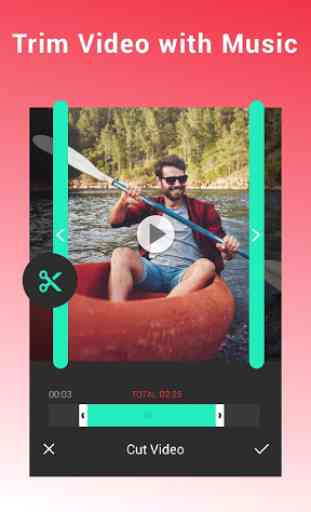
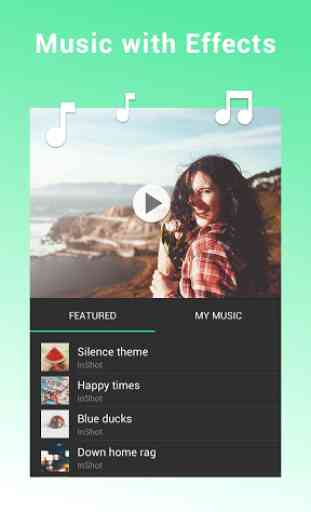
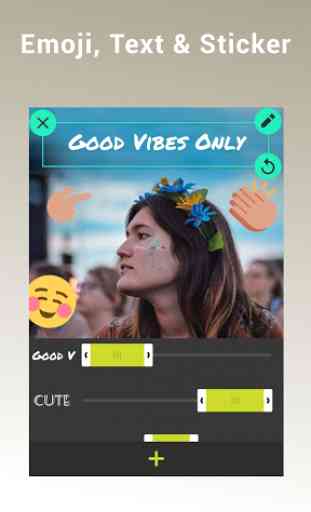
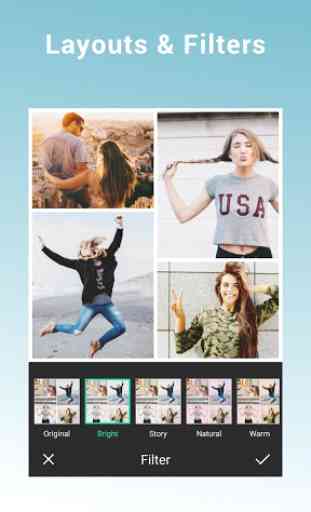

5 stars But Please, you have some importants issues to be fixed. In a video editing. When you go to add a photo, you can't select it in the "date"order. It's important to make a good editing. Please, make an option to select the food view (date-size-name..) And on tablet, in normal screen, the timebar is not correct with the timeline.