Video Editor No Watermark
When you want to trim, cut or change the background music of your videos then Video Editor No Watermark is very useful. You have got the power now to change the audio voice present in the videos and add new audio file of your choice with no watermark and no limitations. Video Editor No Watermark app is must have for video shooting hobbyists and for casual video editing for fun also.
Video Editor No Watermark app has 3 features 1) Trim or Cut the videos 2) Change background music of videos 3) Add audio to audio-less videos.Yes it is right, you also have the option to adjust the length of video to your convenience. The trim markers at the start and end of video file are for this purpose only.
How To Use?
- Choose video of your choice from phone memory
- App will show Audio button by using which you can choose the background music file be it ringtone or any other music file.
- After pressing Create button, the final video will be saved in the phone memory.
Video Editor No Watermark app has 3 features 1) Trim or Cut the videos 2) Change background music of videos 3) Add audio to audio-less videos.Yes it is right, you also have the option to adjust the length of video to your convenience. The trim markers at the start and end of video file are for this purpose only.
How To Use?
- Choose video of your choice from phone memory
- App will show Audio button by using which you can choose the background music file be it ringtone or any other music file.
- After pressing Create button, the final video will be saved in the phone memory.
Category : Video Players & Editors

Related searches
Reviews (8)
Kar. G.
Sep 18, 2016
This is the worst app on the face of this earth I wish this person could try to make it better. again this is the worst app in history
K. N. M.
Feb 1, 2017
The worst app.
Don. J.
Mar 18, 2017
This was a waste of my time
al. h. d. d.
Jan 31, 2017
What a waste of time
Fyu. G.
Jun 1, 2017
Forces replacement of audio.
And. V.
Apr 12, 2017
WASTE OF SPACE Had more ads that the super bowl and kept trying to get me to download apps. Tools were useless and the audio didn't work. DO NOT DOWNLOAD!!!
Dev. M. D.
Jan 19, 2017
Just adding an audio?
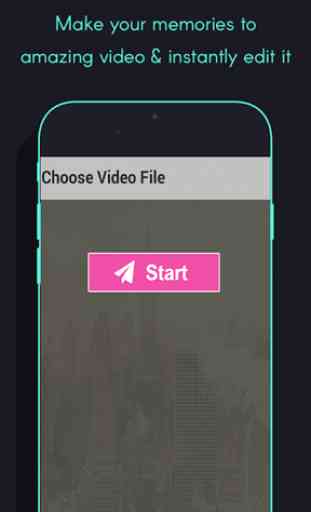

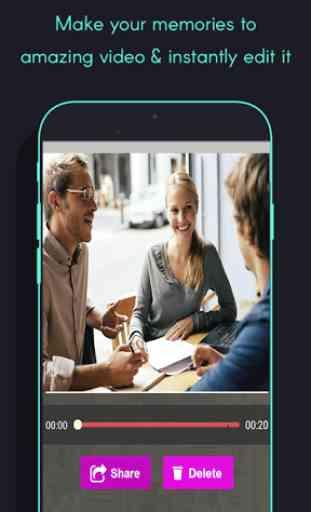

Cannot edit audio as stated