Video Editor: Square Video
Video Editor: Square Video main features:
1) Real Time edit the video: You can edit the video and see the effect in real time.
2) Set blur background or color background.
3) Resize the video.
4) Flip and rotate the video to any orientation.
5) Mix with music from your device into video.
6) Photo collage function.
Category : Photography

Reviews (29)
Really Nice Video Editor with a good choice of Editing Tools. Simple Layout which is great when using multiple editing options.
Bug? Every time I finish a vid, it promotes an ad, afterwhich the video isn't saved, but is left in drafts.
Did a perfect job of exactly what I needed. The documentation is lacking. You don't have to make a square video, but you have to guess and see find out where to go to do it correctly. But once you figure out where to go, it's awesome, totally awesome. Quick and quality. Awesome.
Fantastic it did what it was made to do, but after blurring the video ,it started working different, the sounds in the video wasn't working perfectly.
I thought all was going well, went to save my video, and upon completion the video was suddenly mirrored. Can't find any option to change this. Not a fan. Edit: Oh, was it as simple as checking to see if horitontal flip was selected? I had NO IDEA. /s But seeing as it wasn't selected (I tried this multiple times), and the video literally did not show as flipped until after it was done saving, I'm gonna go out on a limb here and say that the problem is with the app. Thanks for nothing.
The app that does the job for making your videos fit perfectly for the social media you need, with no watermarks! Love how you can have a fixed canvass size but still edit your video inside to zoom in or out (be more magnified or not). It's simple and easy to use with basic functions. But if you want other functions, just download a different app and use this one to make it fit perfectly (and crop out the unwanted watermark from that other app hehe)
Fantastic app! Does exactly what it should and I love all the layouts and that you can zoom every single panel separately. Only thing I would like is that the rotation could be a tiny bit more sensitive. I find it really hard to get something perfectly straight since it quickly snaps to the original position.
Just started using the app and the home screen is 3 unlabeled buttons and no explanation. I typically don't review but this is the definition of minimalism to a fault. One is a crop icon, the other two could be anything. Long press or exploration of the 3 features offer no deeper explanation. Its like a discovery game where the prize is your cropped video.
I use this app so I can't cut off the tiktok symbol at the end of every tik-tok and paste it to insta,so it's good
It worked at first but now it's smooshing/stretching/squishing the video once I download from the app.
friends have fun, have made a very good app, whoever has made it, I juiced for the first time and I got very good results in the first time, thank you who has made this app, keep making it like this
Iam so satisfied by this app...this is amazing...go for it👍 the features were just awesomeeee🥰 I love it much more👏😍
The Best app to square crop and edit your videos or even photos. It also let's to add various cute stickers and many other features too. Easiest. And no nonsense attached. Does exactly what it is supposed to do. I have came to Play store, specifically to rate and review this app this time, otherwise normally they ask if I want to rate it and then may be I review an app. Thanks, and keep it going 👍
Awesome no other app competes this ,lovely 100% satisfied with working of this application for videos and photos 😀
It only allowed me to resize 3 videos and now the app isn't working.. smh
Works just fine, i like the blurred border option also. After cropping and editing, it gives the option to share it. Share it, instead of trying to save it, if that's the problem u have with this app.
I recommend this app for you! It allows you to drop your videos to your own taste Add stickers to it And even add music And you can also trim it No water mark! But I would appreciate if the programmers can upgrade the trimming features so that we can be able to add jump cuts and sound effect to our videos Aside that, this app is the best
Does exactly as says, and does it well; allows 1:1 ratio without sacrificing quality. Downloads fast. Allows a range of options to color boarders, including blurring backgrounds. On top of that, advertisements are minimal and non-intrusive. Highly recommend!
I think the old version was better than the new one...I am not able to add normal background colour i.e : plain white or plain black,etc.... And secondly the photos which was selected I was not able to zoom out the photo nor even if I was trying to rotate it...for eg. When I selected a group photo it was zoomed in such a way that I was able to see only my face and remaining groupmembers pics was not visible....
This is the best editing app, way better that just a simple "make a rectangle video fit a square canvas", it is much more. You can cut the video to your liking, as well as add filters. Even rotate a video. Adding text etc. 🤘🏼 this is now a go-to app.
It's very bad, it completely takes like forever to save it, I didn't even save on, they don't even show the progress of your download. Despite that, I like the background and other stuff. Hope you can fix it.
It does crop but I have 2 major complaints. It doesn't have an option to automatically crop starting from the centre point which can be a bit of a hustle for some videos, and Its increases the video size by 16, which means the quality of the video drops when uploaded on websites(i.e. 1MB to 16MB)
So far works to get my video to show fully, but noticed that for some videos there was a bit of hesitation when playing compared to original. So not sure if this is because it downgrades the quality a bit.
It is simple, free, and does its job on cropping the video to the desired ratio, adjusting its background color, saving the resulting video in high resolution, and not cutting ur video off at all by any chance !!!
Has amazing features, sadly the only reason I downloaded it was to create a banner which does not work at all. Would give 5 stars if that's fixed and had the option to render videos in original vertical too.
Very simple and straight forward. Have used this to refine many videos in short amounts of time. And no pay wall. Only suggestion is make a way to edit text once already set on the screen
Amazing filters are there!
Was my favorite video cropping app to use for my IG posts but it stopped working. Videos never finish "processing" once you're done editing and try to save. Sadly, I had to finally give up and uninstall.

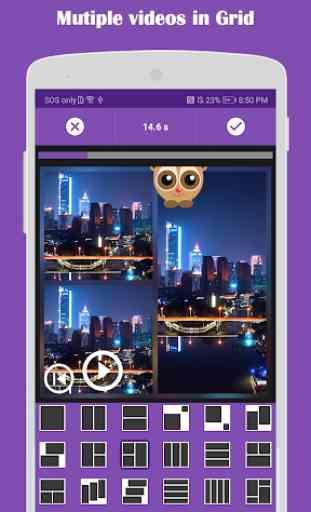

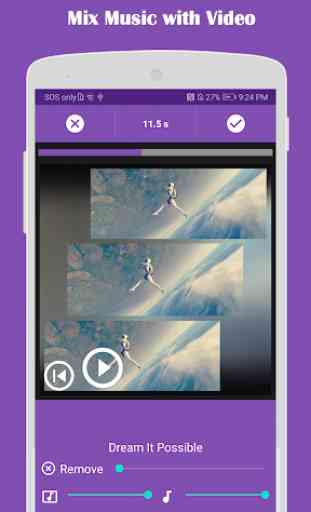

Life saving App. After I made a video It was too oversized to post on instagram and I was so disappointed until I gave the app a chance and my disappointment turned into absolute joy. This app will forever live on my phone. Download!!! You won't be disappointed