Video & Image Editing App 2020 Free –No Watermark
Are you looking for a simple and smooth video maker or video editing app? Then you have come to the right page as this video editing app comes with super simple and smooth video editing solution. You can select the video from gallery or can capture on the go.
Also use photo editor to edit your photos and picture easily on mobile. Explore some other features that you can get today using this video maker or video editing app
Features of Mobile Video Editor - Best Video Editing App Of 2020
✔ Export video from gallery or capture on the go
✔ Use video trimmer button to trim your videos easily
✔ You can play your video within the video editing app
✔ Easily crop the video and set these predefined standard sizes (custom, square, portrait, landscape)
✔ You can crop your videos based upon various aspect ratios like (3:2,5:4,7:5,16:9,2:3,4:5,5:7 &9:16)
✔ Use rotate button to rotate video in four dimensions
✔ Scale your video dimension by entering value manually or scale proportionally
✔ Use quick background blur button to toggle between border blur or central blur effect
✔ Explore Text option with fonts, colors, size, rotation, opacity & more options
✔ Use by default video stickers & emojis to enhance your video editing and download more after watching a video.
✔ Slow motion video maker allows you to set the speed of your video to 0.5X, 0.7X, 1.5X, 2X, 3X, and 4X
✔ Use video music maker button to add your own music or you can use available sounds like guns sounds, sirens, explosions, combat, animals, accents, cartoons and more.
✔ Mute video & extract audio option allow you extract music from video
✔ Finally, save your video in your smartphone in high quality.
✔ Use My Gallery to access your video editing master pieces
✔ Share your videos and images with your friends directly through the app.
Get Photo Editor
An Additional Feature to edit your Photos:
Because there is a great need to edit your photos daily so we have kept in mind while developing this video editing mobile application.
Read some great photo editing options that you will get with this mobile video editor
• Export photos and images from the gallery or take live photo
• Use almost the same amazing and smooth options which are there in the video editor panel.
• Crop photos on the go
• Rotate your images in four dimensions
• Use blur option and enhance the look and feel of your photos
• Set manual and proportional picture sizes with aspect ratios
• Add Text to your photos with many options
• Use stickers and emojis
• Control some specific and standard photo settings like brightness, Saturation, contrast & Gamma
• Use custom ratios or from a several predefined aspect ration for your image editing needs.
Your feedback is Essential:
We would love to hear your valuable suggestions and comments about this video maker and video editing app. Please rate us and share this slow-motion video app with your friends that comes with multiple options to edit your videos on mobile.
Thanks for being here
Category : Video Players & Editors

Reviews (26)
Very nice easy to use and can easily edit from different choice of effects until u achieve the desired effects then save it and whuaaaa amazing . Can I just suggest if its possible to have a control for the blur effect as it is still very visible ?!?! Furthermore, add mosaic and Pixelated effect please to complete the desired video blur thing . I was just thinking about the ratings. But, since I need to blur something I tried ur app. And it's amazing. I like it as of now. Thanks.
Is a very nice app, Very appreciative work done by the makeer. I have a suggestions for further Improvement, It should have the option to merge two videos into a single frame. Thank you for your prompt response, I feel that I could not deliver my Suggestion properly. You are right there is an option to merge two videos into one video but no such option to play side by side two videos in single frame.
Took 10 minutes to save the video, and really the only reason I installed this was to add text at different times, but this app doesn't do that, and once I got the video on my library, it only played 3 seconds of the video then reversed, without any sound, so I'm definitely not reinstalling this
Trim function not working, using it on Google Pixel 2 XL with Android 10. Edit: Sorry got it now how to use trim option, as this app has a bit different trim option than other apps. In this we have to select custom options to trim where as in other apps the trim option by default is in custom mode & drag options of start and end points are bit hard to set in this app. Guys overall good job loving this app. Just try to change trim interface if possible.
This app has an out dated and a bit confusing user interface that makes it difficult to edit videos. It took too much time to export a short video clip. Better free Alternatives are available.
I dowloaded this app and tried to make and edit, it could be because Im on a chrombook instead of a phone or ipad but it worked horrible. It kept having choppy transitions even after I pressed the emthod I wanted it to use. It didnt cut my videos down tot he right length. Then when I did try to finally save the edit it DIDNT WORK!!!
Bro the app is almost perfect but something is missing like using multiple features in one Task.for example crop and then resize in same one task itself,bcoz as of Now we cant crop and resize at same time, second thing is please add video option in pip overlay function along with gif and image option.pls add these features bro.Thanks in advance.
It's Good, but there should be more option for editing the videos
This is the greatest app among all the apps i have ever downloaded so far. I really appreciate it and request for more features to be added to it. I suggest that you improve on its output sound quality, it's not that good.
All I have to say it's boring and nothing yo do on it it's kinda good but ...Still not really I have in mind for plus every minute back and forth I have go to the app to edit a picture what I search up is smooth VIDEO editer to make a movie but this is what show up not being rude or anything I completely respect you but can you fix it a little more? I would it up if you fix it 5_4 stars
Excellent app but please add chroma key options then it will be the best application on the playstore for editting and fix the problem that it takes so many time to export
Could use a sharpening option especially for zoom and slow motion. seems like common sense to me. make it so, and better reviews may come.
It's so fantastic app I love it this is perfect which I'm looking I install a lot apps but every one have own watermark with editing videos and want money if you want remove their watermark but it's without Watermark 100 stars for this app and a lot of love too and message for people who open this app don't thinking guys just download it's more perfect than kain master,, video show ECT
I am giving 3 star because I can't find to edit i.e. cut a video in the middle of it which I wanted to remove the unwanted part and remain the video before and after parts of the video as it is. I hope the developer can respond if he got my point. Thank you.
I give this only one star because as soon as i started trimming my clips, i uninstalled this app right away. Its just really hard to trim my videos. I knew this editor was going to be frustrating right away. I'm looking for a app to make cool instagram edits because i can't use the apps people usually use. Sorry, this isn't for me.
I'm giving this four star bc I want to watch the videos I'm editing on full screen so I can get a closer look on what I'm editing but I cant. If there's a way plz tell me. But other than that, you should realy get this app.
Satisfied with it's performance. The only fault is that,at the end it stops converting the file if there is a call or opening of other apps
Awesome app. Simple yet does what is expected out of it effectively and also in less time. I really appreciate the developer(s) for providing a truly amazing app for all the Android users.
Has everything. Not missing video join!! Developer contacted me and gave me the instruction how to add other videos by pushing the + button next to play button!! Awesome. Ha everything.. WORKING AND USER FRIENDLY
Didn't work for me left it on overnight for about 11 hours converting a video and only did 3.89%. Admittedly the video was 30 minutes long and around 700 MB but wasn't any good for my purpose.
It's an efficient editing app. The resolution is also good, recommendable for casual video edits
Hi from New Zealand. On time lapse vids it's very hard to trim as it's so very sensitive as moving a very fraction of a millimeter will have me miles into the video, this gives me great anxiety..lol. Is there a way you can do something?. Thanks for your hard work..Cheers Carl
Really a good app. The only one out of the ten or so that I downloaded from Play that really worked just as advertized in fact better. Very pleased!!
Do not get this app I got it and it only applies filters to one side of your video then it freezes while the other side is perfectly normal I couldnt do anything on it cuz of this problem do not get it
Quite easy to work out how to use, no watermark, good basic video editor.
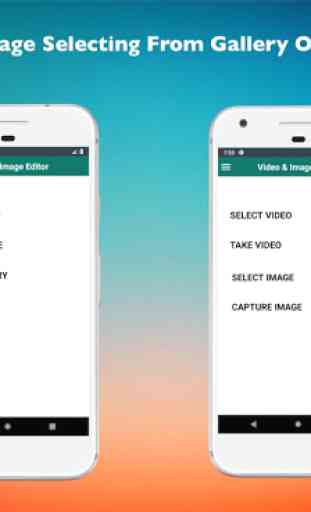
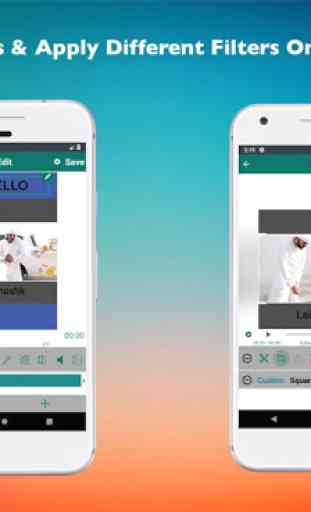
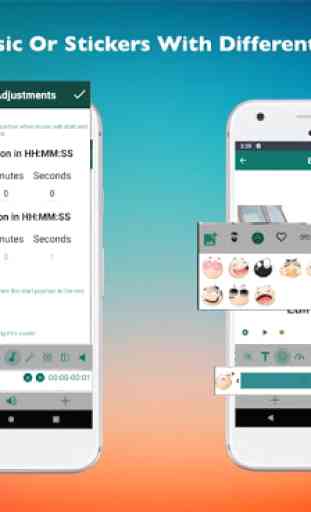
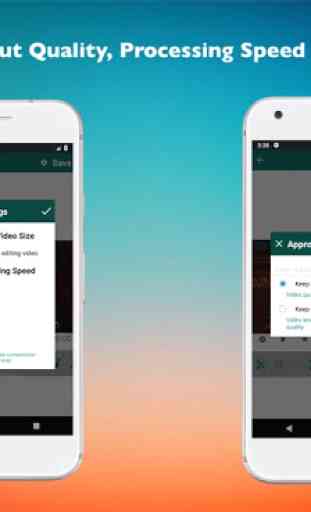

The app is good but complex at the same time, can u guys add more filters to change background color. Make it even more easier to use.