Video Resizer : Compressor
Video compressor : Resizer App is a professional video compressing app, which enables us to reduce the size of a video, by compressing it, for a duration of your choice.Video compressor App is the best video editor for compressing videos. Download this top video compressor app and compress as many videos as possible, all for free.
Dual Video Compressor App allows you to compress your favorite video and share it to your loved ones. You can compress the dual video, see the preview and share it.Dual Video Compressor app reduce dual video in memory size in output with simple steps and save file to your phone.
Video Compressor HD is the best video compressing tool. Now a days HD videos having to many big size using this app you can compress in less size so you can store so many videos in device storage.
Supported Input dual video formats - video editor easy with music:
- 3GPP files (*.3gp,*.3g2,*.3gpp;*,3g,*.k3g,*,3gp2).
- AMV files (*.amv).
- AVI Files (*.avi).
- Digital Video Files (*.dv).
- DVD Video Files (*.vob).-
- Flash Video (*.flv,*.f4v,*.swf).
- Matroska Video (*.mkv).
- MPEG Files (*.mpg, *.mpeg , *.mpe, *.m1v, *.m2v, *.m2t, *.tod).
- MPEG-4 files(*.mp4,*.m4v).
- NDS DPG Files (*.dpg).
- QuickTime Files (*.mov,*.qt).
- Real Media file (*.rm,*.rmvb).
- VCD Movie Files (*.dat).
- WebM Video Files (*.webm).
- Windows Media Video Files (*.wmv,*.asf).
Most Festure of Video Compressor : Resizer :-
- All video formats are supported for reduced dual video.
- Video Compressor set three way compress dual video such as High Quality, Medium Quality and Low Quality.
- You can share the compress video easily and faster than original video.
- All the compress video stored at one particular area of Video compress folder.
- Every user can download it and easily used in all the video formats.
- Simple interface.
- Covert videos to MP4 and many other media formats in simple steps
- Compress video clips of any size
- Crop & cut & trim video clips of any format
- Extract, crop, cut audio from the any video format
- Play video clips, rename videos, delete videos
- Converts videos to high quality MP4 files.
- Supports converting almost all file formats, including HD, AVI, MKV, FLV, RMVB, 3GP, MPEG, WMV, MOV and other formats.
- Simple to use, fast to choose output video duration & resolution
- Super speed video conversion and compression, ultra fast.
- Convert, crop, trim and cut videos of high quality without losing video quality.
- Pleasant design and easy to use.
- Finally create compress video in a second.
- Save and share compress video with friends on social networking sites.
- Supports all types of video formats.
- Light weight application.
Resources For Video Compressor :-
- Creates reduced dual videos with high, normal, low video quality.
- Friendly interface, easy to use, and very fast .
- Supports almost all video formats.
- All the videos generated are available in an album in the video gallery .
- Allows audio removal to further increase the compression of the video.
- Generates a copy of the video while maintaining the original .
- The longer the video, the greater the compression ratio.
Dual Video Compressor App allows you to compress your favorite video and share it to your loved ones. You can compress the dual video, see the preview and share it.Dual Video Compressor app reduce dual video in memory size in output with simple steps and save file to your phone.
Video Compressor HD is the best video compressing tool. Now a days HD videos having to many big size using this app you can compress in less size so you can store so many videos in device storage.
Supported Input dual video formats - video editor easy with music:
- 3GPP files (*.3gp,*.3g2,*.3gpp;*,3g,*.k3g,*,3gp2).
- AMV files (*.amv).
- AVI Files (*.avi).
- Digital Video Files (*.dv).
- DVD Video Files (*.vob).-
- Flash Video (*.flv,*.f4v,*.swf).
- Matroska Video (*.mkv).
- MPEG Files (*.mpg, *.mpeg , *.mpe, *.m1v, *.m2v, *.m2t, *.tod).
- MPEG-4 files(*.mp4,*.m4v).
- NDS DPG Files (*.dpg).
- QuickTime Files (*.mov,*.qt).
- Real Media file (*.rm,*.rmvb).
- VCD Movie Files (*.dat).
- WebM Video Files (*.webm).
- Windows Media Video Files (*.wmv,*.asf).
Most Festure of Video Compressor : Resizer :-
- All video formats are supported for reduced dual video.
- Video Compressor set three way compress dual video such as High Quality, Medium Quality and Low Quality.
- You can share the compress video easily and faster than original video.
- All the compress video stored at one particular area of Video compress folder.
- Every user can download it and easily used in all the video formats.
- Simple interface.
- Covert videos to MP4 and many other media formats in simple steps
- Compress video clips of any size
- Crop & cut & trim video clips of any format
- Extract, crop, cut audio from the any video format
- Play video clips, rename videos, delete videos
- Converts videos to high quality MP4 files.
- Supports converting almost all file formats, including HD, AVI, MKV, FLV, RMVB, 3GP, MPEG, WMV, MOV and other formats.
- Simple to use, fast to choose output video duration & resolution
- Super speed video conversion and compression, ultra fast.
- Convert, crop, trim and cut videos of high quality without losing video quality.
- Pleasant design and easy to use.
- Finally create compress video in a second.
- Save and share compress video with friends on social networking sites.
- Supports all types of video formats.
- Light weight application.
Resources For Video Compressor :-
- Creates reduced dual videos with high, normal, low video quality.
- Friendly interface, easy to use, and very fast .
- Supports almost all video formats.
- All the videos generated are available in an album in the video gallery .
- Allows audio removal to further increase the compression of the video.
- Generates a copy of the video while maintaining the original .
- The longer the video, the greater the compression ratio.
Category : Video Players & Editors

Related searches
Reviews (3)
BOY. S. O. N.
Oct 25, 2018
Ihate this app joke😂
Rin. P.
Sep 8, 2018
Great applicatiotn for android application I like it
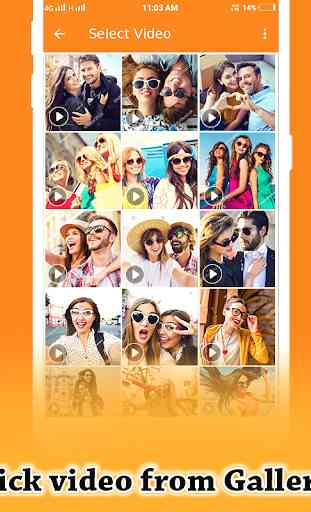

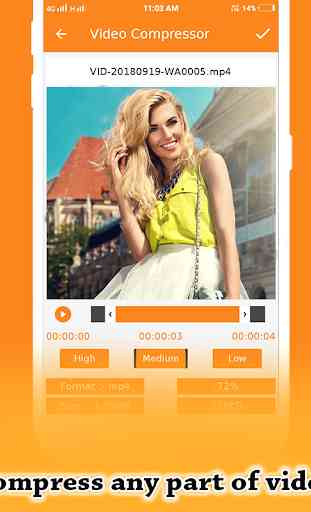


I successfully downloaded this Video Resizer program files, an I am unable to access any current pictures contained on this devices hard drive after acknowledging it would need permission to do so given... No access,"to the progrmmed options contained there-in!?!"... TheRealInternetMan😎