Video Speed : Fast Video and Slow Video Motion
Create slow motion & fast motion playback speed editing in to your videos!
You can watch your video in fast and slow motion and also save your creations with this Slow Motion and Fast Motion Video Editor.
No hidden cost. App is free to use.
Try some of these ideas
- Record something falling and watch and save them in slow motion.
- Save fast motion video of your Journey or Tutorial.
- Make funny slow motion and fast motion videos of your friends dancing, eating, watking, falling and lots more.
- Record your pets in slow motion.
- And all the ideas which come out of your creative mind!!
Features-
* Select any video from gallery or record video from camera.
* Fast your video upto 4x or slow your video as slow as 1/4x.
* Choose from so many options for Fast motion - 1.25x, 1.5x, 1.75x, 2x, 2.25, 2.50x, 2.75x, 3x, 3.25x, 3.5x, 3.75x, 4.0x
* Supports Video formats including MP4, WMV, 3GP, AVI, MPG, M4V, MPEG4, MOV, MKV, WEBM, M2V, etc.
* Fast Processing & Best Quality Output.
* Easy to use with Intractive UI.
* Output Gallery to see created output files. Share and Delete output files easily.
App uses FFmpeg under permission of LGPL.
We welcome feedback so if you have any suggestions or problems with the app, contact us at: [email protected]
Enjoy Video Speed Slow Fast Motion :)
Category : Video Players & Editors

Reviews (28)
I am so happy with this app! You almost don't see any ad banners on the free version, and you aren't forced to watch 30sec ads ever! I make my Instagram reels with it, and use it to give a little push on my longer process videos. I'd love it if it had a 1.5 speeder option (not only 1.4 and 1.6) and an option to make the video exactly 30 seconds but other than that it's perfect!
Would be the PERFECT app - but it gives you the option to add music, doesn't add the music, and won't save the video. If it could add music (time lapses need music most of the time) and save it - this is the only app I would use. Until it has those features - it's not worth it. Can't close the app or let your screen lock while it's processing
I like Video Speed because it works! But I do have 2 small dislikes about it: The name of the output file does not incorporate the name of the input file, and the output file is larger than I'd expect. As an example of the latter, a file whose speed was reduced to about 33% was about 4 times as large as the input file. Having said that, the video ouput is faithful to the original, just slower -- as expected.
Very nice app but I find that it takes very long to do the conversion and whilst it's busy you can't minimize and do anything else on your phone. Alot of the time I have to go through this process more than twice as well because the video it self doesn't pop up after waiting for it to convert. Love the concept but would appreciate some work on that part.
This is a really great app for speeding up my art time lapses! I love it and def would recommend it to other people!! There is one improvement that would make things easier, maybe upping the maximum speed to 8x? Normally I have to process a video 2 or 3 times with 4x speed to get it quick and short enough but honestly with no watermark and good quality I'm not complaiming about that!!
Editing doesn't match the finished and saved video. I edit the speed and think it looks fantastic, then hit save. Unfortunately the saved video is MUCH slower than it looked while editing. I just wanted it barely slowed. Unfortunate, because it was a very promising and easy-to-use app. Just wish the finish product was how I edited it to be.
Used once, fine. Use a second time and doesn't work at all. Pop up tells me this app has a bug. Don't waste your time until the developers sort this out. They're going to comment shortly and ask that I email them directly (Gmail) to get this resolved. However, this is a very clear and general problem that they can look at by downloading the app themselves. Nothing specific to my experience.
Perfect app to slow down a whole video. A function (that doesnt exist here as far as I know) where you can only select specific parts would be nice, but every app where I had that feature wasn't able to put the slowmotion from sec 0 on. The app also has problems with really really short videos such as 1-5 secs and sometimes doesn't render. Tip from me is to slowmo a video first and then cut it if planned.
I think I can say it for all of us that this app is amazing. one thing or a tip for everyone is you may need to keep the speed at 2x or the video will get glitchy, then when the video is done and you want to speed it up more, edit the speeded up video to 2x again. anything below 2x (I believe) is safe without glitchyness. possibly also 2.5x? I don't remember xD
Didn't take too long before it fully downloaded like I saw some write in their reviews. But, the trimmed video sounds like something else which is very very bad and it doesn't really support slow motion. It couldn't save until I applied the speed. It doesn't seem helpful cos the outcome didn't befit the competition I want to embark on with the video. I must say the truth, it reduced my video from 3:45 min to 2:05. Pls do something about it..I'm a bit disappointed..
This is the best video editing app I have seen untill now. It is so smooth, don't waste any time, quick in editing and it is user friendly interface....user can get what speed he or she wants the video to edit in seconds......it is simple to use and have a grate quality and speed for editing....I particularly used this app for time lapse video editing and the experience was very nice....
Does decent—but, previewing the slow-down effect of an existing video is different from what the resulting saved video will be. Still, there's no watermark, no crashes, and it has a clean, easy to understand interface. 🌟🌟🌟 & 1/2 stars.
I like this app because I do crafts and am slow to start doing videos, process videos...and on and on. Sometimes, for whatever reason, it starts out sped up but all the sudden goes into slow motion then back to fast. Any idea why? Also, where can I find music to go with my short videos? 🎸
very useful, I used it as slow motion video converter. I would like to rate it 5star, it's a seamless operator, fast and smooth throughout the whole converting process, and it's very easy to use. As for the final results, the converted video playback perfectly with1/4 times slower, video quality retain as original footage.
well how to not make an app 1. if you speed up or slow down even by 1.1 or 0.9 the audio completely turns all alien. 2. the video disappears??? aka can't play video file. 3. It took me 3 attempts to save the file. Sometimes it does not even save XD joke app And don't tell me audio is normal to go weird when speeding or slowing it down. Vegas pro on my PC is well capable of doing just that...
Almost perfect! This app is the only one I've found that actually does what it says, it speeds up videos perfectly. I'd gladly give it five stars if while in editing mode you could turn the screen and/or pause the video without it starting over.
I would have given it more stars, it have pretty filters and you can actually speed up the video x4 (in other apps i only found x3). But once the video was saved on my phone, it says "cannot open video", "codec not supported"... can't even play it in the app after i saved it. I have a Samsung phone, if that helps
If you want to adjust the video speed, trim the video or mute the sound, you can use this app. It works well. Sometimes I record a video of me drawing and I use it to make a time lapse sort of thing. Really works well, I love this app..Cheers..
It's a great app and i find it easy to use. Would be better if the app allow us to adjust the speed of different section of the video at the same time. lastly i find that saving the video may take a bit more time than expected. Regardless, app works and would recommend.
No fuzz app, will go straight to importing your video. The mini player which shows the outcome depending on the speed setting does not work in my phone though, but after using it a lot of times already, I know which setting would best suit my videos. Thanks devs
When it works, I love the options for speed and trimming. Sometimes I make a video and it gives me a generic "something went wrong" message and then doesn't save the video. I've also had trouble adding music.
Very very slow process just to save it! I was teaching my friend to edit and I wanted the video took along time to load so I decided to speed it up but this took even longer!!! Btw the video already loaded before the sped up version saved!! Complete waste of time!! Do not recommend this app at all!! I am so disappointed!
Simple to Use App, but Playback Not Working - it was really easy to upload a video to this app and it had great options as per video speed. Easy to save to your device. But playback was completely choppy once off the app (using a Samsung S9). Same when moved to other apps (Instagram).
Enable to speed the video up to 4X. Which is great. I happen to have a coach recorded an video of me which was in slow motion. This app helps to speed up and make it look like its just an normal record video.
There is no option to add music. So disappointed
after several tries it could not speed up my video without being corrupted. I was editing the speed on my Note 8, a video that I recorded on the same phone. other apps I use unfortunately do not have the speed edit but all videos process fine in all edits.
Excellent. Let's me speed up a whole 40 minute video, no problems at all. When I tried this with Hyperlapse, it would only let me select a portion of the video (about half) to speed up.


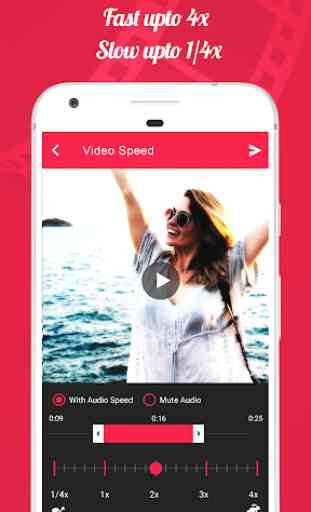
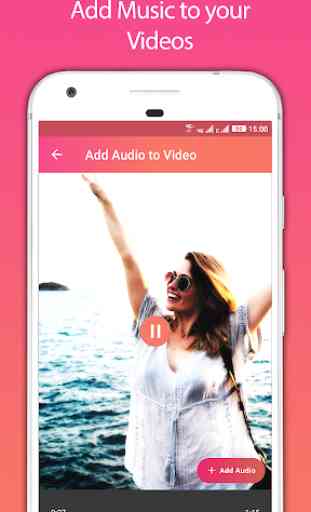

Painfully slow, can't figure out how to save my modified footage once it finally processed. First try it simply didn't work. Second go I think wei to worked, Lost the modified footage, hunted around the app and finally found it. Can't do anything with it, it's stuck in the app. You'd think that for such a simple function of simply speeding up footage that it would be obvious how to use. But no.