Video Splitter for WhatsApp Status, Instagram
You don't need to use multiple apps to Split videos for updating your WhatsApp status. With Video Splitter you can split your videos and directly update status or post to WhatsApp and other Social Media.
Video Splitter allows you to do
1. WhatsApp Split
- Split your video into 30 seconds slice automatically.
2. Custom Split
- Customize time duration of videos to be split.
3. Single Split
- Select start & end time and cut your video.
Video Splitter works offline, so no data waste or needed by this app.
Split/trim videos for WhatsApp, Snapchat, Facebook, Instagram and many others.
Video Splitter splits your videos with simple steps and save files to your phones memory(Gallery). Video Splitter/Slicer maintains the original quality of the video after processing.
Features:
★ One mobile application to update video status on all social media platforms or chat messengers like: WhatsApp, Instagram, Facebook, IMO etc.
★ Very useful when you need to share large video in social network in small parts.
★ WhatsApp Split option Automatically split video into 30 second parts to share as WhatsApp status.
★ By Custom Split option You can split the videos to the length you need.
★ Option to set the duration manually.
★ Single Split option provides you awesome video status cutter.
★ Video Splitter provide to split video as same size that you want.
★ Split video store into file storage.
★ Trim your video right on your device
★ Split the video into any parts based on the duration you set for each part.
★ Preview the video result from the App directly.
★ No watermark in output.
★ Share single or multiple video directly from the App.
★ No time limit in 'Video Splitter'.
How to Use:
➤ Select Split Video Option.
➤ Select videos from custom gallery
➤ Choose option from Split Video page i.e. Whatsapp Split,Custom Split, Single Split.
- WhatsApp Split : This option split your video into 30 seconds slice automatically.
- Custom Split : Select time(in seconds) of video slice as you want.
- Single Split : Select in between time (in seconds) of video you want to trim.
➤ Save Split video
➤ Wait for complete process or choose "notify me When completed" option when process is running.
➤ "notify me When completed" option provides you to let do other things.
➤ Notification feature also shows you progress of your video processed. It will automatically notify you when splitting completed.
➤ Select single or multiple files to share on any social media networks.
If you struggle every time for spliting video while posting your videos to social media, then Video Splitter is the perfect app for you. It is very quick, easy app for sending BIG VIDEOS to Whatsapp and other Social Media Networks.TRY NOW!!!!
Disclaimer: The "WhatsApp" and "Instagram: name is copyright of WhatsApp Inc and Instagram. Video Splitter is in no way affiliated with, sponsored or endorsed by WhatsApp, Inc and Instagram. If you notice that any content in our app violates copyrights, then please inform us.
Category : Video Players & Editors

Reviews (27)
Cannot change video output quality, easily double a video in size. Completely useless. Glad I pirated this app.
Does its job. However, there are no common presets for the length of a single split, such as IG Story (15 s), IG Post (1:00 m). For a single split you have to finetune your touch movement to hit the length exactly (try to hit the 15:00 sec mark) ... so, what's the support of the tool now?
When it works it's great but it doesn't always work or export all videos, sometimes not in order. Very hit or miss.
Need to direct send video through any app (share option). When i share a video through file manager, it doesn't show this app icon. 2nd this is, include option to get video through other app like file manager etc.
Splits the video well but at first the audio/background music was lost? The 2nd time I tried it worked perfectly. Thank you. now making 5*
Umm okay...so after I split a five min video into 60 seconds each, it doesn't allow you to save any of them, so they are just sitting in the app....where is the save button? I mean atleast if you had a save to gallery or photos then this app would be somewhat good, but the only thing it does is, it splits videos, which takes a long time, and it doesn't save the video it splits to your phone. I mean if I can find the save button then I might give it 4 star
So it doesn't seem like I am such a wicked person hence I am giving a one star. This app is a total junk with bunch of adverts which apparently is a revenue generator for the developers. The most annoying aspect of it all is that the app takes forever to split videos and approximately 50MB of precious data. What a waste! I have seen other reviews as well as responses from the developers feigning a lack of understanding of English language. I urge you all to find better alternatives.
Detection of videos on device seems to be inconsistent. Every time i click on "Split Video" I get different folders with different number of videos found. And when I try to split any video, it complains about unsupported format, even simple videos made with my phone. I do not seem to get it working on my device.
Please improve the video files selection function in the app before I give you my hard-earned money. The selection UI is dated and ugly. You couldn't see the filenames; only big thumbnail display of videos. I wish I can use 3rd party external file manager to select my videos like how other apps did it. Also, there is no option to select number of split files; only split duration.
Excellent. Easy to use and on point
Quite a good idea, but could use some technical improvement. The only issue I had is the audio and video go out of sync slightly after splitting. It's worth noting that the second video was split to be 29 seconds instead of exactly 30. The app solves a market need, but it could use improvement
Awesome job! It did the job fast.
Great app, does as advertised & is easy to use. I highly recommend. For the developer, I have a question for improvement. Is it possible to engineer this app where for example you tell the app to clip a video in 50 second increments and the app AI or the user can select a transition video that says swipe to continue watching the next clip? I use this app is for instagram and the carousel feature so I can upload videos longer than 1 minute. I'd pay premium for this so the transitions are smooth
Good application. I have been using it for a while. But please improve by adding fine trimming options on starting and finishing section. I have been repeating the splited videos in order to achieve best results and thus taking a lot of time. This is the only thing lacking on this app in order to give it 5⭐
Excellent app... I am so happy. It really helps us and makes the task 90% easy specially for status sharing of WhstsApp, Facebook etc... Only one missing function which i felt to have is "one click direct sharing option of entire splitted video also with the existing option on selecting each videos. Please include this option also in neXt update. Thank You team, you've done great work.
Not worth it guys. It does do the job of splitting and you can share it or save it as well but as soon as you post it as ur status, even if u have removed their automated link caption that will appear in ur status, it will still appear, hence letting everyone know which app's been used to slice the video. And if you think I'm wrong, watch the ur full post after posting it on ur status. It reappears after like 15 secs. You may get lucky if your video is less than 15 secs.
One of the most useful apps ove ever had. I am a person who uses a lots of videos as statuses in WhatsApp. This app is very helpful in splitting those videos correct to the milliseconds so that the status won't appear broken, but continuous. Thank you video splitter team!
This app is extremely helpfull as it cuts video in SECONDS!! If u wanna upload status for watsapp,but the vid is too long USE THIS!! Just put the vid and select the seconds u wanna cut it in a boom! Its ready U can also make it cut while u use the mobile for the other stuff and get notified when splitting is over.....GREAT JOB LOVE IT......i gave it 4star cuz i would love it if the interface was a bit better
Simple to use and great results
It does split video in the desired duration but the problem is that the split videos are not in the correct order. yesterday i used it to split a 2 minute music video for snapchat and spent more than 10 minutes hearing every snipit and uploading manually in the correct order, it was exhausting!
Very good app I use every day with no problems
Its an excellent app for splitting instagram videos but i am giving only 4 stars because of a bug which occurs in the 1st part only after splitting video that it sound does not matches with the speaker, when i post to insta video is running but sound comes lates. I hope you will remove this bug soon then i will give definitely give you 5 stars.
I had searched about many other apps which can trim the videos but no app was useful, there was a cause in each of the app but in this app there is no causes 🤩🤩😍.. i wanted to paste a 9 min long video in whatsapp video status and this app helped me to do it without any voice problem, or time problem..all things are perfect.. if there would be 10 stars to rate..i will give it 10 of 10 .. love this app! Very useful :)
I'm visually impaired person, and I used lava z 60. Is not accessible to used for TalkBack and accessibility version it's very difficult to used even is not support us in the App, it's always the buttons said unlabeled unlabeled unlabeled unlabeled unlabeled . That's it will make you travel and crazy for all the visually impaired people, so we would like to request you to please fixing on this matter it's very important part for us. As of now I'm going to uninstall the app.
It does split video in the desired duration but the problem is that the split videos are not in the correct order. yesterday i used it to split a 2 minute music video for snapchat and spent more than 10 minutes hearing every snipit and uploading manually in the correct order, it was exhausting!
I appreciate the app but there is something that puzzles me. You wrote on the purchase option that the lifetime cost £8.0 then when I opted to buy it, the final price turn out to be £8.99 which is not correct. You must clearly display the full price of an item and even this is vat, it doesn't match therefore I found it dodgy from you. What is the real price please?


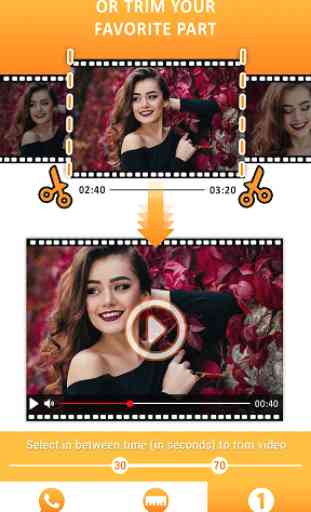


Work perfectly as I wanted, brilliant tool for splitting the video without losing any video quality, this app is really useful. I recommend this 👌🏼.