Video Square
This app automatically takes the first 15 sec of the video and convert it to square. This app allows user to choose background color of the video. Click on paint button to select background color for the video. If you don't want to apply any color to your video background simply click on square button to square your video.
Key Features:1. Share the video directly to Instagram with one click.2. Share the video to your loved ones after clicking on share Icon.
Category : Photography

Reviews (29)
it was too slow...n too many advertisement so irritating...
too slow and not useful
It was useless!! Whenever I'd press start an ad would come up and then when I would try to cross of the ad the app would randomly shut down and if I opened it again, well we're back to square one!
Infested with ads, and didn't crop the video square.
Useless and waste of time
Why is this on the google play store??
Awful!!! Doesn't work, and ads with every click and turn. Uninstalled right away. Yikes!!!
Crashes when I square a video
Not working properly.....
Can't save anything.
Amazing app❤and very simple loved it❤❤
Works well for just standard videos you have taken but when I try to use it to square videos taken with my Boomerang app so I can post to Instagram, it doesn't work. Boomerang does save a lower resolution copy of those videos, which will square ok with this app, but I would prefer to be able to square the original video
It's great, fast and easy to use. But it just gives you 15 seconds of your video. It works softly and properly, though sometimes the app gets disappeared on my phone that when I reset my phone, it appears again.
Before this insta wouldnt let me show everyoneu that was in the video
Cuts videos to 15 seconds. Uninstalled!
I can't save the video
Keeps saying "error"
What's the use of this if half my video is gone?
What's the use when it will cut your video to 15sec? I want my whole darn video not half
Some videos just aren't meant to be square, but IG seems to have no plans to remedy that. This app removes that frustration! I haven't played around with it much, but it does exactly what I hoped it would, which is add borders to prevent a video from being clipped on the sides/ top & bottom. My only complaints are that processing seems to take forever and for some reason it keeps saving weird extra files in my gallery?
The rendering takes way too long but other than that its quick and easy. Great app
It doesn't give me the option of how I want my video cropped
The best video square apo I could find so far. But with the latest Instagram update, you can upload videos longer than 15 seconds. It would be great if the app could square like.. 30 or 40 second videos!
Unfortunately the app keeps closing when I save the video.
Used to love it until I started having problems recently finding my saved video. Then if I try to share it after it's made, it tells me video unsupported. Any ideas why this is happening?
I know there is a cropping option but when I push on it, it just says it's squaring my video.. help?
To many adds!!!!! It does not let me click on anything because an add gets on the way!!!!!
Is there anyway to make the outside the video but blurry?


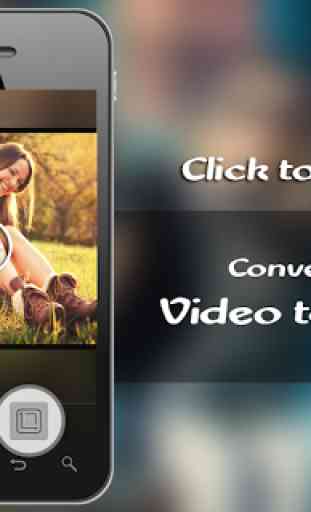
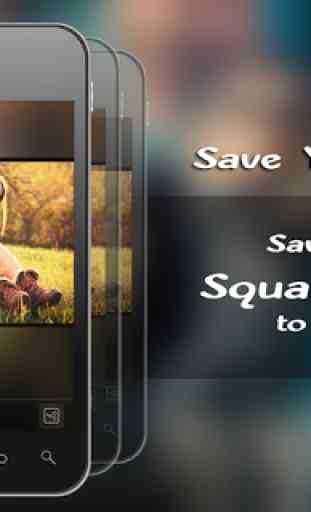

This app takes too much time to export. Too much time. But it gets the job done sha.