Video Star Editor- Editing App to Splice Videos
★Handy and powerful video editor★
If you like downloading videos from Youtube, Instagram, and Twitter, you might sometimes ask yourself," Why can't I make my own amazing videos? I have so many good ideas to share with others!" Yes, you can do it! You can attract a lot of fans like those popular Youtubers (e.g. PewDiePie) by editing your own memes and videos! However, if lack of capability of editing videos and photos is in your way, Video Star Editor - Editing App to Splice Videos (Video Star below) can help you pave the way. Unlock your video editing superpowers with Video Star!
★★Advanced features★★
【Edit Videos】
- Trim videos
Cut out any unwanted moments. Say you've downloaded a meme, but you just want to keep the climax, then just trim your downloaded video! You will find a cute cut here!
- Splice videos
Splice multiple clips into one, such as splicing with funny memes. You can download videos from like Youtube as your abundant materials and splice them together.
- Crop videos
Cut out any unwanted images. Cute cut your memes and videos, highlight the best part!
- Split a video
You can also split your videos into multiple clips. That’s also a nice cute cut.
- Adjust video speed
Slow motion (or fast motion): Adjust video or audio speed to slow or fast. Many Youtubers do it to show a funny meme.
【Music Slideshow】
- Make the simplest form of video: slides with music
Show your photos in the form of music slideshow, with your favourite background music
【Collage Maker】
- Collage your memes together? Try our video collage maker!
- Want to show a lot of wonderful pictures? Try our photo collage maker!
- Collage Maker put videos and photos together, too.
【Frames for photos】
- So many kinds of frames for photos!
Text
- Type your own text with color and various fonts. We also offer free texts, and have abundant fonts!
【Stickers】
- Add stickers in your videos and photos. We have many types of stickers, you'll love them! Adding stickers will help you make lively photos and video. It's funny!
【Filters】
- Lots of photo filters
- Popular Video filters. Ah ha, you can find funny ones for your memes!
【Themes&Transitions】
- Choose from many transitions to animate between video clips
- Choose a theme for your video clips
【Music , Effects & Voice-overs】
- Add your own music
- Add voice-overs, dub for your videos
- Volume control for both original video sound and mp3 music
★★Common features★★
【Video Watermarking】
- Add watermark into video. Excellent video maker and video editor.
【Playing Video In Reverse】
- Video can be played in reverse. This is super fun!
【Edit】
- Rotate, flip photos or videos
- Photo collage maker
- Video collage maker
【Create Mirror Effect of Video】
- Mirror effect can be created. You can see double images in your video. The effect makes your video special.
As long as you've got a simple video, no matter how bad, or "unprofessional", it is, Video Star can offer you splendid effects from simple music slideshows to funny meme collage making. You can add your favourite stickers, texts, frames for photos, and choose your beloved filters, beauty effects, and fonts in your video clips. Video Star is your best editing app. You will be efficient and professional in photo&video editing, and experience super fun! Video Star has both advanced and common features that satisfy your needs. You can find any tools quickly on our editing app. It is an excellent movie maker, picture editor and collage maker. Try Video Star and see how amazing it is!
Video Star Editor- Editing App to Splice Videos is such a wonderful video editing app! Why not downloading Video Star now? You can download videos or use your own materials and edit them. You are a born video editing master!
Category : Photography

Reviews (30)
I cannot believe this editing app !! It is simply amazing. I was using Quick Go Pro in the free version and it stopped working, so I had to go out to Google Play looking for another video editor, and found this jewel!!! It allows me to add text and stickers when I want and for as long as I want. I add the music, effects, trim multiple videos into one and it is oh so easy to use. I simply love it. Thanks team for this!!!
I was easily able to make a nice slide show using pictures and videos from my phone. It is very simple to adjust animations and durations and add captions. There is also a wide range of music that you can use in t background. When you are done, just download it. I had no trouble sharing it on YouTube. Thank you Video Star. You are the best editing app.
I have started using its Chinese version a couple months ago and I love it. So great the app finally got its English version. And it’s so great! I can combine my videos with my gallery, I can add different effects, add music to video and a lot of other functions like cute cut and splice videos like it says. It’s easy to use and a great helper in making videos for job, advertising, clips and other personal needs.
As a first time user, I found the editing features very easy to use and intuitive. Trimming, joining, saving and sharing the video I created was easy. I was offered options for adding effects, which I did not use. But I would guess are just as easy. Video Star Editor is the easiest and best app I have ever experienced. Highly recommend.
Video Star is a great little app for creating videos on a smartphone, whether youre a beginner or have some more experience under your belt. If I can make a couple suggestions, I might like to see a function to select the exact time for splitting/trimming clips instead of using a slider function alone, and also maybe include seasonal sound effects and music. Otherwise, great app!
This was fantastic! Exactly what I was looking for to cute cut! It is easy to use, fun and has a lot of options, but isnt confusing like most editing apps. It doesnt attack you with ads or try to get you to rate it good every two seconds. I feel like this is an underrated app and total recommend it for YouTubers and people who just want to edit something quickly! Great for stop-motion. I love this so much! Just get it! <3
I dont usually review apps at all, but I had to make an exception to commend this editing app. I love all the options for video editing, but I especially love how much you can do without getting Premium. Most apps make you pay to do all but a few things, but this one is genuinely useful even when used for free. And no ads at all! Great job!
I have to edit and combine videos for school and I tried multiple different apps but they were difficult to use and inevitably you had to pay to continue using them. NOT THIS APP! This app’s free version is AWESOME! I can crop, cute cut, splice videos, add titles, transitions and text so easily and quickly! And you can upload straight to google drive if you want. No unprofessional watermarks either!
This program allows you to move quickly through your videos and pics and create high quality vids. I like its cute cut funtion. And its really good for splicing videos. It is not going to be your only editing program, but absolutely should be in your repertoire of video editing tools. This is all about editing on the fly and going live!!!
So cute and easy to use! Love making videos using this Video Star Editor because it helps me put my favorite clips together in a way Id like it. It has some really nice features such as speeding up or slowing down clips, and I have a large variety of songs I can use for the background! And its simply enjoyable to play around with, which I find hard to say for any other editing app Ive used. Great job with this app!
Amazing to splice videos. I needed something to edit a video to cut some videos and attach them together and this app let me do that at the same time. Very intuitive and easy to use. Doesnt spam you with ads on every step and theres no ugly app watermark taking up half the screen. I dont make videos so its probably the only time ill use it but i couldnt be happier with the experience. Thank you!
Its incredibly easy to use and does a lot of things that not even imovie can do! (flipping/rotating videos, positioning text and stickers wherever you need it, a whole range of different aspect ratios- square videos is invaluable for instagram) I just wish there was more options for speeding up videos, it only goes up to 4x, but I think at least 5x would be good for time-lapse videos. My go-to video editing app! LOVE Video Star Editor!
Its an awesome app . Not as difficult as others and its really easy to edit videos/pictures. Just one suggesion: While editing the pictures the minimum time for duration is 1 sec but there are times when we want the picture duration to be less then 1 sec and that option is not there .Just try to improve this Otherwise , everything is good and easy for video star editor.
Amazing. I needed something to edit a video to cut some videos and attach them together and this app let me do that at the same time. Video star editor is very intuitive and easy to use. Doesnt spam you with ads on every step and theres no ugly app watermark taking up half the screen. I dont make videos so its probably the only time ill use it but i couldnt be happier with the experience. Thank you, Video Star editor!
There were a lot more features than I had anticipated, especially being able to speed up specific parts of a clip. My ONLY criticism is to allow speeding up more than 4x. Other than that, I would HIGHLY recommend this app to someone looking for a portable quick video editor app. Anyway, video star editor is good and deserves my 5 stars.
This app is AMAZING! Its super easy to use and offers a lot of options for videos like cute cut and edits you are making. The only thing that would be nice if you added would be the option to make music fade in or fade out in the beginning and end of the video. Other than that its absolutely amazing!
After tons of unsuccessful tries with other apps (I even subscribed to a few) this app was God’s sent! I was working on a very special project for my daughter’s college graduation and this app was very easy to use! I was able to edit the video a few times, add my own music (be sure to do this after saving the video) and show the finished product without any issues at her party! People were amazed at its cute cut funtion. Beyond thankful for this amazing editing app! I still can’t believe is FREE ? Download it NOW!!
I remember so long ago when I see the its Chinese version. My Chinese colleagues used it and shared videos on parties. Finally it has the English version! It was amazing back then and I loved it. Now it’s the best editing app I have on my phone. I mean it’s obviously not adobe Vegas, but it’s a great editing app for your phone. I just opened it up recently. I love it. 100% would recommend.Try Video Star.
I love this app so much,But I wish it had they option of special effects ,for instance if I were making a super hero movie I would like the option of super power affects.And the option too draw on the screen, also the option of a green screen would be cool.and if those things get added an explanation on how too use them.Other than those little things that would make the app amazing, this app is great! the best editing app to splice videos!
Definitely my favorite editing app, use it almost daily for my videos. I do have trouble with downloading/adding music but for video editing works very well. Recommend for journalists, students or people that are on the go. Best to edit while phone it’s on airplane mode. My favorite editing app. You can download Video star, too
By far one of the best video editing apps on the Google Play Store. I used this app all the time for editing my YouTube videos. no ads no BS and no drama this app is absolutely amazing. Its extremely convenient and very simple to use. Its so convenient to be able to edit my videos from my phone instead of having to upload the video to the computer to use some Big Brand editing software! I recommend!!
This was my first experience with video editing. Video Star proved to be pretty straightforward as far as figuring out the process. I have not yet tried to send the finished video to a friend, but am assuming it will also go smoothly! Must try its cute cut function. Its so amazing!
Best video editing app EVER. Its fast, user-friendly, full of options, and most important of all, best to splice videos! love to cute cut. it doesnt leave any watermark. So if youre looking for a great app with a small size, this is the one for you. And its free!
Well, this is surprisingly incredible! no hassle,no money, no ads. so many options to chose from while editing a video/picture. so simple, and easy to use! i rate video star editor 5 stars because of all these things. i recommend this for experienced editors. it can even run your videos in 720 fps!
Its basic for most of the editing, and could use some more features. However, its amazing for a free video editing app to cute cut and comes with some awesome effects. And you can add text, music and images to your video. Worth the 5 star rating.
I highly recommend this free editing app for android . After trying dozens of similar app, this is the best . Not much ads . Easy to use after a few tries. No watermark. Fast convertion from pictures to video with choice of your own mp3 even on my old Samsung tablet . Even let you edit the finished saved video . Bravo .
I was hesitant at first but when I opened it, it was very simple to use and sounds and looks great too , easy to import songs from your phone into a slideshow combining your pictures or your videos it tells you how to turn down the existing videos its the first time Ive ever given a review to any app but this ones a good one
This is the best free video editor Ive found and I have tried quite a few to splice videos. There are a ton of things you can do without paying for pro. Cropping, filters, sounds effects, simple visual effects. It does everything I need.
I really love this app. Im able to make really good edits. Add effects, filters and even music to it without a watermark. The only downside would be it does take up space in your phone and but Im okay with that. I highly recommend video star editor especially if your a beginner.
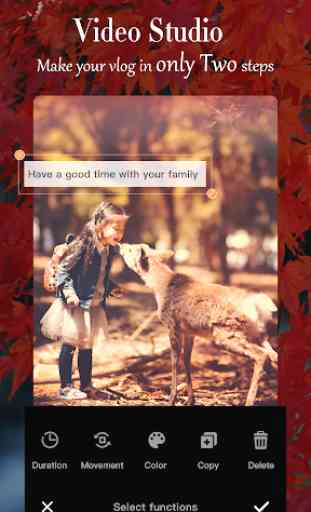
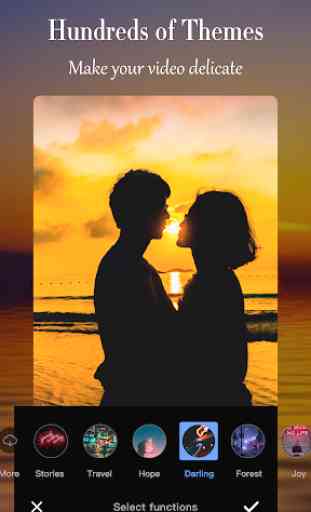
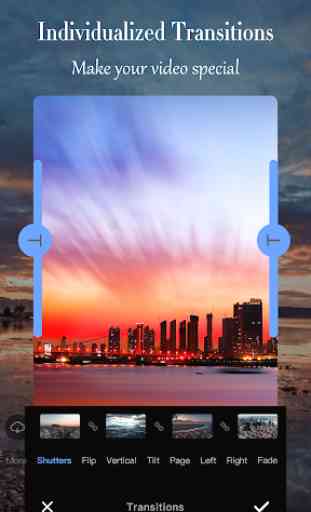


Good app so far, the process has been easy, and the app has helped with what I have needed it to cute cut. However, even though I admit I am not very knowledgeable with video editing, I think the trimming, and cutting tools could be worked on a bit, in order to make the editing more precise. As I feel I always end up losing more of the video than I would want to when I use either the trimming or cutting. But overall, it is a good app.