Video To GIF
* Please if you like the application considers the option to purchase the Pro version, no ads. Thank you very much! ****
Convert your videos into funny GIFs!
Load a video or create a new one, then select a time range, beginning and ending. You can view the preview for the time selected. Remember 1 second is 1000 milliseconds.Keep it mind that you're using a mobile device and memory and other resources are limited. You can view the gif specs at the end of the main window. When gif is created touch and hold for view it in the gallery.
Press Menu -> About for more info
**ATENTION*
* This is a beta version yet and maybe it is not running in your device. Please let me know via mail your device model and video type that you're trying to load. Thank you.
I suggest these settings (depends of your device):
-Quality: 25%-Size: max 320x240-Gif duration: max 4 seconds-Frames number: max 80
*Avoid vertical videos*
**How to deal with out of memory issue?Try to use the settings above. If it does not works you can try to lower Frame Rate. Frame Rate is set from the video loaded and is the most important spec because gives to the gif the smooth movement. But I suggest you lower time range, size or quality before. Feel free to test.
**Where are my GIFs?Into your sdcard (or internal memory) folder Pictures/VideoToGif
With my phone (LG optimus L5) I created gifs of 3-4 megs.
For any suggestions send me an email.Thanks for trying this app.
Category : Entertainment

Reviews (28)
Terrible app. I converted a HD video into a GIF, but the resulting GIF was incredibly low-resolution, being 24×24px in size
Damn it's so quick and easy worked fine for me I had to make a gif and this app did it in less than a minute if u know how to use it. 🙂
Very confusing and hard to navigate.
Can't get past the splash screen
works. its in your pictures folder.
Chinese ability to do that I'd only stop pliers I just I just blown away by that
dose not work it makes a picture and vary crappy
Makes the vid very poor quality
for old android devices.
The resolution is low
Not what the title says
So great to have an app where you can go straight to a gif from a video. I wish the choosing the start and finish of the gif from the video was a bit more precise as it can be difficult to hone in where you want in a longer clip. I also wish you could set a max size so you could get the longest best quality gif on the first try without trial and error. Otherwise it's amazing and it works, 5 stars.
It took me a few days to figure out exactly how to work this app to get it to the exact start and stop points I wanted and the secret is light math be prepared to use a calculator. It could have a more in depth tutorial or be more user friendly like allowing you to type in the time stamp instead of adding up seconds but this is a great app
I had a video, I wanted a GIF, click click click, I had my GIF. Can't fault that and not sure how some are unable to manage that. But in a World that has an average IQ of 100 then I think we found the 1% and not the Mensa side of the curve.
for convert 1 second gif duration. Waiting for 10 minutes and progress only 12%
Able to cut at the precise point that I want and produce high quality gifs. I will rate it 5 stars if there is a crop option.
Works perfectly for creating gifs from videos on my phone. I use it regularly to convert Boomerang Animations to GIF form for sharing. Not sure what others are doing wrong, but it's a "go-to" app for me.
iwanted to turn a 5 second clip in to a gif, didn't alow me to select it.
I tell you what, I have seriously rediculus trust issues, and this app I'd trust with my career if I had one. Nuff said lol.
It did convert videos longer than 30 seconds. Took a while to create. The resulting gif was huuuuuuge. The quality is very poor (text illegible)
Took my 5 seconds to make my first gif from a video on my phone. Exactly what I was hoping for! Great job.
Okay, for able me to save it as a actual gif I had to share it with a friend on Facebook's messager and delete it from my gallery and save it from messager.
Worked great for first two gifs. After that all the videos I select just come up black and it won't load them at all. Only 5 second clips, all the same file type.
Good app, people jealous of someone else work. The does what say it does how people rating his app 3 stars this should be 4 and more
It's a powerful tool and it gives you alot of advanced options like FPS, speed, resolution etc.. Why the hell do you give 1 star if you don't know how to use it!
No issues. Simple to use. Couldn't ask for more. I made a gift from a video. What else do I need it to do
I would give 25 stars if i could! Seriously guys, this is the best video to gif editor out there 💗
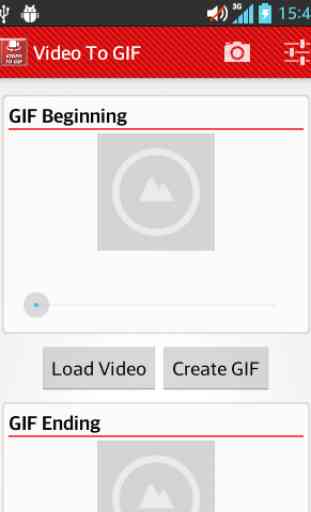
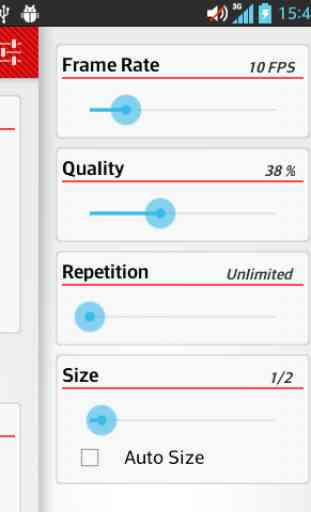
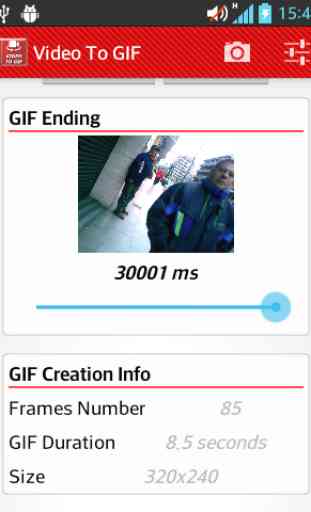
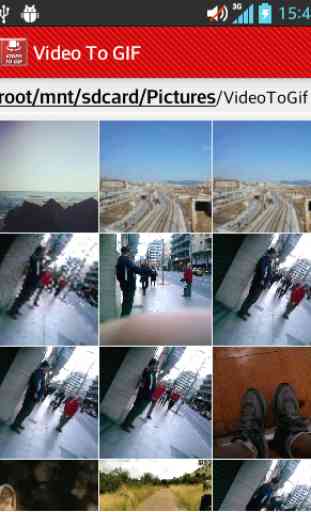

Doesn't recognise any videos in folders. Have to load them from Gallery (it would be appreciated if we were told this instead of having to discover it the hard way). It's a pity gifs can't be viewed outside the app, how then do I share them? Uninstalled