Video to Image Converter Music
This app also has image editor and slideshow maker in it.
With this app you can create make video to picture easily.
You can share the saved images easily.You can make video to photo easily and edit them with our awesome image editor effects. You can capture your favorite moments from the videos.This Frame Capture App will help you to save images from videos easily.
Video to Image Converter helps you to capture images from video conveniently and you can easily share those with your friends. (video to photo / video to image). This app can work for you as best
* Capture images from Video
* Video to Frame Capture App
* Video to Photo Converter
* Video to image converter
* Photo capture from Video
* Slideshow maker without watermarks
* Image Editor
How Video to Image Converter App Works!
- Select Videos from video gallery screen
- Click on capture button and take snap at multiple moments
- Click on save button to save the selected images together
- All images saved in specific folder.
How Image Editor App Works!
- Select Image from gallery by selecting image editor button.
- Click on various effects like crop, color effects etc
- Click on save button to save the modified image
How Slide show maker app Works!
- Select Images from gallery by selecting slideshow button.
- Click next button
- Add music of your choice and adjust seconds per slide (Optional)
- Click on save button to save the video.
Features:
- Easily save multiple frames together.
- Easily share the saved images with other applications.
- You can resize the images captured according to Instagram upload images.
- User friendly interface for snap photo from video.
- Option to delete captured images
- Option to share captured photos
- Option to edit the captured images from videos and add different effects to make images look awesome.
- Various Image Editor effects merged in this app.
Category : Video Players & Editors

Reviews (28)
Interface is dated and basic. Nearly impossible to select an exact frame, just tap to pause and hope it stopped on a good frame. Only 2 settings for out put quality and neither look good. Intrusive adds without an option to upgrade to disable. There are better apps out there, I wouldn't bother with this one.
Great app. Gets the main frames. Which is what you want. Instead a bunch of useless pictures with very little change like capturing the same image many times wasting time in my opinion. This is exactly what I had needed.
It does the intended job. But it will give you a full page ad when you wake up your phone. To make it worse, they apparently have attempted to hide which application is causing the ads to appear by calling the ad window "Internet".
Low quality capturing, difficult to capture frames because you have to press play and take a snap and hope it catchs a moment where there is no blur or focus issue. Just p!ss poor, I could get same effect by screenshotting the video
Avoid this app!!!!! This app is causing full screen pop up ads, while in other apps, and not even having it open in the background... It took me weeks to finally figure out which app is causing it!!!!!!
Can't pan one frame at a time. Rewind and fast forward buttons jump 30 frames at a time minimum. You can't isolate the frame you want.
Its absolute trash, if I could give it less than one star I would. I cant even convert a 4 second video to photos without it crashing on me as I try to save it! Waste of my time.
Doesnt allow you to move slowly through and find a decent frame to snap a picture of. Youre stuck trying to pause the video at the EXACT right moment to avoid any blur
Tried two other image converters and they were absolute garbage. This one works like a dream. Simple and easy.
Crashes constantly, especially when attempting to edit the photo capture. Can only advance second by second and not frame by frame. Uninstalling.
Doesn't work!!! Crashes at any button I press. The Ads and the empty output folder works only. Sorry, but need to uninstall it. Good luck with fixing it 🙌
Can't tell you anything about the app except, when you try to select a video, it hangs trying to find the video folder
I love this app! You can stop at just the right time to snap a photo and the adds are easy to skip! The app is a must have!
Hard to keep posing video each time you want a capture, and its suddently shutting down without any warning, so I should rest from zero, cuz I dont count frames
Useless app. A vid to image converter must decompose the video to frames. If i had to do it manually I'd just do it in my gallery 😒
photo capturing method is good.. but playing video is not in original view, its look like compressed size..
It did the job! It nicely extracted the image from the video in a convenient manner.
ive gotten the best pictures of my very active baby with this app...he does not hold still for photos... but this i get the best pictures just by shoting the video .. minimal ads its a good app
Full screen ads pop up while in other aps or just opening your phone because of this app. Extremely annoyed!!
DO NOT INDTALL THIS APP! It asks for way too many permissions. Run at start up?!! Prevent phone from sleeping?!! It will also serve you full screen ads outside of the app itself. THIS VIOLATES GOOGLE POLICY!!
It doesn't work AT ALL! When I open it and select "Video to image" the app closed... Sorry but I'm uninstalling the app🙏🏻
This app is rubbish. It crashes constantly without being able to make any edits.
not showing frame by frame so have no idea what image you get. all text was in Korean. I have no idea what it says.
popup ads even when this app is in the background. worst app I have ever found in the app store.
glitches galore, app crashing is the norm, shows the same video multiple times and it is a guessing game as to which one is real
Rubbish. Non stop adverts. I deleted before achieving 1 conversion, but had endless irritating ads rammed in my face.
This can't export video frames you have to take screenshots one by one.. useless app then why not to use screenshot app

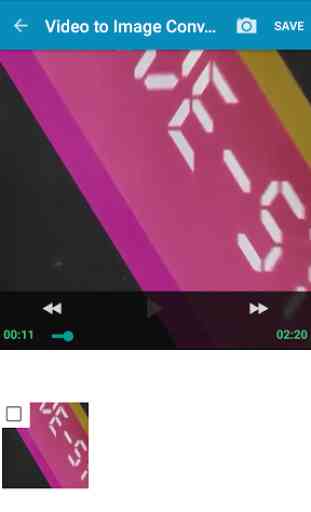



I have been getting fullscreen ads randomly popping up, taking up the entire screen on my phone for at least a week now. An ad popped up at least once while I was in my Google Messages (texting) app. Wasted an hour or two researching this problem. Scanned with 4 or 5 top of the line anti-malware apps. They did not find the culprit. I installed the "Popup Ad Detector" app and waited for next popup. It led to this app. Read reviews to confirm. Please report this app to Google because it's adware.