Video To Photo Converter
Amazing Features: 1 . Instant Auto Capture (Time Intervals) photo of specific moments while video is playing. 2 . Very Fast Video to Photo converter speed. 3 . Save your Video to Photo converter files in Sdcard Folder. 4. App is also known as : Video To Images ,Video To Photo , Video 2 photos ,Photo to Video ,Images to video ,Converter . 5. Video to photo Converter app works in two types: 1. Time Intervals . 2. Time Capture Photos .
Category : Video Players & Editors

Reviews (28)
It doesn't show the video in milliseconds . A lot of advertisements. When i am done with work,before quitting it always shows to make rating, although i have done it.
Great free app for getting photos from video, lost a star for the ads that appear on capture, bit of a nuisance when trying to concentrate on what you are doing.
Occasionally works if you like the one it pulls. It will not allow you to select any frame. The one I want is usually in between the ones it will pull. When I tap capture over and over again to try to get the right one it will consistently pull the exact 2 before and after skipping a lot of frames that I actually tapped between. It also plays the video at full speed and is kind of small so it is much harder than it should be to even try to select a frame.
I've only had this app for a day but so far so good and usually in the beginning it is when you're able to give it a fresh rating. From my experience, it has more to offer when it comes to taking the video and grabbing photos out of it as in still shots. You can have them computerized it at any rate you want for example a picture every 2 seconds of however long of the portion you want from the video. The other option is you can just Time capture it as you please yourself while watching the video
Captured images are in very very poor quality...too much of adds...trying this app is just a waste of time
This app cannot find my videos, nor can videos be copied to it. Hopefully, I am doing something wrong. I don't recommend this app.
2021-04-13: Update -- the app is_not saving any images now; only creates empty folders. Rating it down to 1-star (only because I cannot give it 0-star). --- --- Very good app. Have been using the time interval mode, & happy with the results. Would be be good to have a premium version with batch mode, which processes multiple videos in one go. That might pretty much make it 5-star for me.
It is a very good app and useful for extracting photos from video..but inbetween somany ads appear everytime capturing
Works okay but adverts appear at inconvenient times when you're trying to capture video at a chosen moment
The app does what is is supposed to do and it does it well. However there are far too many ads. That makes using the app annoying. Fewer ads and I would have given it 5 ☆s.
Quick ads...Saves each series as it's own file...Wish it could snap more images per second
It extracts good quality images. But still, it doesn't even comes anywhere near to the frame rate of the video. Also, there are no customisation options to adjust output image quality. I hope they will be added
Works ok for editing, GREAT for watching ads. The ads are super annoying in their placement. Adjusting the capture spacing is really awkward. Why not be about to enter it instead of a wonky slider? Deleting due to the EXCESSIVE ad server experience.
Videos can be hard to find since I can't see the dates in this app. Also, TONS of ads
I have used it first time.looks promising.Today again ihVe used this app n I find it very good
Useless program It will capture one image from video then it works like a regular video player, you have to stop playback and then capture the frames you want. I can do the same thing on my phone without the annoying ads constantly popping up.
Basic app with lots of ads but gets the job done somewhat. Needs a few more image saving tools to become truly exceptional. It would be great if you could scroll the video frame by frame and save the exact moment needed.
Great app! I had taken video of our flood damage, but the insurance required photos. I downloaded this app, and it detected my videos. All I had to do was select capture by time interval, and it captured a pic every .5 seconds. Saved me a lot of time!
It works good but some of the features other than capture need work. Example when you go into the photos after you captured them you can delete multiples. Additionally Everytime you delete something it sends you back to the first photo in the album and you have to scroll to find your spot.
The best app of its kind. I really love the multi timer setting that allows me to get so many more beautiful photos than the others I tried. Any one looking for a great video to photo app should give this one a chance. You won't be disappointed.
Very easy to use, great app. I had to figure out myself what a few things actually meant so maybe a brief description pop up for the first time a different feature is used would be useful. If that was added I would rate it 5 stars in a heartbeat! Thanks for your top effort developers!
I needed this, it's incredible! I've been looking for apps like this but they never worked, but this one did! The converting takes around 5+ minutes but it's worth it, really helps as reference for my animations!
Great app, does what I need it to do efficiently, no crashes. Would be nice to be able to choose what number the filenames for the images start from, but that's only a minor thing.
this is the only conversion app that has actually worked for me yet. Because first of all it doesn't ask you to subscribe or pay for anything. and second of all it allows you to convert videos into pictures super quickly and easily.
Not the best as I try to do a capture and an ad comes up and when you save the pic it shows a white screen. When you back out it has another ad and then when you look for your saved pictures there are none. Going to uninstall
If you simply want to go through a movie clip frame by frame to extract a picture DONT download this probably the least intuitive app I've ever used. In no small part due to adverts covering 40% of the screen most of the time
It appears to be very simple and very good and fast app. Experience will tell us more about it. Having worked with it we can add that it is really wonderful and fast app. Quite satisfying. Users will definitely feel excited to find such a potent app. What a wonderful and useful app it is! The makers are worthy of high praise
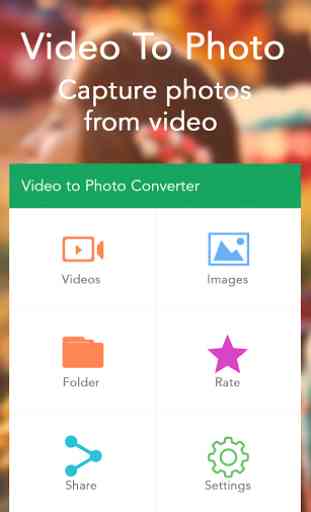
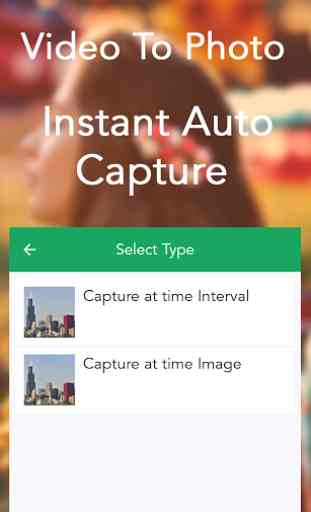
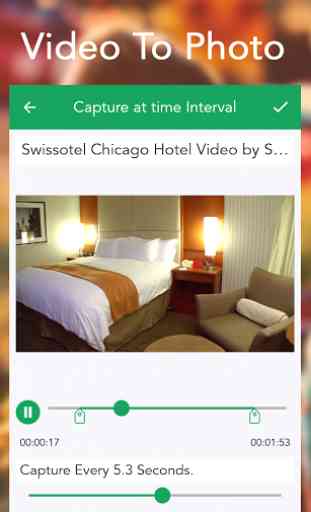


It is giving me photos with black screen when i try with 4k video which is 20minutes length. So many photos getting corrupted. Please take a look at it. Can you give an option to save as png format