Video to Photo Frame Grabber
Key features:
- Grab multiple photos from video while playing it
- Custom video player that can be easily played or paused for easier grabbing
- Zoom and crop individual grabbed frame photo
- Delete unwanted captured photo with one simple swipe
- Set the resulting photos file format, size and quality, so you won't need any extra converter as video to photo act as image converter on the fly
- Video to Photo will adapt its interface to maximize the area screen usage
Even more reason this app is best:
- Clean, modern, and intuitive design interface
- Non-intrusive ads!
Please let us know how we can make Video to Photo Frame Grabber app better for you. Your suggestion, ideas, complaints will greatly help us.
Thank you!
Category : Video Players & Editors

Reviews (30)
Pros: Once you figured it out (took me a minute) it is very easy to use Very negative: You cannot select the specific frame you want. When you pause at exactly the frame you want and the a photo there it often gives you the frame of half a second or so before, which isn't completely the same, making it useless in some situations.
Great app, just what I've been looking for, for quite A good while. It's easy to use and quite self explanetory. Got pictures from videos I probably never would have been able to get otherwise from any other similar app. As I said, so far so good it works great, no problems so far, and not too awful many annoying adds. Just started using it A few days ago, so I'll know for sure with A few more uses with it!
Overall a pretty good app. The interface is simple to use. The ads are a bit annoying but not terribly intrusive. I find the video seek/scrub bar is too rough. It would be nice to isolate a broader section and then fine-tune that with a secondary scrub bar that goes frame-by-frame.
There are time when I pressed the capture, different picture was shown. It took time to capture the picture about 30s There are times after loading the video, it does not play until I restarted the phone. No error or info of whatsoever. It just shows 0secs on playback time. No choice to select on frames, you have to scroll on video player. Cannot load another video after playing the 1st, you have to exit.
This app was a life saver. I had asked all around and no one seemed to know how to get photos off a videos then I found you. I have captured some very funny pictures. And I have taken many pictures from one video. As I said this was a life saver for me because I do mostly all videos. The pictures I have captured have made my day I have laughed long & hard. Being able to rewind the video and get just the right picture made my day again. Thank you to who ever made this process possible. God bless.
I've been trying to find a screenshot app to do this and here it is. Freeze and preserve that particular video frame that you like. Instructions lacking but you can play the video in this app, freeze as usual with a player and then click the camera image. Finally click the resultant picture to edit or save.
REALLY crappy directory view.. Ignores .mov files, Thought it was confused by file path which happens on some apps with a chromebook but nope, I put my .mov file in 12 places and it just doesn't register the files as existing... I downloaded a second program, open it there, share it to this program to get it to work at all, after those steps it'll see the file (STILL as .mov) but ends up grainy as all hell. better off with screen grab... Spoke too soon, now it wont load video at all. crappy app
PLEASE REMOVE THE PLAY ICON OVER THE VIDEO, WHILE PAUSED BRO! I couldn't see what frame I'm capturing because the icon is blocking!! Other than that, this App is Awesome! It allows me to get the screenshots of the video with the SAME RESOLUTION as the original video. Therefore I don't lose the screenshots resolution due to my device screen resolution!
the app is simple to use, the video plays and there is a button you press to take photos of what's on the video. unfortunately there is no slow motion, so there is no way to actually go through and find the best frame. you can only get a picture as good as any screen grab.
It seems like it would be practical, but on my first time using it, right as I tap the check button to extract the photo, the app gets stuck in an ad which does not even close once it is finished playing, no matter what I do.
I was initially concerned about the lack of directions. Everything that there is is here on Play store. My still shots were a little fuzzy so maybe I still need to work on resolution or something else. I will give five stars if I can figure out that aspect.
it would be great to be able to play the vid frame-by-frame to get the exact frame we want. this app doesnt do anything the factory app doesnt do :( trying to stop it at the exact spot I want is tedious.
very annoying to use. it does its job but not the best. instead of showing use 60 frames a second it has us do a timer and hope we get the one we like.
Well thought out software. Tells you the name of the folder the frames are stored, which helps. With other apps, you may not have a clue.
This app is outrageously brilliant. I come back to it every time I get a new phone or lose my data via a factory reset. Amazing. Thank you. March 2022 Still a banging app!
Video to Photos makes it very handy to grab stills. I rarely need to carry an extra camera. Photo quality is very good. Thank you for this app! 70k photos since 2011
A very usefull app, but can u add more playback feature like for exmple video speed option that will make the app perfect.
Don't expect to be able to slow down the video and go frame by frame because you can't. So basically this is just as useful as watching video and taking screenshots
Produces good quality images, but there isn't an option to automatically extract multiple frames. Need to capture everytime and takes some processing time
Picture quality is decent, how ever when I am trying to grab photos, it is not easy to go to the exact frame ,lack of playing frame by fram feature.
Was not able to grab the last frame without hitting pause at just the right time.
I enjoy everything about the app. It helps me to take the photos, trim, organize them and ad them special options. Like It!!!
It's easy to use and works good with the option to crop , a suggestion is to make the slider accurate , the picture quality is good, thank you
The video scrubbing is terrible and is not precise at all. Photo output is blurry and poor quality even with quality set to "Best".
It does what it is designed for except most pictures are blurred as it cannot capture the motions well or rather freeze them to get clear clean shots
This app works well for exactly what i wanted it for. It captures better frames than taking a screenshot on your device. 4/5 stars just because there's always room for improvement.
This app is absolute garbage. Closes and crashes every time I try to open a video to edit. Don't waste your time
I really like this app but I am hoping that maybe you can get it to slow down to milliseconds because it is hard to get lightning because it happens in a millisecond. Thank you.
It's a good app... It's easy to take pictures from video... But take time to process and go forward from choosen position.... Make it fast or brk it in fram....



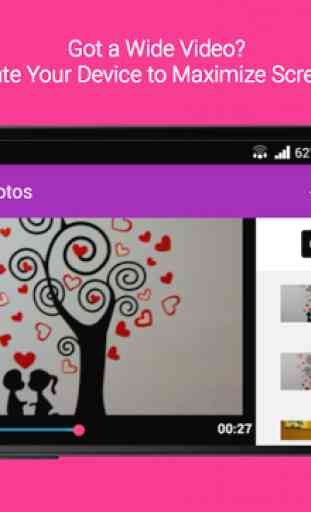

A useful tool to turn a split-second pose or facial expression into a picture. I use it to take composed-looking shots of a hyperactive 4-year old. 2 minor issues: 1: the finest resolution is 1 sec, so if there's a frame you want, sandwiched between several others in a 5 fps block, it's difficult to position the slider just right to land on it. 2: the "play" symbol can get in the way- would suggest making it smaller and less obtrusive, or better yet- transparent. Otherwise, a very useful app