Video Tools
FEATURES1. Trim: Cut out any unwanted moments. You can also split your videos into multiple clips.2. Merger: Combine multiple clips into one.3. Extract mp3 file from video file4. Rotate, mute video5. Slow motion, fast speed video6. Extract image best quality from video7. Compress video file size8. Add many effect to video9. ********
* Convert video to gif image. And share with your friend!!! *********3. Sound effects: Choose from animals noises, farts, Vine quotes, explosions, laughter, etc.4. Slow motion (or fast motion): Adjust video or audio speed to slow or fast.5. Adjust Display: Change Brightness, Contrast, Saturation, etc.6. Merger: Combine multiple clips into one.7. Text: Type your own text with color and various fonts.8. Voice overs: Record your own voice over the video.9. Animated titles: Introduce your videos with animated titles.10. Photos: Create slideshows easily.11. Resize: Rescale your video within the video frame.12. Reverse: Playback videos in reverse.Keyword: video tools, video editor
Category : Video Players & Editors

Reviews (30)
The 5 star is meant only for the rotation feature , I haven't tested out their other features. The rotation feature worked but only problem is that I had to do it twice but it both times were fast and efficient , probably cause my video was only 10 seconds long . Also, another improvement that can be done is to allow users to see what would happen if they select a particular feature. For example, if they decide to speed up the video x2, allow users to see how it would look like before finalizing it
Downloaded this to be able to rotate my video I shot vertically to play portrait style. First off, took forever to reach 100% to rotate, and it was only a 40 second video. Then, when I went to play it back, it skips and freezes like none other. Luckily it saved as a copy, so my original footage is still untouched.
Took me 6 hours to merge 5 videos (3 hrs of footage total). Sucked that I could not use my phone for almost a work shift (8hrs). Also, you can only speed up videos 2x. There is no 1x. Will try to deal with this. Needs work!
I only care about rotation. There's no preview of what rotation will look like. It just asks for degrees (choice of four) and flip axis (choice of two). Nice that it can process video in background and video has proper thumbnail. Only one method to rotate: I think it's a full transcode and no quick metadata change. No watermark. Full screen ads after processing and banner ads in main menus.
I use this app exclusively for preparing videos for editing on my phone. Cutting, extracting the mp3 to layer, rotating and merging are the options I use most. The 'effects' option is worthless as is the speed (unless you want to more than double the speed of your video) but I use different apps for those. The only thing that drives me nuts with this app is the stupid adds. Since there isn't an option to opt out I'm searching for a similar app that does.
Very fast, but rotation is buggy. 90 degrees didn't rotate at all (if selected as first rotation type), and 270 degrees rotated it 180 degrees. I had to rotate twice (270 and then 90 (which worked if you first selected 270)) to get it to rotate 270 degrees. I would recommend that it just shows you 4 screen captures already rotated so you just pick which screen capture is the correct orientation. Unfortunately I tried about 10 different apps, and they all failed in some way to do a simple task of rotating (or too slow), so it was actually faster for me to rotate a video twice using this app, than using some other app. :-( Fix the rotation and I'll give it a 5 star. Using Samsung Galaxy S5
Downloaded around 4-5 apps before I tried this one. And this one finally met my requirements! Rotation and speed up is what I've tried and they work perfectly (although a suggestion: speed up goes from 2times to 4 times directly , if there was a 3times would have been nice). And the cut feature does not seem to be working. Apart from that, what I appreciate the most is that it does not give a watermark or logo on the resultant video like the other 'free' apps did. So basically satisfied. ☺
Nothing . It has an excellent view of options and tools. Features are useless; even without letting you know what u are doing and processing doesn't show as notification; it just keeps on running with 0% completion. If it works it could be one of the best applications. Maybe not compatible for my android.
I need to retrieve 2 deleted videos and do not know how to do it. There is no help available and i am very angry and upset over this. Howard Paul Shore (Facebook)
I just looking for Red color effect video editor. I'll waiting few days for your new update. otherwise I have to remove it again.
Does what it says with no problems for me on the Note 5. After it processes a video you must close an ad which is no big deal to me. Other than that, it works great.
The Rotate function processed for ages and the resultant video... was in the exact same orientation as the original. Waste of time.
VERY EASY TO USE I HAVE A U TUBE CHANNLE AND I DO SPEEPAINTS IT A BIG HELP ON SPEEDPAING THEM😉😉😉
I haven't used any of the other features yet but this is by far my favorite video editing app I've come across. Works perfect, no watermark, processing doesn't take long. Thank you!
I would give 5 but the exported videos got more whitened pictures than its original videos. Plese fix it rapidly.
Fantastic! Wish I found this earlier, after installing some awful video editing apps. This one sped up my video, saved in HD, saved within minutes AND compressed video size from 1GB to 22MB. Bravo :) Thank you!!
It is the same as Video Cutter, though this is a good app. It wasted my time to download the same one again.
I film open mic nights and post to internet. My tablet shoots wide only when its on its side. This app fixed that problem by rotating the videos. No more problems
It's such a good app. It works perfect for me! I don't know about you but I love this app so much. It's very fast and has good quality in my opinion. GET THE APP IT'S SO GOOD!!
Wow this is the most useful app I have ever used to edit my videos and whatever thank you for making an app that doesn't lie to people
Would be perfect if allowed us to select more than just one file for processing (eg. Compressing)
Doesnt save to sd card only phone memory. Video always has to be rotated 90° clockwise. Love all the functions. Works good on samsung mega 6.3. Thank you Nopbongdem
Only thing I can ask for is the ability to add photos to your videos.
grab frame tool is completely worthless since there's no way to actually step one frame at a time to find the correct one. preview while scrubbing also doesn't even update fast enough to be useful
But so far so good. Havent tried the other features yet but as soon as I do. Ill drop in a review.
Tried mergin a 23 min vid to a 3 min vid but its stuck on 0% even as i type this in it is very simple to use which i like but i have need it to merge quicker i do have a brill connection to my wifi since someone else mentioned wifi so idk y its takin forever
Takes WAY TO LONG to process video and app not use percent slo-mo feature (0.02) speed.
Merged my videos together, and it was brilliant, easy although it was quite slow, but only over very low wifi
I used a num of video editing app. But whatever i want only this app fulfill all my required.
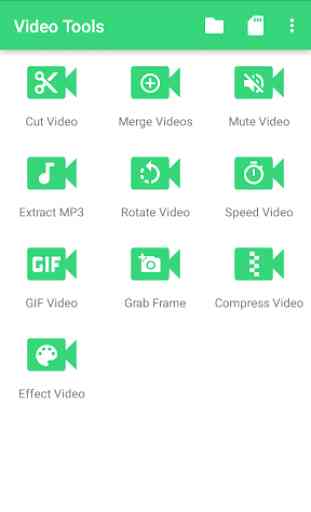
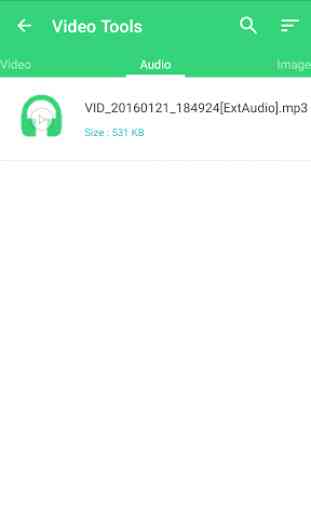
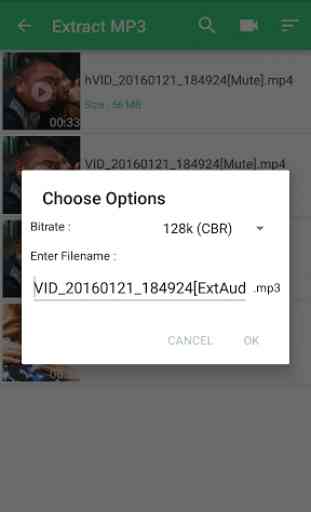


I would give five but for my phone the gif did not work. I tried to post my mini clip on face book and all I got was the picture of it. But you should add a slow motion with it and fixes for the merger and a cutting tool for the video and a removal item for the video. Oh and it would also be awesome to cut some certain sections out of sound for inapropiate languages in my videos. Thank you and good job