Video Transcoder
Video Transcoder is an application which uses the open source program FFmpeg to transcode video files from one format to another. By selecting the video to process, details for the video are provided and the desired settings can be configured.
The following media containers are supported: Avi, Flv, Gif, Matroska, Mp3, Mp4, Ogg, Opus, WebM. Additionally, these are the supported video codecs: H.264, MPEG-1, MPEG-2, MPEG-4, VP8, VP9, Xvid.
The application requires very few permissions, and never attempts to access the Internet.
This application is open source, and can be found at:
https://github.com/brarcher/video-transcoder
Feel free to send an email with feedback or direct feature requests, bug reports, or other contributions to the GitHub page.
Category : Tools

Reviews (25)
Very good app. Despite a few shortcomings in the ease of use, I have to give five stars for the lack of any ads or IAPs. Everything works as expected, thank you so much for developing this, making it open source, and getting it on the play store for free. Having thumbnail previews when selecting the video would be grand
When I'm trying to transcode a video that Android doesn't natively supported playing on it, all video transcode it up to 1:40. The other videos that Android natively supports it can transcode it up to what time I want. It needs some bit of fixing for unsupported format on Android.
USELESS APP. Apparently it does not support MKV files, which is disappointing considering that is the biggest thing I needed it for. The only reason I even downloaded this in the first place was because it was being compared to the full featured desktop software handbrake. But clearly it is not a worthy alternative to handbrake.
Genuinely a Great app. Had an issue at first with the resolution of the output video but once I changed the default it worked perfectly, and for free. I'll say it again. Great app.
(0.14) I tried to use this to reduce the resolution & bit rate of something that I downloaded. I got an error message. "Encoding/conversion failed!" I tried this on some other (smaller) videos. They ALL got that message! I have 1.85 GB of RAM, 3.95 GB of free space, & an empty 256 GB memory card. UNINSTALLED!
Well Done! So far this is the best video converter on android! Actually I don't know much about video convert and compression but this app can compress my video pretty well without losing too much quality, not like other video converter on android market. And this app is free and no ads! Thanks for make this app, Awesome developer!
Absolutely beautiful. No-BS interface, just works, no unnecessary features, no watermarks, no ads, it's free, it's open source. The Android App Golden Standard if you ask me. EDIT: Where did the Thank You app go? I want to buy the developer a beer.
works as expected, open a compatible video, set prefs and encode. lacks features but its free and does its job and a phone might not be the best option working with large videos anyway. Thanks for the app =D
The best Android transcoding app out there currently. It has the features you need but the design of the app needs to be improved further. Material design needs to be properly implemented.
Although it is very good app with no ads and i appreciate it, MKV file is not supported in the app so i can't turn my MKV to MP4. And also i don't know but i can't pick videos from external drive although i have choose the option
Works for the most part. Very annoying that the video has to keep playing while I'm changing settings to convert a video. Can't even mute it. Change that and I'll up my rating
Thank you for making a useful and functioning app that doesn't require intrusive permissions. It's unbelievable how much searching it took to find an app like this. I'd like to donate if there is an option. Also is there a way to pause the video while we select the options?
Given 4 stars because it does the job it's meant to do,but until you improve the shockingly slow conversion speed you won't get the 5 stars. Over 3.5 hrs to transcode a 1.1gb file....really??... starting to think it should be 3 stars.
All other transcoders or converters i tried failed miserably. They wouldn't see my file or did unwanted preset conversions. This app reminded me faintly of Handbrake... It's a keeper.
Just exactly what i was looking for, thank you all for keeping it simple, ad-free, and free of cost. Keep up with the good work.
Appears to seek through every frame until the start position, which is very slow for long videos. Cannot preview 16-bit YCbCr 4:4:4 1080p.
instant uninstall. the app does not use the default Android gallery view nor does the view used by the app when selecting files show the thumbnails so it's actually impossible to identify which video you want to transcode unless you write down the filename before....
The worst app I've ever seen. After compressing my video I couldn't find it in my gallery. Then finally found it in my files. I played it and it's saying file is not supported. Wack
Very bad visually and becuse of we cant select video from gallery it would be hard to find the video in storage specially when it doesnt have preview plus it takes two hours to compress and finally gave me the same size of that video !
Fantastic. Exactly what I needed. I love that this frontend to ffmpeg exists. I use it frequently for sending large videos via Discord.
i have no clue why this app does not have 5 stars, it can pretty much work with any major format, its free and no ads developer is a rock star! 🥰
Only video app I've found that lets you choose bitrate and other importaint variables without locking them behind a paywall.
Just love how the app saves your file in a place that NO ONE can access! This is pure junk!
Three stars because I will rarely use it, so I don't really know how it performs in all applications, but it did exactly what I wanted it to do for my one use, and with high quality. Impressive.
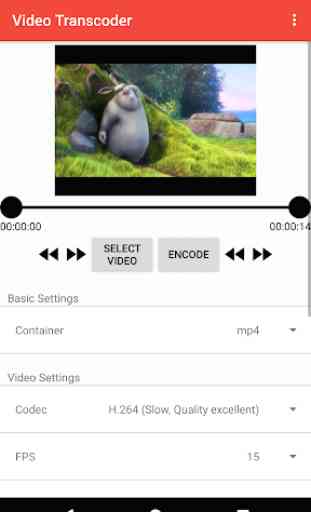
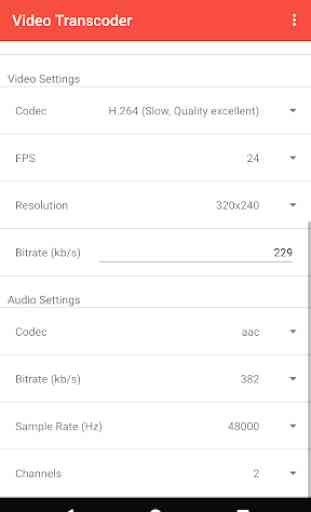
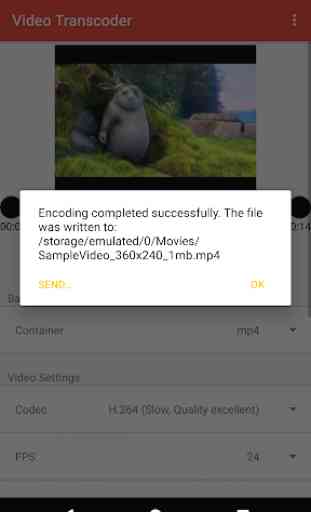

Every video compression app seems to have the same issue because they are using a bad compression method. Like you guys or someone needs to step up, when there's a lot of movement the video quality just dips, even in HD. It looks too blurry and it has too many artifacts. Constant Britate is not the way to go, go for Constant Rate Factor or at least Variable Bitrate (Variable Bitrate being more common in computers and less complex)