Video & TV Cast | DLNA Player & UPnP Movie Mirror
*** This app only works with a DLNA device that supports DLNA Media Rendering ***
With Video & TV Cast you can browse through the web and stream or cast any video you want on your DLNA Player. Just navigate to your favorite website and send the embedded video with a single tap to your DLNA Player. The discovered video will be shown below the browser. A tap on the video link will send it to your DLNA Player immediately.
*** Supported DLNA devices ***
* DLNA enabled Smart TVs (Sony Bravia, Panasonic Viera, Philips TV, Toshiba TV, Sharp TV, Samsung TV, LG TV,
* Xbox 360 + Xbox One
* KODI + XBMC
* Western Digital WD TV Live, WD TV Live Plus, WD TV Live Hub
* Sonos and other multiroom music receivers
* BubbleUPNP other UPnP / DLNA media renderers
* Xiaomi Box / Huawei MediaQ box
* Windows Media Player
* Google movies, Flash video and other DRM protected videos like HBO now are not supported!
* Please test your favorite videos with the free edition before upgrading!
* The app streams only the video part of a website and not the whole website content (No screen or tab mirroring!).
* Sometimes it is necessary to play the video on your Android device before it gets discovered by the app for streaming.
* If a specific video does not cast, please check our FAQ. If that does not help, please give us a chance to help you by dropping a mail to [email protected] instead of leaving a negative comment on the Play Store. We will try to add support for your video as soon as possible.
>>> QUICK START GUIDE
1) Wait some seconds until the red icon in the top menu changes to a filled white icon.
2) Google your favorite video (e.g. on youtube) or enter its adress in the adress bar.
3) Wait some seconds until the video link is shown below the browser. If "No videolink found to cast" stays, please play the video locally in the browser first and open fullscreen playback to detect the video.
4) After the link is detected tap on "Tap here to cast" below the browser and casting will start. If it does not work, please send us the link and we will add support as soon as possible.
5) Enjoy the show and share our app on Twitter or Facebook :)
>>> A MESSAGE FROM THE DEVELOPERS
If your DLNA player does not work yet or you have suggestions or discover any problems with Video & TV Cast, please let us know and send us your DLNA device name + model number and the full video link (URL) to [email protected]. We will help you as soon as we can and improve the app to support more DLNA players.
If you like the app, please support us by giving a 5-star rating on Google Play. Thank you for all your support!
Disclaimer: This app is not affiliated with the Digital Living Network Alliance or any other trademark mentioned here.
Category : Entertainment

Reviews (29)
I liked the app. Paid for the premium version. The payment went through but the app is still with ads and everything else. I need a refund or a solution for this immediately.
Always failed to play video on the other device. But never failed to play the ads. Note to developer: Instead of playing the video and then disconnected by the ads, maybe you can establish the dlna connection after showing the ads on the phone.
I think there is a good app in here somewhere, but after installing for the first time and taking a look, it's in my face with trying to sell me stuff even before I got a chance to figure out what's what. To the developer I'd say why not give the user a day or two to check the app out in peace? Uninstalled after 15 minutes, the annoyance factor too high
Just tried this app because of problems with Samsung. You can't use the app unless you purchase the Premium version. They tell you, you only have to watch a to use but it's a SCAM because it only goes back to "YOU HAVE TO WATCH THIS VIDEO TO USE". You need to remove "ALL APPS" by this company.
Working perfectly fine. Its just that the videos im palying from youtube are all 360p. May i ask how do you change the video quality
Useless application. Do not install this. Always asks to go premium and even for free versions, it keeps playing ads, but never plays any file🤦🏻♂️
Absolutely disgusting and I am very disappointed that I spent a full night trying to accomplish this joke. Also to many adverts, the app says its connected and the TV says the opposite Its luckily got 1 star only because I had to put something on
Just installed this app from Google Play Store and after opening it saw a dialog saying that This version is cracked, Install it from Google Play after closing the dialog all I could see was a big sale button that doesn't let me do anything
I bought this app, during the streaming every 15 min it is disconnecting, am using this app for my samsung smart TV, getting irritated about this Need help in this.
This is nothing. The owner wants to make money through ads. Just too much ads. Just name the price and people will purchase rather than annoying us with a billion ads.
Lousy apps. It work for few seconds, then when the ads start, casting will hang & disconnect later.
riddled with ads and up selling... when you get to trying to play a video doesnt even find the device... Dont waste your time!
Tried several apps of the same, found Video & TV Cast to be one of the best. Fast and simple to use.
casts on a phone running 7.0 without having option in settings, works well, buffers periodically
Very Good I am using a ChromeBook there is a problem with the Google search when I typing in my request it looses focus and I have to click on the search box to type another letter,
Does not work properly, huge amount of ads, request access to data which it shouldnt need. Scam.
Ads and ads and pop ups from the app endlessly until I gave up and uninstalled.
So far so good. Although once in a while the video stops and you need to restart it again.
Needs to improve the internet prowser and the controling of video during playing but totaly it's good.
Gmail says "this browser may not be secure" and I can't login for YouTube. Edit: Google itself doesn't allow login
When pop up ad on web open, It back to google page every time. pls fix it.
Worked with me completely fine but would be preferable if there was a skipping the video option
using tab like chrome browser i think it's more easy to control popups ads therefore using arrows button...
Great app! Unlocked with Paid app that unlocks all apps! All the apps I've used from this dev are excellent!
This apps is amazing, without smart tv but you cast on tv by means of this apps.
works great, tried loads and this one does perfect, Thank you!
Works great spent hours looking for something like this and finally can do what I wanted thanks
too many ads, the only site that works properly is YT

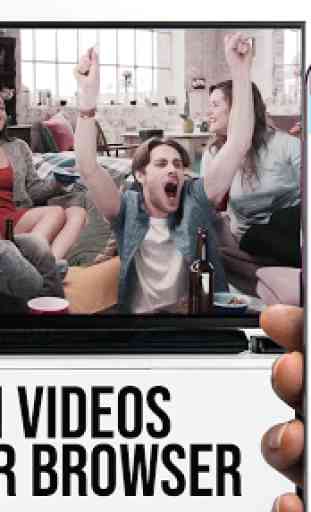
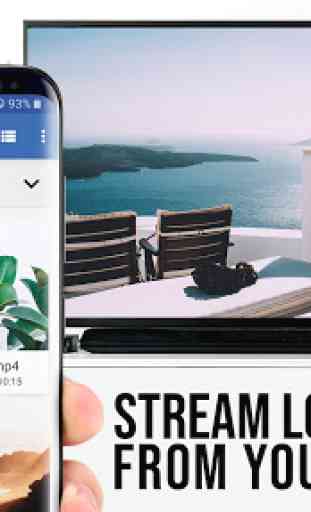


I was looking for an easy way to cast content to my smart TV (LG) but the other apps wouldn't be able to make it. Then I found this app and it worked fine at the first time and all times. I even went for the paid version and it's exactly what I was looking for.