Video & TV Cast | LG Smart TV
>>> MIRACAST vs. VIDEO & TV CAST
If you think Miracast screen mirroring works better for video casting, please consider the advantages of Video & TV Cast:
MULTI-TASKING: You can close the app while casting! Your phone can even be shut down. So don't worry, get your beer from the fridge while leaving your phone in your pocket. Or make a phone call, text message or prepare the next video in the browser while casting.
FULL HD: Casting in Full HD is possible even on Android devices with low screen resolution. Miracast is restricted to the resolution of your Android device.
LESS WIFI-USAGE: Because with Video & TV Cast only the LG TV loads the video during casting. When using Miracast all videos are routed through your phone.
DEVICE SUPPORT: Video & TV Cast works on all devices running Android 2.3 or higher. Miracast does not.
>>> IMPORTANT NOTES FOR APP USAGE, PLEASE READ
With Video & TV Cast you can browse through the web and stream any web-video, online-movie, livestream or live-tv show you want on your LG Smart TV. Mp4, m3u8 and other video formats are supported, of course in full hd. Just navigate to your favorite website and send the embedded video with a single tap to your LG TV. The discovered video will be shown below the browser. A tap on the video link will send it to your LG immediately.
* To enable video casting please open the LG App Store (LG Smart World / LG Content Store) on your TV, browse to the entertainment category and install the free 'TV Cast' receiver app.
* Please enter the ip-address of your Android device by using the number pad and up/down/left/right keys on your TV Remote or scroll wheel on your Magic Remote.
* NOT SUPPORTED Videos: Third party apps, Flash video, Google Play movies, Netflix, Amazon and HBO and other DRM protected videos web-videos, online-movies, livestreams and live-tv shows.
* Please test your websites and videos in the free edition! If casting fails, upgrading will NOT make it work magically.
* To play mp4, m3u8 or other videofiles directly on LG just paste the full video-url in the browser address bar.
* Sometimes it is necessary to play the video on your Android device before the videolink gets detected.
* For Android 5.0 or newer: Please install the latest official Google WebView Update from the Play Store: https://play.google.com/store/apps/details?id=com.google.android.webview
* If the connection does not work, please try to restart your Android device, LG television and wifi router.
* If a specific web-video, online-movie, livestream or live-tv show does not cast, please check our FAQ or get support via Twitter @videotvcast or by Email to [email protected]. We will help you as soon as possible. Leaving negative Play Store reviews without any information about your issue will not give us a chance to help you.
* Refunds: Only within 24 hours after purchase. Please submit the Google Purchase ID.
>>> QUICK START GUIDE FOR CASTING VIDEOS
1) Download the LG Smart TV app "TV Cast" on your TV. You can find it in the LG App Store (Smart World / LG Content Store) either in the entertaiment category or by searching for "TV Cast".
2) Open Video & TV Cast on your Android device, tap on the connect button and get your ip address.
3) Enter the ip address of your Android device in the TV app.
4) Start casting by pressing "tap here to cast".
5) Enjoy your web-video, online-movie, livestream or live-tv show and share our app on Twitter or Facebook :)
Disclaimer: This app is not affiliated with LG Electronics or any other trademark mentioned here.
Category : Entertainment

Reviews (25)
It's work. Sometime little tricky to find video link on several websites. I need to try all premium features before buy one. Of course I can refund, but it will save more time if you can give 3-7 days trial. And you need to lower the price. 5$ sounds fair for me. Because I need to do all those trick manually. I'll pay 10$ if this app can stay on notifications area. And capture link automatically when I'm playing video from my browser.
Does not cast the video played on my mobile browser to the TV. So not taking the subscription today. Alternatively, you should provide a trial version of the premium to show if it works or not. The same video plays flawlessly using my chromecast.
I literally cannot believe any company would sell you a $2k TV and then produce an app like this. It barely works (with difficulty) only to stream content on your phone. Actually mirroring your screen or playing web videos requires paying. I will pay $50 for a Chromecast before I fund this absurd garbage.
Tried again 3 weeks later and the problem of the wrong link being casted no matter which one i choose still persists. I made a report back then but haven't heard any updates of it since then. Currently unusable as the only links it casts are not the ones recognized as videos.
Don't waste your time with this. I understand the ads and pay to use the app without them. The ads won't close and you get caught in a watch an ad loop because you swiped back and it's read as a skip. It seemed suspicious since I doubt the app is that poorly developed.
Once I figured it out it's working perfectly. By itself it doesn't mirror your screen but it plays streaming videos through the browser.
Before update it used to work perfectly after a single ad, but now it doesn't work at all, has become completely useless, if it is not fixed sooner i am surely going to uninstall the app... Truly i don't wanna give a single star, but it want post without it... for me, worthless update
I'm so dam mad! I downloaded this app since I don't know why I can't share screen normally with my LG TV like any other brand TV in my house. When you look in the LG help page it says to download this app. And when I open the stupid app it says that I have to pay $5 to screen mirror FOR A LG TV THAT I PURCHASED YEARS AGO when I was able to share screen normally but now I HAVE TO PAY?! NEVER AGAIN AM I BUYING ANITHING LG I'M JUST GONNA THROW THIS BROKEN TV IN THE TRASH AND BUY ANY OTHER BRAND!
Used April 2022. App is absolute garbage, also gets you to download their other apps which i did and paid for so i could get highest quality and no ads. DON'T BOTHER THIS WON'T DO IT.
Its horrible to load i have to watch an ad but after it loads it plays for like 2 seconds then disconnects
Absolutely awful. Tried Web casting to watch video, even tried paying for the premium version, still didn't work. It cast all of 10 seconds from a website. Even closed and refreshed, still would only play that same 10s. Terrible app. Absolute rip off. I can't even get my money back because they don't allow you anywhere to ask for a refund. Total con
Worst app, even after casting my video and watching ads it stills loads a demo video instead of the video that I'm trying to cast.
Hi developer, I have been using this apps for years. And it was great, I would've given it 4 stars...5 stars if the apps allow to cast Live video, until recently. Since late last year I can't seem to cast any videos from YouTube. All the videos came out as blue screen and it says "Hooray! Casting works."🤨...it's getting on my nerve. I even bought the Pro apps. Can please someone get back to me and help me with the problem.
I love the app but hate watching the ads tho but I'm too poor for premium
This app is absolutely awful. You have to watch an ad before you can do anything. And the user interface is impossible to use. I was only able to get my video to full screen once and then it has no controls! After spending a fortune on their TV, they expect you to pay money for this, when Chromecast is free? Crazy! I'll just keep using Chromecast instead. I really expected more from LG. Huge disappointment.
What a completely terrible and useless app! Doesn't work at all! Tried several different websites and videos, followed all of the troubleshooting, and was unable to get anything to actually broadcast (once I actually got the stupid thing to even connect to my TV in the first place). Then the troubleshooting says if their crappy product doesn't work, then they direct you to try their other app that you find out costs $6.99. Such a waste of my time - I highly recommend you don't waste yours!!
Complete garbage. Let's start with the annoying adds you have to watch before casting. You can't control the video from the app, but you see a huge add while casting. You can't control the video with the remote either. You're better buying a Chromecast. I'm so disappointed that I paid $1500 dollars for an LG CX and does not come with Chromecast, and instead gives us this garbage copy of it. Don't bother with this.
Unnecessarily convoluted. My LG phone has always had its own screen mirroring function that's always worked well across TVs of different brands, and this app makes that process far less simple. You can't just make whatever's on your phone show up on the screen; you can only do a web search in the app itself to try to find a video to send to the screen, just like you could do on the smart TV itself. Useless app and a waste of time. No thank you.
ok I would definitely pay the premium price, because it is cheap and app is great when it works... But its buggy, for example it keeps playing old internet video even if I try to open new ones. I found a workaround I guess... by opening local video on my phone and then opening video via browser... So not the best demo experience to pay a full price. But again when it works, it works great.
I'm rather savvy with this sort of thing, but after about 2hr of playing around with this, I can confirm that it is next to useless without buying $14 worth of paid add-ons (which are abundant), which, handily enough, are promised as solutions to any of the numerous problems you're bound to encounter. I've purchased 3 and none have worked as advertised/solved my problem (accessing Hulu). Go spend the $10 for a used Roku, it will be cheaper in the long run and save you a ton of hassle.
Always worked well for me. Some annoyances: on the TV app, the text field for IP address is always in focus, ANY direction pressed on the remote immediately disconnects it. Please let us go in/out of that field to not worry. After EVERY video it exits fullscreen. I'm not putting videos on my big screen just to miss the beginning every time. And the remote is a tricky scroll-wheel-clicking type, easy to get in more trouble. Tablet control should be enough, instead of back to remote every time.
Despite having a dedicated app on both the output and input device its reliant on the IP address assigned, so if your device is dynamically assigned an IP (that's the default) then when IPs change it disconnects. On top of that, you can't actually control the video, meaning if you're disconnected, you HAVE to start the video over (no play,pause,rewind, etc). Whats worse is that this basic video browsing feature is locked behind a ridiculously pricy paywall. Move along, far better apps available
Great app when you can get it to work. It is not always straight forward on how to stream from different platforms. Some apps it is straight forward on others your have to search and browse around the streaming service to find how to stream it, for eg on Kayo you have to go through the share option to find the LG app otherwise it just keeps trying to find, let's say Chromecast that might be in the house next door. Not easy for the average Joe to always use. Cheers
Absolutely horrendous app. By the time you actually get it to load, the show you want to watch is over. You can follow the process and instructions on loading the video to cast, but it generally takes 30 attempts to get this piece of s#$t application to work. Even after upgrading to the add free version, it still didn't work as it should, and I could argue the experience was worse. Don't waste your time, or in my case, money.



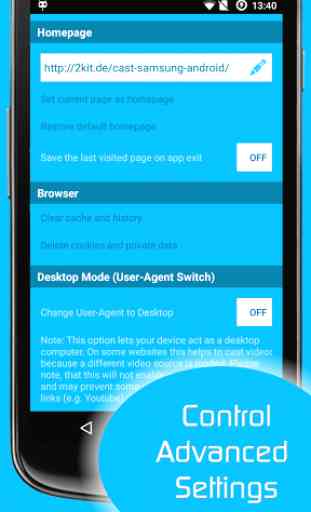

Poor interface. Too easy to inadvertently change the IP address on the TV with the smart TV wheel control. Then you have to search within the app for a video. You can't just cast a video that you happen to be watching on your phone. And the app search page is full of ads. If you manage to find a web page with videos, you have to choose one from a list. Then click on the TV screen to start playing it, and its not obvious how to go to full screen with the LG wheel control. Completely unusable.