Video & TV Cast | Roku Remote
Control your Roku with the integrated Roku Remote.
**
* This app only works with a Roku streaming device ***
With Video & TV Cast you can browse through the web and stream or cast any video you want on your Roku. Just navigate to your favorite website and send the embedded video with a single tap to your Roku. The discovered video will be shown below the browser. A tap on the video link will send it to your Roku immediately.
>>> IMPORTANT NOTES, PLEASE READ
* SUPPORTED Roku Players: Roku TV, Roku Streaming Stick, Roku Express, Roku Premiere, Roku Ultra, Roku 2, Roku 3, Roku 4, Roku HD (2500), Roku LT (2400+2450) Player. Please make sure that firmware 5.1 or later is installed.
* NOT SUPPORTED Roku Players: Roku classic models (N1000, N1050, N1100, N1101), Roku 2000, 2050, 2100, Now TV Box.
* NOT SUPPORTED Videos: Flash video, Google Play movies, Netflix, Amazon and HBO and other DRM protected videos web-videos, online-movies, livestreams and live-tv shows.
* Please test your websites and videos in the free edition! If casting fails, upgrading will NOT make it work magically.
* The app does NOT mirror your full Android device, it just pushes the video part of a website to your Roku.
* To play mp4, m3u8 or other videofiles directly on Roku just enter or paste the full video-url in the browser address bar.
* Sometimes it is necessary to play the video on your Android device before the link gets detected for casting.
* If the connection does not work, please try to restart your Android device, Roku and wifi router.
* If a specific web-video, online-movie, livestream or live-tv show does not cast, please check our FAQ or send the website and video link to [email protected] by using the report feature in the app. We will try to add support for your video as soon as possible. Leaving negative Play Store reviews without any information about your issue will not give us a chance to help you.
* Security Note: For your safety Video & TV cast only needs minimal Android permissions to work. Unlike others we do NOT access your identity data, accounts, device id, phone status, gps location or contacts. Please always check the required app permissions before you trust and install any Android app.
* Refunds: Only within 24 hours after purchase. Please submit the Google Purchase ID.
>>> QUICK START GUIDE
1) Wait some seconds until the red icon in the menu bar changes to a filled white icon. If your Roku is not found, please restart the app.
2) Google your favorite video (e.g. on youtube) or enter the video-url directly in the browser address bar by tapping on the pen icon in the menu bar.
3) Wait some seconds until the video link (mp4, m3u8, etc.) is shown below the browser. If "No videolink found to cast" stays, please play the video locally in the browser first and open it in fullscreen mode, then wait some seconds.
4) After the link is detected tap on "Tap here to cast" below the browser and casting will start.
5) Enjoy your web-video, online-movie, livestream or live-tv show and share our app on Twitter or Facebook :)
>>> A MESSAGE FROM THE DEVELOPERS
If you have suggestions or discover any problems with Video & TV Cast, please let us know at [email protected]. We will help you as soon as we can.
If you like the app, please support us by giving a 5-star rating on Google Play. Thank you for all your support!
Disclaimer: This app is not affiliated with Roku or any other trademark mentioned here.
Category : Entertainment

Reviews (25)
It casts, but you dont have an option to control time. It randomly disconnects and makes you start your episode over without being able to start back off at the point you left off from
Lots of ads for free software especially considering they have a premium version. Might buy.
It works well enough, but you end up having to download apps for all the options or lists as all in one app. It just bounces you around between each app as you need. Pretty good for a free app, so it gets at least 3 stars. May come back and change it after I've used it some more. After using the app for awhile, as well as trying other similar apps, I've come back to give it five stars. It's a little tricky to navigate, but all in all probably the best free app I've found for a Roku.
Great at blocking ads, good app in general. But the iPhone version of this app has a feature where it asks you which quality of the video you'd like to play before you fully stream it. Like 720, 1080 etc. Android doesn't have this option. It would be greatly appreciated if you guys could add this to android as well. Makes things much simpler.
Very satisfied with this app. "Convenient" and "easy to use", (for the most part). There is a short delay that can cause you to prematurely select another action or video before it has had an opportunity to download. But i realize this could also be my equipment . . . not exactly sure, however . . ."I would still highly recommend the Roku Video & TV Cast".
every movie I watched it has stopped in at various during the movie (usually right smack in the middle of the movie) and said it's was loading and never did. Thank God I had an actual Roku remote for the device because if you don't have something like a Roku remote then you're pretty much screwed because if you try to use the remote on this app you have to pay for it and it's like five bucks and I was not willing to do that I don't know if you are but I'm not so I'm lucky I had Roku because if I didn't it would be really annoying not only to have to start the movie again but too probably never get to see the ending of the movie because of the loading problem.... So the people that manage this app really needs to fix that problem. but if you're like me and have a remote it's just a minor inconvenience you just started over again and fast forward to where it left you off
I USED to love this app to my soul through several cell phones and years. Now there's a QR scan pop up on the tv. This supposedly enables awesome features... Well there's no way to cancel out of this on screen or by scanning the code on my phone. So the request and QR scan roll up and down the tv screen that decreases the whole viewing experience! Tried on 2 TV's. It also keeps you from using the pause, etc. playback buttons on my remote. Who's idea was this? Fix it please. Fingers crossed.
Good, but not great. The app works as intended when a video is cast, where you can control the video by using your Roku remote. However, the odds about getting the video to load is about 50/50, I usually go to streaming sites and usually every other site cannot be used because of the inability to load the formatting of video.
Been using in pandemic fashion to stream Twitch directly to my tv in an effort to stave off boredom. It works great! The stream is a few seconds delayed but nothing too bad considering you don't have to watch it on your tiny phone screen. I've had maybe 1-2 issues with disconnecting in the 3 months and 3-4 days a week I've been using it. HIGHLY RECOMMENDED!
I've tried a few casting apps. this seems to be the only one that works reliably. rather simple. it finds the streams On Any Given web page and you pick one of them to send to the TV. Yes, this could be confusing if you are trying to view a video found on a crappy clickbait webpage with shitloads of annoying video links, but you'll figure it out. the brief ad they run(just on the phone) before you cast is really nothing.
It finally works! I've gone through three or four roku apps, that claim they are capable of casting. I know you have to shell out around 5 dollars, but you'll gladly pay it to stop all the useless casting junk taking up room on your devices. The User Interface is a bit confusing but once you learn how to use it, it works quite efficiently.
Completely useless. It couldn't even load the ad to watch a video from my tablet. Even after purchasing the "ultimate" app, it wouldn't load properly. I checked everything I could think on my internet and had no problems with any other devices or the tv itself which can stream YouTube independently. I want my money back for the ultimate.
This review is for the paid version - once you pay the ads go away. I had liked (and purchased) this for iOS, but only used it occasionally. However the Android version is much better because it does not have the iOS limitations of needing to be in the foreground and the device screen being on (thus making you plug that iPad in and leave it as a paperweight). On Android it is a true background app that, once you trigger the cast, you can actually go ahead and use your phone nornally!
Real Good & Real Bad. The good: it was the best at casting from my phone that I've seen, so I quickly bought the premium. The bad: Shortly afterward, it now keeps, on its own, turning itself on and interrupting shows without any action by me. I had to delete the app on both Roku and on my android device...so far no more interruptions. Please fix!
Simply amazing, best alternative to native screen casting. Unsupported devices work with this app, too. No need for Root as well. I think I will eventually pay for premium, since this app is one of a kind as almost all other screen mirroring/casting apps fail to connect to my Roku devices and provide a decent stream.
Really really slow, takes 5+ minutes to actually do anything on this app. 0 stars if I could, terrible app
Best app ever. I stopped paying a cable bill over a year ago. Worth paying one time small fee for the premium features to get rid of ads. I haven't missed any shows or movies. It cast perfectly and support is fast and solves problems. This app saves me $200 a month on a cable bill.
It's worth the $4.99 but I'm not sure how to forward through a video to get to the important content I probably missed it in the instructions as far as fast scanning forward and back, raising lowering of the volume and other important and possibly quite exciting operations on using phone as a remote I probably failed to read about. On that note I probably give it a ranking in the high 4.9's for giving me the thing to think about that ALMOST broke the camel's back.
I downloaded the app. It connected to my roku but I couldn't get it to do a damn thing! NOTHING, except keep asking me if I wanted to upgrade! Make an app that allows anyone to share anything online or other apps to be mirrored on a tv or through a roku device and Make it simple. Or at the very least give some directions not those ridiculous and ridiculously long tutorial videos! Horrible waist of time!
Best casting app I've tried so far. Some things I would change but satisfied all around.
Been trying to figure out a way to play videos from android to tv via roku for months. This is absolutely perfect. Easy light install, roku responded immediately. No setup or complicating time consuming steps just install and watch. So easy, responds quickly. Use remote for fwd/pause/rwd etc. Oh and while video playing can be browsing around without interupption. Love it. 😀👍
I love it, simple and easy, recommend.
Roku 65" sharp tv not working. App throws an error. It lets me "select device", but won't actually cast. It reads: Connection Error Detected Sorry, but there is a connection error. You have two options: (1) Disconnect and try a reconnect by pressing the cast button in the top menu. (2) Exit the app and restart it to renew the connection (recommended).
Works great, at least usually. Sometimes, well always.... Certain videos won't load. And the ones that don't load, will never load! Idk why? Restarting, Uninstalling and then reinstalling, whatever you try doesn't work. It doesn't matter how many times or how much time in between, just certain videos no matter what is tried will not load, at least not thru the stored files option. But, if u upload the same video file to a internet site. You can cast thru the web browser option. Idk why...



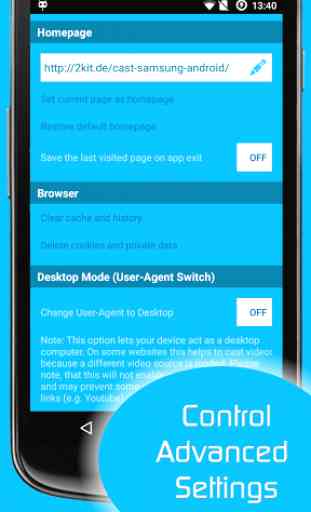

The screen will not leave the QRscan page to allow me to watch the video. I had to try about 7 times and no luck. So I had to watch 7 ads to try each time. The QR was requiring a purchase. Why would I pay when the free won't even work. This did absolutely nothing for me, but frustrate me by making me keep watching ads.