Video & TV Cast + Roku Remote
Control your Roku with the integrated Roku Remote.
**
* This PRO app edition includes all Premium Features unlocked. You can test the basic features in the FREE app edition ***
**
* This app only works with a Roku streaming device ***
With Video & TV Cast you can browse through the web and stream or cast any video you want on your Roku. Just navigate to your favorite website and send the embedded video with a single tap to your Roku. The discovered video will be shown below the browser. A tap on the video link will send it to your Roku immediately.
>>> IMPORTANT NOTES, PLEASE READ
* SUPPORTED Roku Players: Roku TV, Roku Streaming Stick, Roku Express, Roku Premiere, Roku Ultra, Roku 2, Roku 3, Roku 4, Roku HD (2500), Roku LT (2400+2450) Player. Please make sure that firmware 5.1 or later is installed.
* NOT SUPPORTED Roku Players: Roku classic models (N1000, N1050, N1100, N1101), Roku 2000, 2050, 2100, Now TV Box.
* NOT SUPPORTED Videos: Flash video, Google Play movies, Netflix, Amazon and HBO and other DRM protected videos web-videos, online-movies, livestreams and live-tv shows.
* Please test your websites and videos in the free edition! If casting fails, upgrading will NOT make it work magically.
* The app does NOT mirror your full Android device, it just pushes the video part of a website to your Roku.
* To play mp4, m3u8 or other videofiles directly on Roku just enter or paste the full video-url in the browser address bar.
* Sometimes it is necessary to play the video on your Android device before the link gets detected for casting.
* If the connection does not work, please try to restart your Android device, Roku and wifi router.
* If a specific web-video, online-movie, livestream or live-tv show does not cast, please check our FAQ or send the website and video link to [email protected] by using the report feature in the app. We will try to add support for your video as soon as possible. Leaving negative Play Store reviews without any information about your issue will not give us a chance to help you.
* Security Note: For your safety Video & TV cast only needs minimal Android permissions to work. Unlike others we do NOT access your identity data, accounts, device id, phone status, gps location or contacts. Please always check the required app permissions before you trust and install any Android app.
* Refunds: Only within 24 hours after purchase. Please submit the Google Purchase ID.
>>> QUICK START GUIDE
1) Wait some seconds until the red icon in the menu bar changes to a filled white icon. If your Roku is not found, please restart the app.
2) Google your favorite video (e.g. on youtube) or enter the video-url directly in the browser address bar by tapping on the pen icon in the menu bar.
3) Wait some seconds until the video link (mp4, m3u8, etc.) is shown below the browser. If "No videolink found to cast" stays, please play the video locally in the browser first and open it in fullscreen mode, then wait some seconds.
4) After the link is detected tap on "Tap here to cast" below the browser and casting will start.
5) Enjoy your web-video, online-movie, livestream or live-tv show and share our app on Twitter or Facebook :)
>>> A MESSAGE FROM THE DEVELOPERS
If you have suggestions or discover any problems with Video & TV Cast, please let us know at [email protected]. We will help you as soon as we can.
If you like the app, please support us by giving a 5-star rating on Google Play. Thank you for all your support!
Disclaimer: This app is not affiliated with Roku or any other trademark mentioned here.
Category : Video Players & Editors

Reviews (29)
Does exactly what I had hoped. Great for streaming videos on a big screen and doesn't mess with the picture at all. Brilliant app.
It works very well allowing me to cast videos from my phone and surf the net for videos to watch in my TV. It does exactly what I was looking for.
In order to mirror my phone pay another $5 so actually $10 TV cast pro for roku app by itself only browser built into the app. I'm find out also other devices.
Very easy to use and reliable. There is a receiver channel companion TV app for this through Roku account.
I love this app it's very awesome I recommend it to everybody. Just to the people behind this whole thing I thank you for all your hard work you're not forgotten Thank You very much, I appreciate your work it really helps, it helps me in these times.
Works great for me coupled with a sports casting app. It lets me cast it to a Roku and works great.
I would just like a refund. It's not even worth explaining. I had it for a few hours or so and paid $4.99 but am uninstalling it now.
Amazing and does what it says. Only thing is the little popup that always ask if it's working or not when you play a video. I hit yes it does but it just keeps reminding me even if it works fine. It's just a little annoying. Edit: There is a reason because it sometimes doesn't respond to the link at first. This actually is helpful in case it happens. Do not remove unless there is a setting that could be added to be optional.
As long as you got the app and the Roku it cast fine with Wi-Fi
This app is a POS. I installed and now my TV is constantly asking me to add more apps. I have uninstalled the app from both my phone and TV and am still getting the same message "Scan the code and install ad blocker" or what ever... If I had not installed the app I would not need add blocker! and I paid for the app.
Re: $ version - For as well as this app functions using this "hardware lacking" Moto G Power phone - It deserves it! Note: Can connect with other Roku's instead - Fix: Disable auto-correct in settings. Is video playing? Is asked by pop-up each video played. Nice app.
The app deserves 4 or 5 stars buts it's advertised amount is misleading. It's says $4.99 to turn it into the pro version and you'll have more features. It appears that you'll be able to get casting in Addison to the free good Mirroring app. After you pay the $4.99 you get a second app that is used in conjunction with this free app. But I saw no difference in quality at all and it skips just the same as free app. Resolution is no better at max. U must pay a 2nd 4.99 for casting. UNFAIR ADVERTING!
I love this site just wish it was $10.00 instead of the price it is for VIP Memebers.
THIS IS A RIPOFF & A SCAM. DO NOT PAY FOR/DOWNLOAD THIS. You have to BUY the "Pro Version" for $4.99, click on "screen share", no audio. So I click on "screen cast", says to pay $4.99 FOR ANOTHER APP! I pay for it & the screen mirror, cast, web; NO AUDIO. Found this on the app's website: No audio This app is still under development and currently does not support sound. Workaround The sound will come from your smartphone. Please connect to a Bluetooth box and temporarily work around this proble
This $ Pro version of app works very well with my TVL & Hisense Roku TV's. Both audio and visual are exceptional. *App is prone to connect to other Roku's. Make sure that the correct IP is showing in settings. **Disable "auto connect" to fix. Note: Sign into your YouTube account to combine apps. No annoying video info on pause appears on this app unlike the YouTube app. Same for YouTube Roku TV
I like the app because sing 2,the badguys,the batman,the greatest showman So give it 5☆
Paid for premium app, never worked.
Recent problem where no video will stream to any Roku TV at all. They all start to load then the app on the TV restarts. Tried with app downloaded on TV and not downloaded 5 different TVs on separate wifi with 2 different phones. Ive notified them on several different sites coming up on a year later and no fix. This app is trash don't give the developers a penny they're useless.
Tried to use this to cast video from an embedded player on a webpage to a few different Rokus, would only give me a splash screen for the app or a black screen; doesn't appear to work for my purposes at this time.
Downloaded it for my 8 year old sons TV. The free version of the app said buy pro version to cast. so spent 4.99 and when you go to cast from the pro version app it takes you to the playstore to the same page but different and asks you to spend 4.99 don't get scammed like I did.
Excellent App!! Works with all formats so far! If stream crashes you just unlock your phone and return to the app and the stream is instantly restored which is impressive when compared to some other big apps of this kind! I give this app an easy ⭐⭐⭐⭐⭐
No stars it wouldn't play a Google play movie I paid for pro still wouldn't even though it said connected now today figured I would try again NOPE now it won't even find my TV ********************* I am impressed that the team from this app actually responded with something more than a "rubber stamp" reply and actually addressed my particular issue. I have found a different way to do what I was trying to do . But I really appreciate the response
So works great, but the messages asking me if the connection was made out to rate the app are annoying. I'm using it to cast workout videos that aren't on YouTube and don't connect directly to Roku. Very good app.
Works 50% of the time. Constantly tries to connect to the Roku on the upstairs tv, kicking my wife off Netflix, instead of the Roku on the TV right in front of me. Not even close to worth paying for.
I saw this app advertised within another app that I had already paid for. I bought it in hopes that it would be an improvement. The first app that it is related to and the one that I saw the advertisement from, would not fill the entire screen even with the paid version. On top of that I bought the advertised app just to find out it's the same app and still doesn't fill the entire screen.
I was trying to link my Roku and this ad would not go away. Obviously I don't need this. And I wouldn't buy it even if I did. It blocks my phone screen so I couldn't click send to refund. It has also messed up the mirroring I enjoyed beforehand. Please refund me. Thank you and stay safe
Works most of the time You can only play what you've downloaded. I use it to view my home security footage on larger screen. The only pain isctgst I can't view it from my ring app. I have to go into my cloud download everything then I can view it. Other than that it works great
Will not cast HD video at all. Gets stuck loading anything over 1gb or so. 480p video seems to play sluggishly with lots of lag, maybe 10fps or so. Waste of money. Get XCast - free and works flawlessly on 4k video.
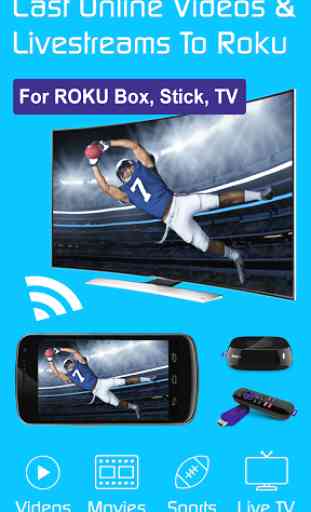

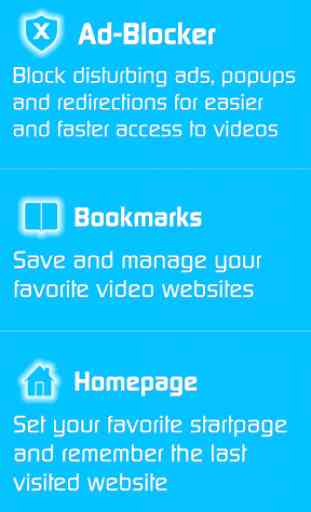
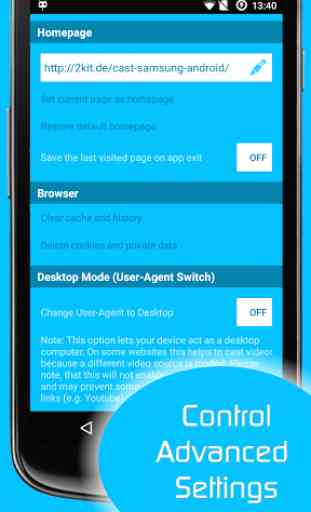

Takes your Roku hostage. Once running and connected, it puts the TV into 'ready mode' waiting for a site or file to be selected, even after disconnecting, and even after the Roku app is uninstalled. In fact it did not stop until this app was uninstalled.