Video & TV Cast | Samsung TV
**
* This app works with all Samsung Smart TV models from 2010 (C series) to 2016 (brand new K series) ***
With Video & TV Cast you can browse through the web and stream or cast any video you want on your Samsung TV. Just navigate to your favorite website and send the embedded video with a single tap to your Samsung TV. The discovered video will be shown below the browser. A tap on the video link will send it to your Samsung TV immediately.
>>> IMPORTANT NOTES, PLEASE READ
* To enable video casting please open the Samsung App Store on your TV, browse to the videos category and install the free 'TV Cast' receiver app.
* Please enter the ip-address of your Android device by using the number pad and up/down/left/right keys on your Samsung TV Remote.
* NOT SUPPORTED Videos: Flash video, Google Play movies, Netflix, Amazon and HBO and other DRM protected videos web-videos, online-movies, livestreams and live-tv shows.
* Please test your websites and videos in the free edition! If casting fails, upgrading will NOT make it work magically.
* The app does NOT mirror your full Android device, it just pushes the video part of a website to your Samsung TV.
* To play mp4, m3u8 or other videofiles directly on Samsung TV just enter or paste the full video-url in the browser address bar.
* Sometimes it is necessary to play the video on your Android device before the link gets detected for casting.
* If you use Android 5.0 or later, please make sure to install the latest official Google WebView Update from the Play Store: https://play.google.com/store/apps/details?id=com.google.android.webview
* If the connection does not work, please try to restart your Android device, Samsung TV and wifi router.
* If a specific web-video, online-movie, livestream or live-tv show does not cast, please check our FAQ or send the website and video link to [email protected] by using the report feature in the app. We will try to add support for your video as soon as possible. Leaving negative Play Store reviews without any information about your issue will not give us a chance to help you.
* Security Note: For your safety Video & TV cast only needs minimal Android permissions to work. Unlike others we do NOT access your identity data, accounts, device id, phone status, gps location or contacts. Please always check the required app permissions before you trust and install any Android app.
* Refunds: Only within 24 hours after purchase. Please submit the Google Purchase ID.
>>> QUICK START GUIDE
1) Launch the free receiver app 'TV Cast' on the Samsung Smart Hub. You can find it in the videos category or by search for 'TV Cast'.
2) Open Video & TV Cast on your Android device, tap on the connect button and get your ip address.
3) Enter the ip address in the TV app.
4) Start casting by pressing "tap here to cast".
5) Enjoy your web-video, online-movie, livestream or live-tv show and share our app on Twitter or Facebook :)
>>> A MESSAGE FROM THE DEVELOPERS
If you have suggestions or discover any problems with Video & TV Cast, please let us know at [email protected]. We will help you as soon as we can.
If you like the app, please support us by giving a 5-star rating on Google Play or purchasing one of the addons. Thank you for all your support!
Disclaimer: This app is not affiliated with Samsung or any other trademark mentioned here.
Category : Entertainment

Reviews (28)
Used to work before the latest update ("bug fixes") but now no longer plays videos past the 1min mark before stopping with an error. Also will play a random source vs the one clicked (if that makes sense) when attempting to cast
Used to work but not any more. Now it just says that it is searching for video links. Update. Latest version has overcome the problem with YouTube. Now works again
Absolute trash. You set it up repeatedly being asked to sign in and when you do they want you to subscribe to a service you can't even try to see if it's worth it. Keep away
Didn't work. I pressed the link and the link popped up on the bottom of the screen on the TV but it never played. This was a waste of time.
Wants to play ads when casting movie unless premium which should basic functionality. Disconnects when minimizing.
It's a bit complicated but after I use it for awhile I'm sure I'll become accustomed to it. Keeps asking over and over if it works. But that is a nit. None of the others do anything. 5 stars. Now I can remove the others.
Can't watch anything after latest update. It just plays a blue demo video for 10 seconds, stops and nothing happens.
5th attempt over several years to use this app. Hasn't worked for any videos recorded on Android phone, gopro, iphone, ipad, Android tablet. Pretty sure it only works with web videos, so what's the point? Garbage
It is phenomenaly horrible, I try to connect my phone to the TV and it says to watch a video, and the USELESS AMOUNT OF ADDS IS HORRIBLE! Would not recommend.
Some time ago I bought the full version of this app, why don't you install the full version? It is also offering me the paid version. They are thieves.
This app is terrible. You would think a Smart TV would come with an easier way to cast content. I was able to get only video or only audio to work through this app, and I certainly didn't buy an expensive TV to watch 30 second ads every time I want to watch a video. The MOST frustrating thing is apple air play works on my samsung TV perfectly/instantly, but my SAMSUNG phone has to go through this application that is ugly and doesn't even work. 🤨
Terrible, not user friendly, a waste of time and effort
App stopped to find videolink in youtube! After latest update it works again! Many thanks!
Love the app. I've used it for months for casting videos from streaming sites. It's not perfect, but if you're tech savvy, it's not bad. I even bought the paid version. A few improvements I'd love to see are 1. Tabs. Some sites open a pop-up where you can't back out, then you have to start all over and hope it doesn't happen again. 2. Would be nice if the apps playback bar would update quicker/be more responsive, like the YouTube app. 3. A feature to control the volume from the phone would be great. 4. Some sort of Playlist option would be nice for when you're streaming shorter shows. All in all, I would recommend the app. I really hope these features can be added.
Sometimes works - sometimes doesn't. I've been using it for several years - so all of a sudden - one month - just stops streaming some content and you have to wait for months till they fix it. I have reported when videos don't work, deleted and reinstalled the app more than once, cleared caches in virtually every app on my tablet, ensured that all operating systems are up to date, read through and followed all the directions in the FAQs. What more can be done!
I really like the ability to cast to my television. I appreciate it being at no cost. While I do not mind watching one short commercial to access it for the few times a month it is needed, it would be even better of that was not required. Overall, I enjoy using this feature as it does what I need it to do after purchasing both a tv and mobile phone that allows it to be done.
I love this app! I bought the full premium version to rid of ads, etc. Now, I watch pretty much anything from my phone directly onto my big screen. Perfect! Keep it up. Thanks! Edit: unlike other reviewers, I have no trouble following the instructions (I guess they're not tech savvy or they're only as smart as their smartphones). Also, I can watch videos seamlessly and quickly on my TV while my phone screen is off to save battery!! 👍
The app works okay, and once the setup process is completed, connects to my TV virtually instantly, and allows my TV to play videos from a variety of sources. Why only 3 stars? First, the Android app needs a simple and direct 'exit' option (either displayed permanently in the app top menu, or say at the bottom of the drop-down menu). Second, the 'back' command function (both the Android device option, and the in-app top menu option) are not very effective - typically cycling or looping back and forth within the app. Maybe add an additional 'long press' function for the in-app back key to jump previous steps. Fix these for your two extra stars.
I'm not sure what the point of this is. I was told to get it as a companion to Smart View, which is supposed to screen mirror, but it doesn't. It allows content from apps that are already on my TV, but why? I can already get that from my TV. Why involve my phone? What utility does it add? Yes, I can look at photos and videos that are on my phone, but only through this app's browser, not my other phone apps. And there is a two second lag when switching photos.
I like the app and have even paid for the full version, but there are a bunch of things that need to be fixed. 1. When I click the link to cast from youtube, most of the time it won't cast at first. I need to reload the page and click the link again 2. If the video is to long, the app stops casting it after about 20 min, making you cast the video again 3. It's hard to fast forward, especially when you need to go to a specific time stamp
First it requires you to download additional software to proceed with their app, and then after going through its setup process and doing everything to configure the app to the network it then REQUIRES you to watch a 30 second ad of their choosing BEFORE EVERY VIDEO you want to view regardless how short it may be. I quit at this point as there are a lot of better choices that are much more user friendly and wont waste your time like this one does in setup and every time you try. to watch a vid!
I bought the app, but found that it stops casting from my phone after a few minutes, and I have to go through the entire process of finding the file and playing it again. The app doesn't even remember where I got up to in the file. I believe that apps should simply work. If I have to consult a faq or mess around with wifi settings then the creators of the app have failed in the only job they had to get right. This kind of lazy programming is practically fraud. Not impressed at all.
Just doesn't work. Was able to get the TV connected. Then went to youtube. Doesn't seem to work. Nothing to press or click on to begin casting. Then it seems you have to open a browser from within this app. Navigate to youtube, and a casting link shows up. Pressing the link appears to want to start the casting, but the loading symbol just spins and times out after several minutes. Tried several different videos.
Very vague instructions given on TV. Need to keep screen on with app running while watching. Absolutely no control over video while playing... Well you can make it fullscreen, but then nothing happens so you go back what is happening and its buffering. Couldn't you display that info in fullscreen? Oh and beware if you are one of those muppets who have vertical video syndrome, as this app cannot manage portrait oriented videos and simply stretches them. Really? In this day and age? Many Adverts :(
Tried the free version, but all the streaming ads make casting to the TV difficult as the list of videos fills up rapidly. Decided to try upgrading to the Pro version to get away from the ads. Worked fine for about 5 hours, then locked up completely. All I get is a red casting icon on my chromebook and no connectivity to the TV. When I check the Pro version in the Play store, it shows my chromebook only has the free version installed. I'm out $5.30 and no streaming. Trying to contact developer to get this fixed or I'll go to the Google play resolution center to see if I can get my money refunded.
This app is great. It allows me to play video files downloaded to my Android on our smart TV! I have the free version and the ads aren't too annoying, there's only one still ad at the start of each video shown on the mobile - nothing on the TV. Playback is seamless and quality is exactly as it was downloaded! I downloaded good quality videos so they are amazing. Set up only took me about 10 minutes including app download time on the TV and mobile.
No support. Upgraded and popups/redirects are still one of the biggest issues while streaming content. I broke down and paid for ad blocker and wished I hadn't. I emailed support... never heard anything back. Even if the redirects opened in different windows I could tolerate it and close the new tab BUT it just follows the main path of a 1 page design. This app is useless and dont think upgrading will fix it. Currently having MUCH better experience with 'web video caster'.......


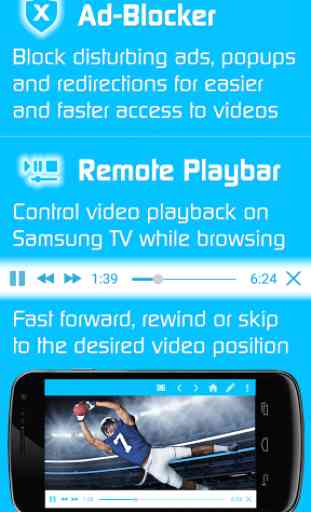
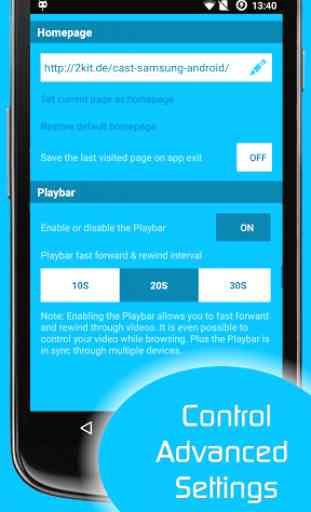

I love the app. It streams very high quality video to my TV. I can pause and rewind with my remote and can use my phone while video is playing with no issues which is much better than the more popular screen cast apps built into our devices. This app is the best option for sure. The only aggravation is the 10s, 20s, 30s skip with my TV remote is really minutes so I have to use my phone instead to rewind, and when you stream any video it always asks if the video works and you can't disable.