Video & TV Cast + Samsung TV
**
* This PRO app edition includes all Premium Features unlocked. You can test the basic features in the FREE app edition ***
**
* This app works with all Samsung Smart TV models from 2010 (C series) to 2016 (brand new K series) ***
With Video & TV Cast you can browse through the web and stream or cast any video you want on your Samsung TV. Just navigate to your favorite website and send the embedded video with a single tap to your Samsung TV. The discovered video will be shown below the browser. A tap on the video link will send it to your Samsung TV immediately.
>>> IMPORTANT NOTES, PLEASE READ
* To enable video casting please open the Samsung App Store on your TV, browse to the videos category and install the free 'TV Cast' receiver app.
* Please enter the ip-address of your Android device by using the number pad and up/down/left/right keys on your Samsung TV Remote.
* NOT SUPPORTED Videos: Flash video, Google Play movies, Netflix, Amazon and HBO and other DRM protected videos web-videos, online-movies, livestreams and live-tv shows.
* Please test your websites and videos in the free edition! If casting fails, upgrading will NOT make it work magically.
* The app does NOT mirror your full Android device, it just pushes the video part of a website to your Samsung TV.
* To play mp4, m3u8 or other videofiles directly on Samsung TV just enter or paste the full video-url in the browser address bar.
* Sometimes it is necessary to play the video on your Android device before the link gets detected for casting.
* If the connection does not work, please try to restart your Android device, Samsung TV and wifi router.
* If a specific web-video, online-movie, livestream or live-tv show does not cast, please check our FAQ or send the website and video link to [email protected] by using the report feature in the app. We will try to add support for your video as soon as possible. Leaving negative Play Store reviews without any information about your issue will not give us a chance to help you.
* Security Note: For your safety Video & TV cast only needs minimal Android permissions to work. Unlike others we do NOT access your identity data, accounts, device id, phone status, gps location or contacts. Please always check the required app permissions before you trust and install any Android app.
* Refunds: Only within 24 hours after purchase. Please submit the Google Purchase ID.
>>> QUICK START GUIDE
1) Launch the free receiver app 'TV Cast' on the Samsung Smart Hub. You can find it in the videos category or by search for 'TV Cast'.
2) Open Video & TV Cast on your Android device, tap on the connect button and get your ip address.
3) Enter the ip address in the TV app.
4) Start casting by pressing "tap here to cast".
5) Enjoy your web-video, online-movie, livestream or live-tv show and share our app on Twitter or Facebook :)
>>> A MESSAGE FROM THE DEVELOPERS
If you have suggestions or discover any problems with Video & TV Cast, please let us know at [email protected]. We will help you as soon as we can.
If you like the app, please support us by giving a 5-star rating on Google Play or purchasing one of the addons. Thank you for all your support!
Disclaimer: This app is not affiliated with Samsung or any other trademark mentioned here.
Category : Video Players & Editors

Reviews (28)
It's a good app. A little slow occasionally but it does what it promises.
TV Cast Pro worked well for the first two months. I use it mainly to watch Youtube videos. Now it stopped working. Only an intro for 10 sec plays and stops. Other times the error message is 'searching for video link' and never connect. Extremely unhappy. Contacted customer service and after two weeks got message that developers are working on an update but never updated. Need attention as soon as possible. Thanks
Connection can be intermittent and it isn't clear if its because of problems with the app, my wifi router or my smart TV. But when it works it works very well..... just not everytime!
Awesome! Pay for it! Very happy I gave it a chance! As long as you have your own wifi you can screen cast any video and this has made my life much happier! And I say pay for it because the ads were anyoing and it's only like 5 bucks for life right now!
Does what it's intended for perfectly. Would appreciate if dev could remove the repetitive "Video links found" pop ups while I'm trying to watch it on my device screen instead. Cheers Update : The pop ups have been removed! You rock Dev team!
Brilliant development Great watching my Own Productions on BIG SCREEN. THANKS MR BOBBYCHOPRA HAVE A NICE DAY.
Yay I can conveniently watch YouTube videos on my TV again! YouTube app on my BR player stopped being supported many years ago and my old Samsung TV also doesn't have a YouTube app. This gets the job done. Used the free version for a few weeks then purchased the pro version to support the devs.
Hotstar, netflix and other such website does not support the web browser of this application. Therefore, such applocation can not stream to TV. Should improve the browser and make possible it for streaming. Itbis further more applocation like "SonyLiv" does not able to login in web browser of this application.
I used to love this app but since I got a new phone I can no longer restore the paid version that I paid for... when I clicked the restore option I was charged for a second time... I've been robbed, please fix this.
You can only "cast" downloaded videos from your phone. Not user friendly. Screen Mirroring is not included.
CS at one time I had this right here at 4 game no drum for my TV app and then something went wrong I do not know but I hope to restore it soon with some help listening to what I have to say you know it wasn't for you Google and the other apps that try to work with you but don't Sierra Grace what did I say you're the best as far as video and TV casting is great when you can get it to work
Does not work to cast from an app on your phone to a device. If you can't access the video from phone memory or a web browser, this will not work. Would not purchase again.
I mainly use it for my morning news. They broadcast live news reports, but not regular programming. I have found a few videos to watch. Gotta now where to go online for free stuff.
Why can't I play local files? As soon as I enter a local folder on my phone I lose wifi connection. Works with internet files but I want to watch home movies saved on my phone. Please fix or tell me where the faq is
I am very upset. This app costed me 4.99 and no where did it say anything about a subscription. Not only did the app not work but Google charged me 19 dollars for a subscription that I never seen or agreed to. Garbage
Lots of url's doesnt work
I have to purchase this license 2nd time couse can't get it renewed after I changed phone. Refund couse it took my money two times. Don't recommend
Great app for old Samsung tv that has internet connection but YouTube is not supported anymore. Works like a charm.
I purchased the app because it says it has ad blockers, but I couldn't even load a show without ads popping up!
Doesn't work. I've tried with both YouTube and dropout.tv and it doesn't work
Except for the files in the phone none of the casting works... purchased this app especially for browser casting but doesn't work at all..
Did not work even after entering the IP address, following instructions, and pressing the cast icon on the videos I watched. Save your money
Garbage. 5$ for an app to use a browser on a sub-par system (VEWD) and it doesnt even work. What trash.
pro version not working perfectly?i am happy with free version. from proversion stop functioning suddenly while watching movies
Cast option does not work with Samsung 8 series 60 tv. App just crashes
Highly recommended. You can even watch YouTube on old Samsung smart TV which has no YouTube app
Does not allow some sites to even load properly. Overpriced. Want my money back!


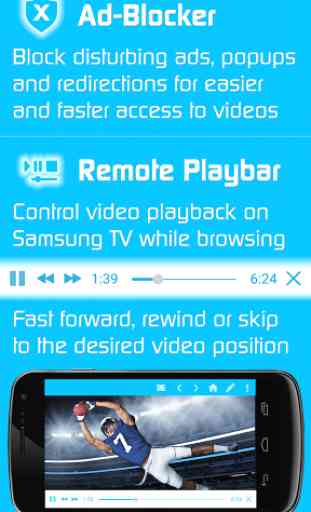
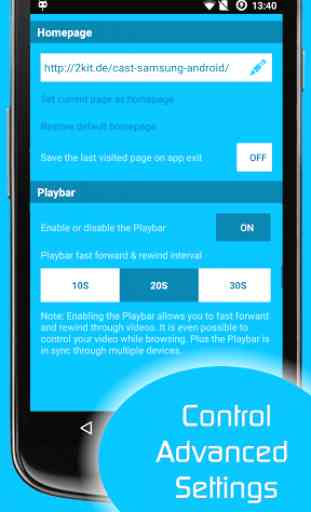

I purchased this I think a few years ago. Some of the time it works. Some of the time it doesn't. It doesn't seem to have any logic to while it will stream some content one day and then not again the next day or for a week or two and then start doing it again. It works for some websites some days and otyher days won;t work for the same websites. Reporting videos doesn't seem to do any good. Rebooting the app doesn;t seem to re-set it. Restarting the TV and the smart hub doesn;t work. Updating everything doesn;t work either. Just very much a hit and miss app