Video & TV SideView : Remote
Key features1. Turn your smartphone and tablet into a quick remote controller.2. Discover other programs while watching TV with the TV Guide in your hand.3. Easily find recommended and popular programs across TV programs and YouTube.4. When connected to a compatible BRAVIA TV, the app senses it has connected to your Wi-Fi network when you arrive home and notifies you of the most popular programs currently broadcasting.5. The My library tab under Top picks lists video contents stored on your mobile device and plays them in a video player on the mobile device.6. Use the TV program guide widget to view all currently playing programs.
Use your smart phone to discover TV programs and control your TV remotely. Using the app you can use your android mobile just like a TV remote to directly control your Sony Bravia TV by simply swiping your screen. Video & TV SideView’s fantastic functionality enables users to browse content, as well as send and receive program recommendations based on your favorite shows! Top picks can now be displayed in order of popularity and it’s possible to be notified of today’s recommended TV programs via push notification, meaning you’ll never miss any must-see TV again! App speed and performance has also been improved making this is more effective Sony TV remote to date. This app is compatible with Xperia™ devices, Samsung GALAXY devices, Google Nexus devices, and Android devices by all manufacturers, but some features may be limited depending on the model and version.*Nexus9 is not supported
- Video & TV SideView official sitehttp://info.tvsideview.sony.net
- Helphttp://info.tvsideview.sony.net/faq/
- Compatible device list
Sony TV Braviahttp://info.tvsideview.sony.net/device.html
Sony Blu-ray Disc™ / Sony DVD Playerhttp://info.tvsideview.sony.net/device.html
Sony Blu-ray Disc™ / Sony DVD Home Theatre Systemhttp://info.tvsideview.sony.net/device.html
Sony Streaming Player / Sony Network Media Playerhttp://info.tvsideview.sony.net/device.html
For customers using Xperia™ Tablet with built-in universal remote control function, you will be able to use this application to select a TV program and change channels on your TV or set-top box from your mobile device.
- Additional information1. “Video & TV SideView” will work only if your mobile device and your home device are connected to the same wireless network.2. Some functions and services may not be supported by certain home devices.3. Some functions and services may not be supported in certain regions/countries.4. The seamless link to services such as YouTube etc., is subject to change or termination without notice.
Category : Video Players & Editors

Reviews (24)
This app is (supposedly) no longer supported by Sony. But it got transferred to my third Xperia phone. Originally (2020), it would turn on/off & control my XBR-49X800H. But maybe 6-8 months later, it would only flash the set's LED when any button was pressed (not sure, however, if that was due to upgrades to the app or the telly). But yet, after the March, 2022 update, the app started workin' again. So, I'll keep usin' it for as long as it works (although Google Home also has a remote feature).
love the free cursor feature also I can type fr phone to TV but plz remove the library feature or put it in the menu and remote should be on top or simply make another TV Remote APP and also make the remote interface modern
Worked for over a year with few issues, but recently stopped working after upgrading to Android 10 (Pixel 3), it can identify the TV but can't actually connect to it to control it! Tells me that I'm not connected to the same wi-fi network... That's nonsense because the TV was identified as being on the network by the app itself in the previous step! Sony, figure this out, the TV is beautiful, but the app is broken!
It works but I cannot agree with some design decisions. It always opens at useless Recently Added Videos tab. That is irritating if you just want to change TV volume. You cannot change the order of the apps in the list. Zero customization options. On the tablet screen, the remote shows small in the center, and you need to scroll down to see all the buttons. I could not make voice search work. And the design is simply ugly. It does not seem something in line with Sony's brand.
This app is getting worse with each new update. When I first used it some 5 years ago it was great, all the tools you would need from an app for controlling a smart tv. There was even support for the tv guide, it was genius. Now it does not even have the virtual keyboard suppport anymore. The only useful thing remaining is the pointer, but who knows, maybe that will be cut soon. Dissapointing, they call it progress....
App works no issues for me but is missing one major functionality that could set it apart from the default physical remote control, a keypad! Although available, it is not compatible with major apps installed on my Sony TV such as YouTube or Netflix (or the other way around). So still resorted to use the arrows and okay buttons to select characters from the on-screen keypad. Too many apps out there with little value because the development is so diluted.
App takes forever to connect to tv. Then, when it does connect you have to choose remote from a menu so it takes even longer. If you look at a different app and come back, it takes forever to connect again. Really inconvenient and a poor customer experience. Sometimes it doesn't connect to the tv at all. So you're probably thinking why not just use the remote that came with the tv? Because it also has issues including line of sight due what's supposed to be a compatible sound bar.
The app works well enough when connected. However, like someone mentioned at the beginning of October, the app will disconnect you after only a few minutes of not using it constantly. Once you are disconnected, it will not reconnect, unless maybe you uninstall the whole thing and start from scratch.
decent app, my experience is to use as remote control for AV receiver. HUGE (but simple for Sony to fix) FLAWS : 1) should be able to decide startup / default screen as preference. I primarily/only want to use this as a remote control, yet every time the app starts up it wants to start with my pictures and videos. 2) The app doesn't respect your wishes or privacy, there is no way to limit or direct the folders it searches for you photos and videos. Otherwise, the convenience of having the AV remote on your phone and or an old tablet/phone left around to supplement the remote that inevitably gets lost is quite nice. Very responsive. A few changes listed above would take this app to the next level.
this takes about 5-10 minutes to connect to the WiFi and TV, it just says "connecting" and they are on the same WiFi, which is very strong. When the app is finally connected, it's very glitchy and alwt starts on my photos. Also, when you lock your phone and turn it back on, or if you go to another app and go back, it takes 5 minutes to reconnect again. You're better off buying a remote
it gets better with every update. I just upgraded Sony firmware to Android 8.0. and had some hickups with voice and text input and had to remove and reload and disconnect all past devices. now it works well. looking forward to update 6.0. I hope it will have a guide on the app using a tablet. how about providing DVR function with a USB hard drive plugged into the TV, but I guess this would be limited with only one tuner on the TV.
Please, add a possibility to control TV also using IR, since sometimes it's unable to connect the TV when it's in standby mode due to wifi connection troubles. And one more useful feature is sleep timer control button. Now it's required to go to home window and set it up via menu. It's unconfortable because I don't want to close working app on the tv and then open it again. Also I realized, that it's supported by the TV using third-party universal IR remote which has such button.
I remember this app when I had my Note 9 and it looks a lot better now. It could be the super awesome resolution settings on my new Note 5g though. I'll check. Well.. power saving mode isn't on at least. I like the look of this remote now. It's like a real remote. I wish I could put those colored buttons up top but thats fine. It WORKS and looks like the real thing. Frrrreeeeeee. Thanks
It's impossible to register my TV with this app. It is on the compatible device list. The TV and my phone are on the same wifi network, everything is connected properly and the app simply will not see the TV when I scan for devices. Just wasted a lot of time trying to get this to work.
Whoever wrote the spec for the "Remote" functions of this app must not own a Bluray or DVD disk. It's supposed to control the Sony BDP players, but they left off Fast Forward and Rewind buttons, and then buried Play/Pause/Stop in an entire different Activity from the main Remote. Then it's got a bunch of other menu's that look like its trying to become a remote Wacom tablet. Update: found the play/pause/stop. The devs just made it the most undiscoverable possible by putting a scroll stop in, so not only do you have to scroll to find it, you have to make a special second scroll to even know its there. Somehow number inputs are more important and need an entire scroll area of their own than the basic controls used in every piece of playing media these days.
fixed connection issues. sadly no tablet version.
This app is much better than it was a year or so ago. I use it with an 850F, 900F and an A8H. Can switch between them and it connects well. Wish it wouldn't open your videos everything you open it. I have a gallery app. Overall I like it and am glad to have this option.
Only one star because it has two terrible glitches (I am using it in Japan with a Digital HiVision Tuner (BDZ-ZW550)). 1: In the channel list it doesn't appear ALL the CS channels (there are no channel 290 (SKY STAGE), 301 (エンタメ〜テレビ), 317 (KBS WORLD), 318 (MNET), 800 (Sports Live+) nor 801 (Sky Chan)). And 2. If I try to playback in my smartphone a program recorded with the Digital HiVision Tuner (for instance using the option "View on Mobile" to watch CNN or BBC World), it is impossible to switch the sound source (音声切り替え). Because of this problem, I am forced to hear it in both languages (English and Japanese) simultaneously. The result is that I can't understand nothing at all. I hope the Sony developers can fix these two problems ASAP.
Doesn't control the A8 range of OLED TVs, the status LED flashes when you press some buttons but the TV doesn't respond. The base Android TV app does a much better job of controlling the TV. Considering the remote control apps available from their competitors this looks outdated (even if it did work). As smartphone integration becomes the norm across av kit this app proves Sony clearly either don't care about or understand their customer base.
This app needs to improve in every aspect. Last video app was very satisfied, we can see all videos and play easily by after updated version we have to find video in folders which we want to play and have no other options to change settings, u need to improve it as soon as possible because this version is irritating.
Needs option to launch to Remote Control!! That's the main purpose for this app, but it launches to My Library, which i never use. Instead, have to manually tap over to the remote. At least add a widget to launch remote. Design not very well thought out, not as good as competitor remote apps.
This is Amazing BEST remote for Sony Bravia XBRA8F TV! Love it! Thank you Sony. It supports all features of fantastic TV, easy to use & see at night (unlike the factory Remote) & has NO ADS! Awesome air mouse pointer and keyboard with S9 Droid phone. Saved me about $100 for incompatible keyboards not fully functional. Works great with Puffin Browser & Netflix. Wish I had found earlier but Play Store doesn't use right search terms.
Zero support from Sony any their support team! Also not sure why my XZ3 has not received the app version 6 update, from the 10th July 2019. Update 6/08/2019 - never did receive 6.0.0. Did receive 6.0.1 today. I would like to see the "new" video notification completely removed, as not necessary and quite annoying to keep having to remove them all individually after a phone repair/restore. Also would be nice to be able to delete a video from within the app.


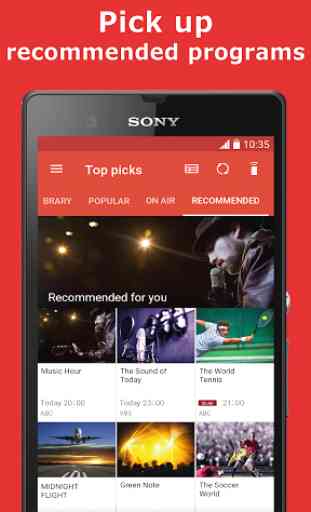


Great features when conected! I really like this remote controller, however, the app will open but the remote feature sometimes won't or will take long, and that defeats the purpose, I still end up finding my physical remote. Plus I agree with some other reviewers, why does it have a media folder that doesn't even play on your TV?? I don't like that.