VideoAE -Video Editor&Video clip&Film,No Watermark
★ Cutout: Supports Cutout photo, GIF and video, instead of simple Green screen cutout, you can easily remove complex color background pictures and videos
★ 3D: One-click settings for 3D effects of pictures / videos / GIF / text and shapes
★ 3d Texture: customize the display effect of each side of the 3d layer
★ Mask: 25 shape masks by default. You can also use the pen tool to define the mask shape and the shape of the mask can be generated based on the edges of the transparent picture.
★ Mask animation: You can make keyframe animation of the path, Zoom, scale, rotation, position, and transparency of the mask
★ Shape: Supports key frame animations such as fill color, stroke color, path, trim path, dotted line, position, scale, rotation, transparency, etc.
★ Text: You can make key frame animations such as text range animation, color, gradient, stroke, character spacing, line spacing, etc.
★ Special effects: Support adjusting key frame parameters of special effects to make your own exclusive special effects
★ Adjustment layer: You can control multiple different layers at the same time to move, rotate, scale, copy and make key frame animations at the same time.
Powerful editing functions
★ Multi-layer track: unlimited number of layers, you can add multiple videos, pictures, text, stickers, shapes, color layers, adjustment layers, audio for editing
★ Picture-in-Picture: Multi-layer collage, overlay video, make the coolest blockbuster
★ Copy: Quickly and easily copy multiple layers and groups
★ Duration: You can precisely set the duration of the layer
★ Speed: fast and slow adjustment, accurate to 1 / 8x-8x
★ Reverse : Set the layer inversion upside down
★ Freeze frame: make a frame in the video still, freeze the frame for a period of time before continuing to play
★ Repeat: Can make funny variety show videos
★ Snapshot: You can extract a specified frame of picture from the video for production or save to a local album
★ Trim: Trim the length of the layer
★ Split: split layer into 2 or more layers
★ Crop: crop video and picture and GIF size
★ Mask: Easily make text and video masks
★Remove edges: Remove the semi-transparent part of the edge of the picture, so that the generated picture has no large white edges
★ Fusion Mode: Multiple color mixing modes-color deepening, multiplying, screen, soft light, strong light, etc. to create double exposure artistic effect
★ Position: precisely set the starting position of the layer on the timeline
★ Flip: Set the layer to flip vertically and flip horizontally
★ Audio Separation: Freely extract the music in the video, don't worry about no soundtrack!
★ Undo / Redo: Unlimited Undo / Redo, any misoperation can be undone with one click
★ Local Fonts: Support importing local fonts, making it more free
★ Aspect Ratio & Resolution: You can customize any size video
★ Build format: can generate video and GIF
★ HD: Export HD videos for free
★ No Watermark: Free to generate, no watermark
New features are coming
Video card point: Make music drum beat videos
3D models: Add various 3D models to easily make various 3D animations
Transitions: Add various fun and cool transitions
Subtitle recognition: One-click recognition and generation of subtitles based on artificial intelligence
Path animation: objects can move along any path you set
VideoAE is a professional Android mobile video editing software with powerful editing functions. With VideoAE you can make all the video effects you want
If you have any questions or suggestions, please email us at [email protected], thank you for your support!
Category : Video Players & Editors

Reviews (29)
Awesome video editing and producing. For an app on your phone it really covers it all. There are so many options and effects that you can use even without the paid version. There is no watermark, even with the free version. Fantastic job, will recommend for anyone looking for an all inclusive simple...
Very powerful application. I don't believe I dint know an application like this existed. This is really after effects on Smartphone Please before we pay for the VIP section of 3d model. Please lets be able to try out for some days to know what we are paying for
In my last review I put 5 stars, so why all of a suddenly is it so low? Reason being is that I can't even press anything without the software freezing, then crashing. Yes, it looks like a great video editor, but for now, I can't do anything on it. Please fix it so y'all get a 5 star rating and I can edit my videos.
You guys really need to work on the video cut out part, please add the option to be able to copy what I've marked to the next frame so i won't have to do it again and again. also when i cut the part I want out, i should be able to put it behind a green background, its not working on the app and the option is there. Please do that, and i'll give you 5 stars.
This app is easy enough for a beginner to use, yet intuitive enough to handle complex processes like photo overlays, video inserts, and everything people want to do with their social media videos. Use this app, and thank me later.
I have just started using VideoAE after using a different video editing app that was recommended by a friend. I find VideoAE much easier to use as I have very limited prior experience in video editing. I highly recommend this app.
Literally perfect. I tried other top rated video editing apps and they're all pay-walled, yearly subscriptions or covered in watermarks.But this one does not need to pay, I can edit and generate an unlimited amount of normal, very good.
this app is really good especially for simple video editing things. i've also been able to convert videos from one format to another for example social media. really recommend it. also very easy to use.
This is really an awesome video editor. Fully functional and quite easy to use. The great thing is that it is available on all major platforms and free to use. Kudos to developers for such great app.
Your app completely does work!!quite alright you manage to enter the app you get to choose your video know after you choose the video thats when the problem, you will manage to go the part were you edit then the app know freeze then it keeps on closing by itself. I really love the features of the thou just work on that problem
This app seemed pretty good until I started using it, I'm trying to cut the background out a moving video, I somewhat succeeded but with a very hard time, even worse, I had spent more then an hour trying to get the background off and all my time was wasted when I tried to export it and the app would just keep crashing
This app is so extremely confusing, and it stop playing audio before it's done, and it crashes continuously. You can only pick one image at a time. Wouldn't recommend getting this app EVER
This app is very good if your into editing photos with the basic transform tools. I see this app has alot of potential in future updates and can become alot more useful than it already is. overall a good app. having problems with audio during playback though.
It's very easy to use and all the fonts, cases, styles, mixer , merger, consist all of it dnt have to searc nd gather it, plus saves the project in a very organised way, must use it!!!
It's to hard to work with. I just downloaded it and had no clue what I was doing. I wanted to create a video so I hit video then I clicked a few of my photos but it only put one of my photos in it when it said five photos. I do not recommend this app.
It is better than many video editors. But there is a problem, that is, the video and audio cannot be played synchronously when editing the template. I hope this problem can be solved as soon as possible.
my problem had been settle,thanks for faster reply and soft my problem
This app is a no I recommend getting capcut, Funimate and anything but this .
Best free mobile video editor! Best part is no watermark and high quality export for free. Perfect for a quick trim/splice and speed adjustment.
Effects and usage are smooth. Easy to handle for a shot video and image maker both. User friendly.
Bro I love this App I use it to convert all my videos to 9:16 ratio but I'm pretty sure I could edit an entire video with this app it really is amazing.
I've used this app to make videos and it plays a key part in my editing. It is really easy to use and I've had no problem with it.
cutout is a good and 1st try on all playstore but need lots improvements although this is such a great try for video background changing without green screen so i give 4 stars and when new updates include on smooth pen tooling like in Adobe After Effects then i will give 5 stars and will make video on youtube for free promotion and advertisement
his app is really awesome. The UI is smooth and it doesn't prompt me to purchase any pro license. thumbs up
I like this app alot...but I do have a problem. Sometimes whenever I try to use this tool,it keeps Crashing.But otherwise! I do recommend this! THANKS<33
i would give this a zero if i could. The app is very fast when u went to make a video. Whenever u try to do the transformation it disnt work for me so plz fix this
I would give this a proper rating...if I could actually use the app. It seems like it's good and all but you gotta at least have tutorials and show us the basics, because like what good is an app you can't use?
it does what I need and does it wrell. just wish I could remove ads/watermark, options don't load or don't work in the US.
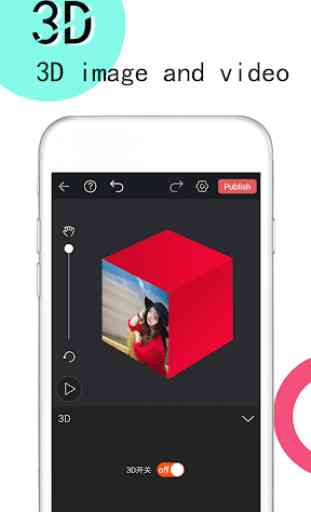




I really want to learn with this app and be a good editor but it is to difficult it doesn't make any sense and I am going to stick with capcut