VideoPad Video Editor Free
VideoPad Video Editor is a great movie maker perfect for Android devices. VideoPad Editor Free is designed to be intuitive so anyone can use the app. This movie maker is perfect for editing short video messages to share with friends!
With VideoPad Video Editor Free for Android maker you can add visual effects, transitions, and more to your movie! This movie maker makes editing on your phone or tablet fun with an easy to manage user interface!
VideoPad is a great movie editor that you will enjoy using on your android device. VideoPad movie maker is great for editing videos to host on sites such as YouTube.
Category : Video Players & Editors

Reviews (27)
This is the best editing program I've found on the play store and I defiantly recommend it. It has done everything I've wanted and more except for one thing which is my one complaint. The cropping tool puts a black border on the sides of the clip that I can't remove. I went to overlay the clip over another seamlessly so I can have my puppets talking to each other but can't with this program. It's disappointing but it is free after all and far better then the other guys.
I love the desktop software, so downloaded the app. Doesn't work on a Pixel 2 running Android 9. Even when I try to start a new project, it goes to the "name" screen but doesn't have any kind of "enter" button to actually start the project. I managed to add a video, but can't save it, and now the screen is stuck at a point where it won't respond at all, even though there are buttons. Can't back out, and even force stopping and reopening doesn't help. I would have purchased if it worked.
Best video app... too bad I cant use it. Is the issue with not being able to enter text getting fixed any time soon? You can type, but its surrounded by nothing. There is no "ok" button present. I used to be able to turn my phone off and on and it would suddenly appear. But no longer. This is the only app that can do what I need. Please fix soon
was great on my other phone... I just updated to a galaxy A6 and now Videopad doesn't allow me to enter text. There comes up a text box to type in, but no way to save it to the video. Also, as another user said, I also can't even save the video... it's also surrounded by blank white space with no way to save. Very discouraging. This used to be a fantastic app. :(
I can now no longer save ANYTHING, because the literal button that would allow me to do so has disappeared from the interface. I can get as far as the file name dialogue box, but there is literally no way to actually start the save process. Would attach screenshot if I could...I pay for a license, so this is doubly irritating. (Samsung Galaxy S10e, for the record) And no, turning the phone sideways does not make it any better...there is just literally NO button anywhere, just blank white space
It's hard to use on a phone because all the things on it make it confusing because on a phone it is smaller so all the things get packed on the screen so it could fit. I hope it's easier to use when I get a laptop and if it is, I'll rate this five stars. Anyways right now, cute cut pro is better but I think that this app can be also good because it has many features and transitions :)
I am using this app while on vacation on a chromebook and it works well. The larger screen and mouse make it much easier to use. I can't imagine using it on a phone. There are a few glitches, that are usually solved by using it in reduced video size (ie phone size) but mostly it works well. Pluses are the price (free) though I did splurge on extre transitions, no watermark, and lots of options for export file format, Minuses are minor freezes - usually solved by exiting and restarting - thankfully it saves every edit as you make it, too many stutters during preview, AND the inability to select a font for titles. The last is why I did not give it five stars. Titles work but are basic, so I'm seriously considering NOT doing any titles, but adding them later on my desktop when I get home.
Difficult program. I bought the upgrades, but the app will not save my projects in a form that will work. They will save as partial files that none of my programs can read. if I could get a refund for the additional perks, I would. Teh help center is useless because it focuses on the desktop software. This is a shame because I really like the desktop version of the software.
What a mishap in translation. The pc version is so good, this is amazingly lackluster. I paid for the full suite, and still no ability to save anything. Options screen is blank. Every white screen is missing buttons. Even the icon to start the render process look like shrunk down over pixelated Gameboy icons from the 90s. Very disappointing. Edit: Followed up by the same non-caring cookie cutter response everyone else with the same complaints gets...bravo. Down to one star. Fix the buttons.
The PC version was amazing, however both Apple and Android version was a disaster. The Apple version would have audio desync and low definition, while the Android version can't even add any videos. I could only add pictures from both Google photos and my gallery. I even reinstalled the application but it didn't help, it's a complete disaster.
I had downloaded it because not only was it comaptible with my chromebook but it seemed simple to use. At first the software was working fine, then when i tried to play my video it crashed, meaning it would play the audio put the video itself was lagging extremely. so i hope there is a better way for this software to operate.
the app has really good features, but there is an issue with the Aspect Ratio, using Samsung Note 9, some buttons wont appear and ther are outside the view, for example when adding a text, you can type it, but you cannot see the "OK" button to acually insert it. i want to buy the full futures but can't do it with these issues here
Doesn't show OK or Done button. I'm using Android as few other reviewers. Same issue, no OK button so it is impossible to save anything. Please do not direct me contact customer service as this is a common issue. Once fixed I will change the rating. I love the desktop version and have full version of it btw.
This app is very blurry and extremely glitchy. I can not even edit my photos or add my own transitions. It might be good on a computer but in my LG 6 everything is a mess. Also there should be a way to have it in portrait mode not always landscape mode.
Can't save the file unless you change screen resolution (took an hour to figure that out). Now loading the program only shows a menu of old projectd to "load" but only shows delete button, not load. delete doesn't even work. Clearing cache and resolutions make no difference. whole program totally unusable if a project exists because you only get a broken project list from now on. Have to delete project in file explorer just to start over -5 star
The app has been working for me for the past 4 years of use, but now for whatever reason, when I go to tap Save Video, it doesnt give me the "Save" or "Ok" option. It just shows the file path and no button to finalize the save. Please fix this ASAP
DO NOT DOWNLOAD! CANNOT SAVE! I have paid for effects and upgrades, but they are useless if I can't save. From the NUMEROUS other users saying the same thing I would think the developer would fix the issue. Instead the response from the developer seems to be for each indiviual to contact support. I wouldn't download this app until this KNOWN ISSUE is fixed. THIS HAS BEEN AN ISSUE SINCE APRIL OF 2019 (it might be longer, April was as far back as I cared to go into the reviews.)
CHECK IF THIS APP WORKS ON YOUR PHONE BEFORE YOU BUY ANY ADD-ONS! Very capable and lightweight. Unfortunately, the devs haven't caught up with the phones of today. The UI is broken in (>16):9 displays. Where are half of the buttons? If it worked, the only one star reviewers would be jealous Adobe Premiere users with their supercomputers and monthly bills. Also, PLEASE just let us import sounds with our file managers. I HATE Play Music's music chooser.
I just bought this but there are many missing buttons. Like no none in the option menu. None in the create project menu. Maybe it is too large for a Galaxy S10 phone. You need to fix this ASAP. Because I just paid $15 for a useless video editor.
I love this app. The reverb choice has allowed me to make some average acoustic performances sound half decent. However, when saving a video, it is now getting stuck on select output file and not completing the export. Any help with this would be great :)
App is not working. When I start the app, the only buttons that's visible is 'Delete' and 'Cancel' buttons. I am unable to open my saved projects and neither i am able to create a new one. I have been using this app many times before. And It worked perfectly fine. But when I try to open this app in my new phone Redmi 6, some buttons like 'new', 'load' and 'rename' doesn't appear. Please help.
I love it but for some reason it won't let me do anything on the app... I tried to redownload it and it still acted the same. Glitching and doing nothing. I have a pixel 3a phone, I don't know if this phone is an Android? Hope you can fix the app and find out what is wrong... I do love the app... I have a lot of fun... This app it my go to for editing. Just be a where for it's glitching.
absolutely horrible gets stuck at screen "untitled" is the only one you can click. gou click it 1000x (it even shadows as you click) and it never loads!!!) Randomly its loaded maybe twice when my son was determined to keep clicking for probably over 5 minutes so he has used it then there is the issue with saving. HA HA that doesnt work either! the juice isnt worth the squeeze... I would say this fruit is dry!
Cannot create text overlays or save videos because there is no confirm button. Other than that, it's an okay app. For the time being, I'll stick with the PC program. Current device: Samsung Galaxy S8
This app is not allowing me to save or upload my project. I have missing buttons on the screen and it's not sizing to my galaxy 9 correctly. I really like the desk top version but the app is not working for my phone. Please fix for galaxy s9 users and everyone else with the same problem.
I've been using this app for years and tried to use others but none of them were as good at this one, if you need to put together video clips of edit gameplay this app will work very well, I've also have made animations with it and there is no water mark of any kind, if I had to recommend a video editor i always say this one 😄
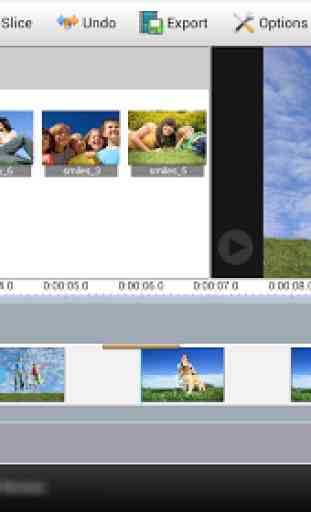

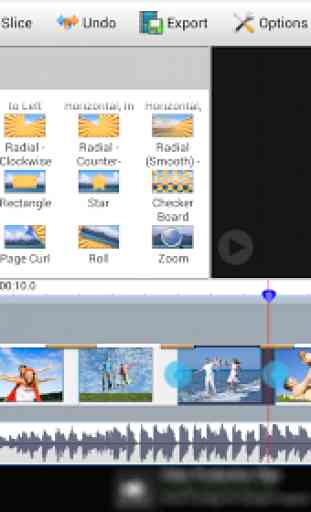


Loved videopadfree on my 7" android 7 tablet, but very disappointed that it doesn't work on my "new" android 10 phone. On the "save project" window you can input the file name but then there is no ok button. Now when I try to open the app I can select the project to load but can't get to the ok button, I can see the delete button but can't click on that either