VideoWall - Video Wallpaper
★
★ HOW TO USE THE APP ★★
You can select the start and end points of a video so that only that part of video will be played as the wallpaper.
You have three very simple ways to set a video wallpaper:
- Directly launch the VideoWall app
- Long press on your home screen and select "Live Wallpaper -> Amazing VideoWall"
- From your gallery application, press to share your video and select VideoWall.
★
★ SUPPORT ★★
Please contact us from [email protected] for any questions you have.
Category : Personalization

Reviews (30)
Amazing app, does just what it says on the tin. Boggling that this isn't a standard feature on my phone already. Ads aren't intrusive on the free version. I paid for the app but didn't need any of the paid features. The only thing missing is the ability to shuffle a playlist of videos, that would earn a fifth star.
Hi! This app works surprisingly well, I thought it would be very gimmicky, but it works! To the person that said it's annoying that you cant only set the video as one of the screens (either lock screen of home screen) all you have to do is set the video, then change the one you want to change! The video will stay on the other screen
Works pretty well. The only bug i experienced is when restarting your phone you have to re-apply the live wallpaper again after every reboot. October 2020 Update: It seems that the bug i was having about having to restart my phone just to re-apply any live wallpaper is now GONE! This is by far the best live wallpaper maker app in the play store by far and I have tried them all!!
So after I've chosen a video I am stuck with my pick with no way to change to another video.... this is a problem. Also the start stop controls do enable you to chose a start stop time. Strange that the devs didn't fix these things by now. Apart from that it seems to work ok I'm giving it 3
Does exactly what it says, the numerous reviews are a nusance for sure but this app doesn't degrade video quality or have an ugly water mark somewhere in the vid, and this app is also suprisingly user friendly when it comes to choosing where the vid displays on home or lock screen, along with great quality of life settings like trimming a video or quality. 12/10 will reccomend.
For some reason my video freezes after sometime and i have to go back in and set it all up again. I'm hopeful this will get fixed soon as this is an otherwise amazing and simple app. Please fix!!
When it works, it works well. However, it consistently just stops functioning and I have to reapply my video wallpaper. It's pretty easy to do what you want with it aside from that but it's difficult to give a rating better than 3 stars when it doesn't function without constant upkeep.
Your app is amazing. It's just works! But if you can work on the scale ratio and it can set different wallpapers for home and lock screen that would be a miracle.
Thought it was only the free version so paid for full doesn't do full audio from start to finish on a 11 second video it cuts the first 5 secs out dissatisfied but ohh well at least it has live video and not a monthly sub like the other greedy app devs 3 star for it would 4 star for the audio being full..
it was and is a good app... i liked it enough to buy it, but it gets only 4 stars because it won't load my videos from the ES File Explorer option in the list, making me think my videos were the wrong format or something... it DOES however load them using the videos and recents tabs, so i concluded that it just needs more compatibility for file explorer file selection options... (ES File Explorer is my favorite)
It works really well. The problem is, I think it only happens to me, is that after when I downloaded and apply the video to my background, my video camera became crazy, and glitchy. I can't play a video after downloading this. I was hoping it was not from this app, but after I uninstalled this app and played a video, my video are working......so.......yeah....😥😥😥
video wallpaper! YES PLEASE This is exactly what i was looking for! I've had it for a few days... it doesn't seem to drain the battery. works fantastic... Easiest set up too. Sometimes you get so confused with settings it's ridiculous. I end up deleting it. This app is amazing... love it!
Works well, unlike other video wallpaper apps, this one is seamless, e.g. upon unlock or context switch. Other apps briefly show the last frame and jump to a keyframe.
It's a good app but you can only get one wallpaper at a time. It glitches and can't keep up. I can't have video on lock and home screen. Good concept as I said but the glitches and limitations ruin it. I would rate more if it wasn't broken.
The app works as advertised and has no real bugs at the moment, so all in all its good. The only problem I have is that the one video I wanted to use can't be opened by the app. Every time I try to open it, the app says "Sorry, this video cannot be played." If anyone knows how to solve this, I'd appreciate assistance and would be glad to give a better review of the app.
It's a useful app, but there are small things that bother me. For one, if you pick home screen, it'll still show up both in your lockscreen and home screen. And you can't seem to put one video in each space, it has to be the same wallpaper. Nonetheless, it's still enjoyable.
Best live wallpaper app. U can scale the video to fit whatever size your screen is or retain the original ratio. U can also choose to play sound with the wallpaper or let the wallpaper continue to play while in background. The definition and fps of the video doesn't get sacrificed as well(Im able to keep my 1080p 60fps video not sure about 4k) Very smooth and no glitches unlike other unstable apps. 10/10 would recommend
Hi! This app works surprisingly well, I thought it would be very gimmicky, but it works! To the person that said it's annoying that you cant only set the video as one of the screens (either lock screen of home screen) all you have to do is set the video, then change the one you want to change! The video will stay on the other Screen
I have the premium, and it used to save the correct video clip, since last update where they put the old reel looking thing in, it's broke now, everytime I restart, I have to go through clicking the spot on my clip after repicking the videi. Please fix!
I know this has good intentions. But for some reason all I get is the only error. "Can't open file" I tried moving it to a different file viewer. But the error stayed. I would give it a 4 or 5 star but the app won't work. Edit. Found out how to fix the problem.
Decent app but of course for what you want. You need to pay for croping and you can only have it on home screen or both home screen and lock. So then my phone can't have 2 different live wallpapers or just a normal one on one of them. Once you chose to do either home screen or both home screen and lock screen, you need to uninstall and reinstall the whole app if you want it the other option. Just live without a live wallpaper and don't waste time with the app if this will effect you.
Great does exactly what it says but it puts on both lock and home screen or only home screen. There's no lock screen option without it being applied to the home screen as well. Other than that the app is great!!
Excellent! Had some 4K HDR video demos downloaded on my phone (galaxy s20 ultra) and they worked flawlessly with this app, just remember to choose the 'keep aspect ratio' option otherwise the videos look super stretched!
Trash. Waste of 2$ all these apps only have 2 choices for setting the raito. There should be a Free scale Ratio so you can zoom it to the size you want. Every app like this looses the video quality when it zooms. And i have to use Inshot App to find a ratio that makes is look somewhat decent when it zooms when set. Even with letter box blur boarders.
Constantly assaulted with adds, whenever I try to do absolutely anything. Would not recommend. Scaling the video is also locked behind a paywall, so you'll be forced to use a stretched video unless you pay.
Please fix aspect ratio for Z Fold 3, It doesn't install wallpaper full screen (internal). Has some space left on the left and right. On the external screen there is no way to move and adjust the wallpaper it squeezes it.
Super handy app. Worth paying premium. Worked fine on my Note8 but have loaded it on my pixel3 and the keep aspect ratio option doesn't seem to be working. It's just stretching the size to fit. Hoping this can be resolved soon
It's a good app it allows you to set a video or gif as your wallpaper, a good gif and video editor is needed as all this app(free version with ads) does is shrink fits the video to your devices display resolution, so therefore editing first gives the best results
Really Simple... Works! Have been looking for a certain live wallpaper for years. Checked today to see if I could just make it myself. Was a little DIY to make proportions and contast right to work as a wallpaper BG. But, once movie was good... It is super easy to choose, edit and set. Done & Done...

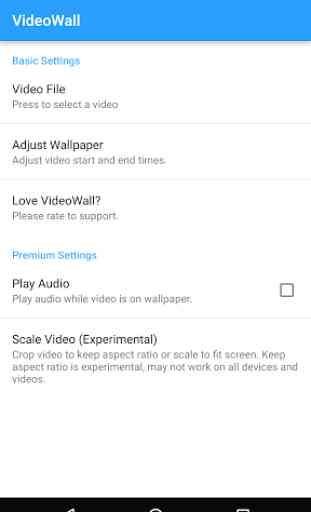

It does work, however DO NOT BUY PREMIUM. I bought premium in order to remove ads, add scaling, add sound. However I had to change my wallpaper back to basic at some point, and when I changed back to the live wallpaper, the premium settings disappeared. Non-stops ads, no scaling, no sound, even though I paid for premium. Don't waste your money