Vidon.me Remote
Vidon.me Remote, specially designed for portable & mobile devices, enable users to remote control XMBC based home theatre system, so as to easily browse various data's which are timely updated, including audio & video files, photo albums, etc.Setup instructions:In VidOn.me Remote Settings panel-> Host IP-> Input your XMBC IP address->port: 8080In XBMC go to System -> Settings -> Network Enable the following settings:
- Allow control of XBMC via HTTP
- Allow programs of this system to control XBMC
- Allow programs on other systems to control XBMCIn order to see your music and video files you need to enable the library function within xbmc and scan your music and video files to the library.FAQ:Supported Android device display resolutions:540x960Connection error: please check if the firewall is closed, and make sure WIFI is enabled.VidOn.me Control currently applys to devices running Android 2.1 and abovePlease make sure that you have at least XBMC 11 Eden installed, previous versions are not supported. Get the latest XBMC Version at :http://www.xbmc.org/Official site:http://www.vidon.me
Setup instructions:In VidOn.me Remote Settings panel-> Host IP-> Input your XMBC IP address->port: 8080In XBMC go to System -> Settings -> Network Enable the following settings:
- Allow control of XBMC via HTTP
- Allow programs of this system to control XBMC
- Allow programs on other systems to control XBMCIn order to see your music and video files you need to enable the library function within xbmc and scan your music and video files to the library.
FAQ:Supported Android device display resolutions:540x960Connection error: please check if the firewall is closed, and make sure WIFI is enabled.VidOn.me Control currently applys to devices running Android 2.1 and abovePlease make sure that you have at least XBMC 11 Eden installed, previous versions are not supported. Get the latest XBMC Version at :http://www.xbmc.org/
Official site:http://www.vidon.me
It is still in development
- Allow control of XBMC via HTTP
- Allow programs of this system to control XBMC
- Allow programs on other systems to control XBMCIn order to see your music and video files you need to enable the library function within xbmc and scan your music and video files to the library.FAQ:Supported Android device display resolutions:540x960Connection error: please check if the firewall is closed, and make sure WIFI is enabled.VidOn.me Control currently applys to devices running Android 2.1 and abovePlease make sure that you have at least XBMC 11 Eden installed, previous versions are not supported. Get the latest XBMC Version at :http://www.xbmc.org/Official site:http://www.vidon.me
Setup instructions:In VidOn.me Remote Settings panel-> Host IP-> Input your XMBC IP address->port: 8080In XBMC go to System -> Settings -> Network Enable the following settings:
- Allow control of XBMC via HTTP
- Allow programs of this system to control XBMC
- Allow programs on other systems to control XBMCIn order to see your music and video files you need to enable the library function within xbmc and scan your music and video files to the library.
FAQ:Supported Android device display resolutions:540x960Connection error: please check if the firewall is closed, and make sure WIFI is enabled.VidOn.me Control currently applys to devices running Android 2.1 and abovePlease make sure that you have at least XBMC 11 Eden installed, previous versions are not supported. Get the latest XBMC Version at :http://www.xbmc.org/
Official site:http://www.vidon.me
It is still in development
Category : Video Players & Editors

Related searches
Reviews (4)
Ang. M.
Jan 17, 2014
Can't connect to server.
Joh. P.
Jan 5, 2013
Cannot establish connection to server.
A. G. u.
Jul 26, 2012
Has one main feature official app doesn't - subtitle button (handy for certain movies/programs). Would be nice to disable haptic feedback, themes also?

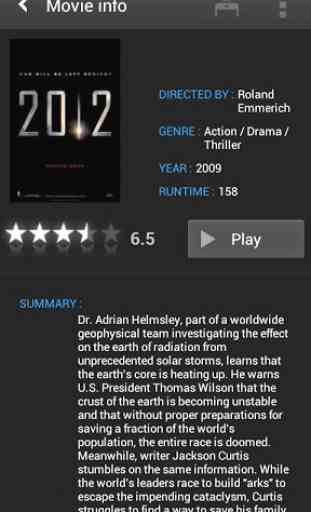



Long time Yatse user trying out a new program because of the XBMC sponsorship of Vidon. I'm sure features will be added to bring it up to par but I love the interface. Very Modern and super easy access to the keyboard (great for entering those annoying captchas). Keep up the good work!